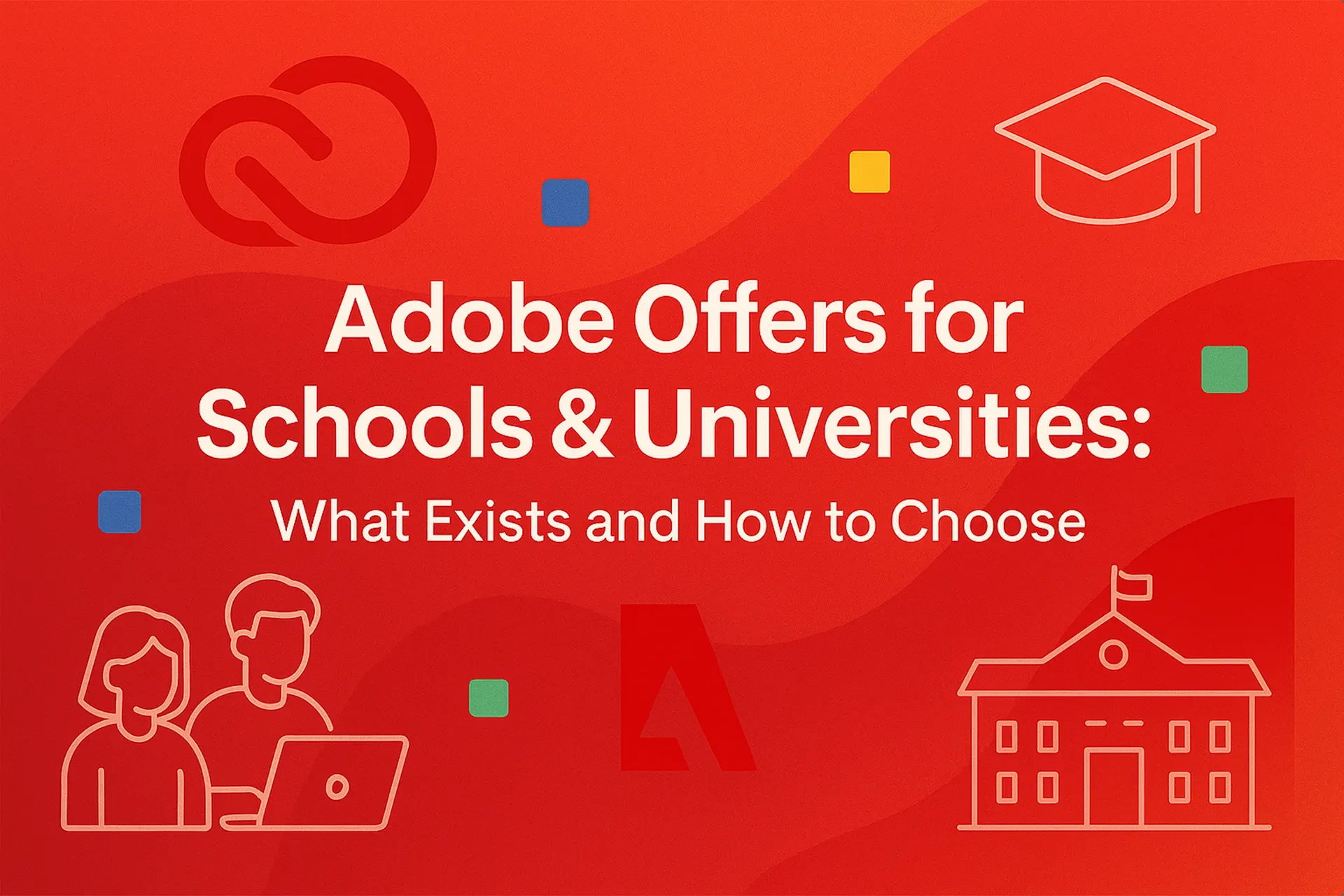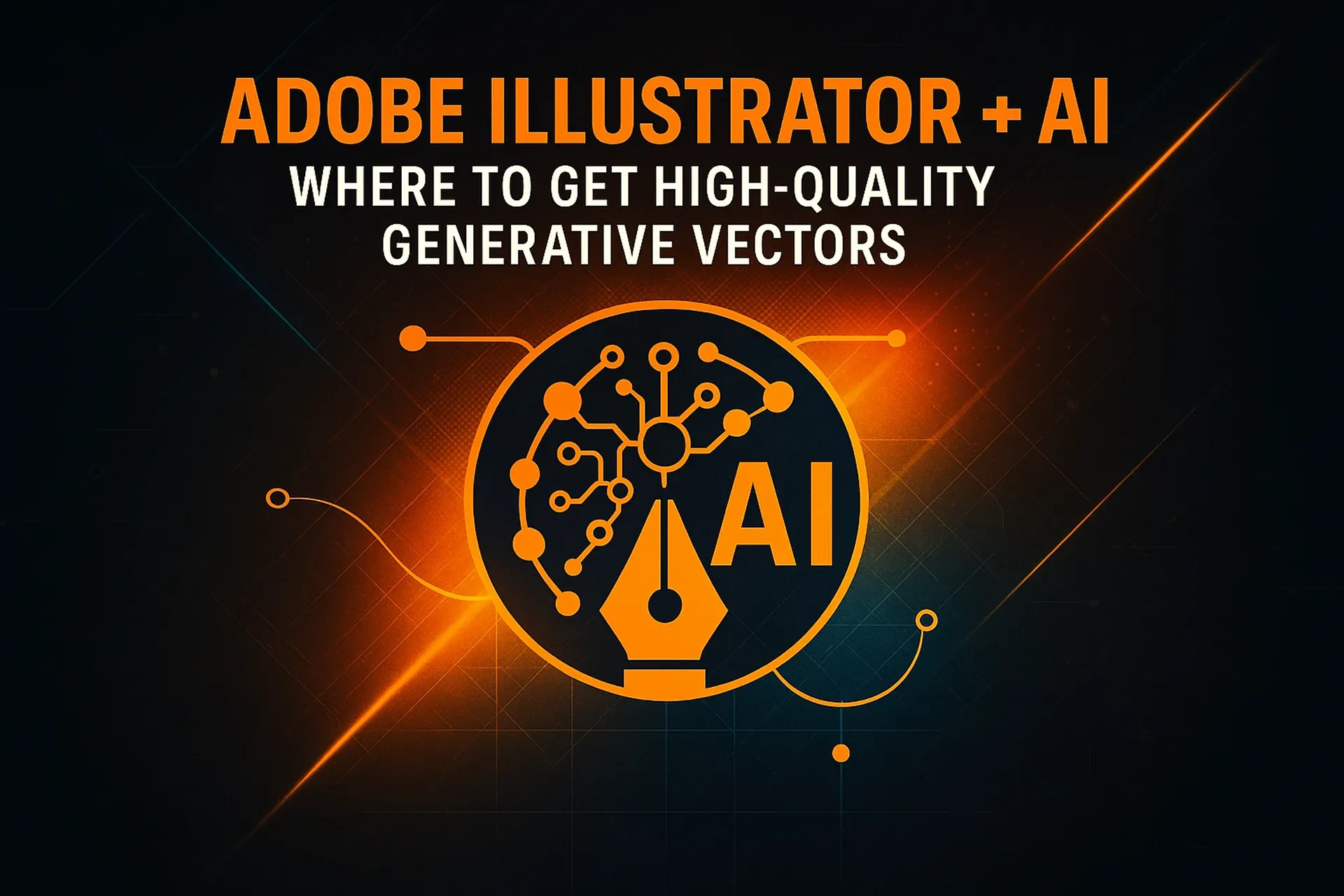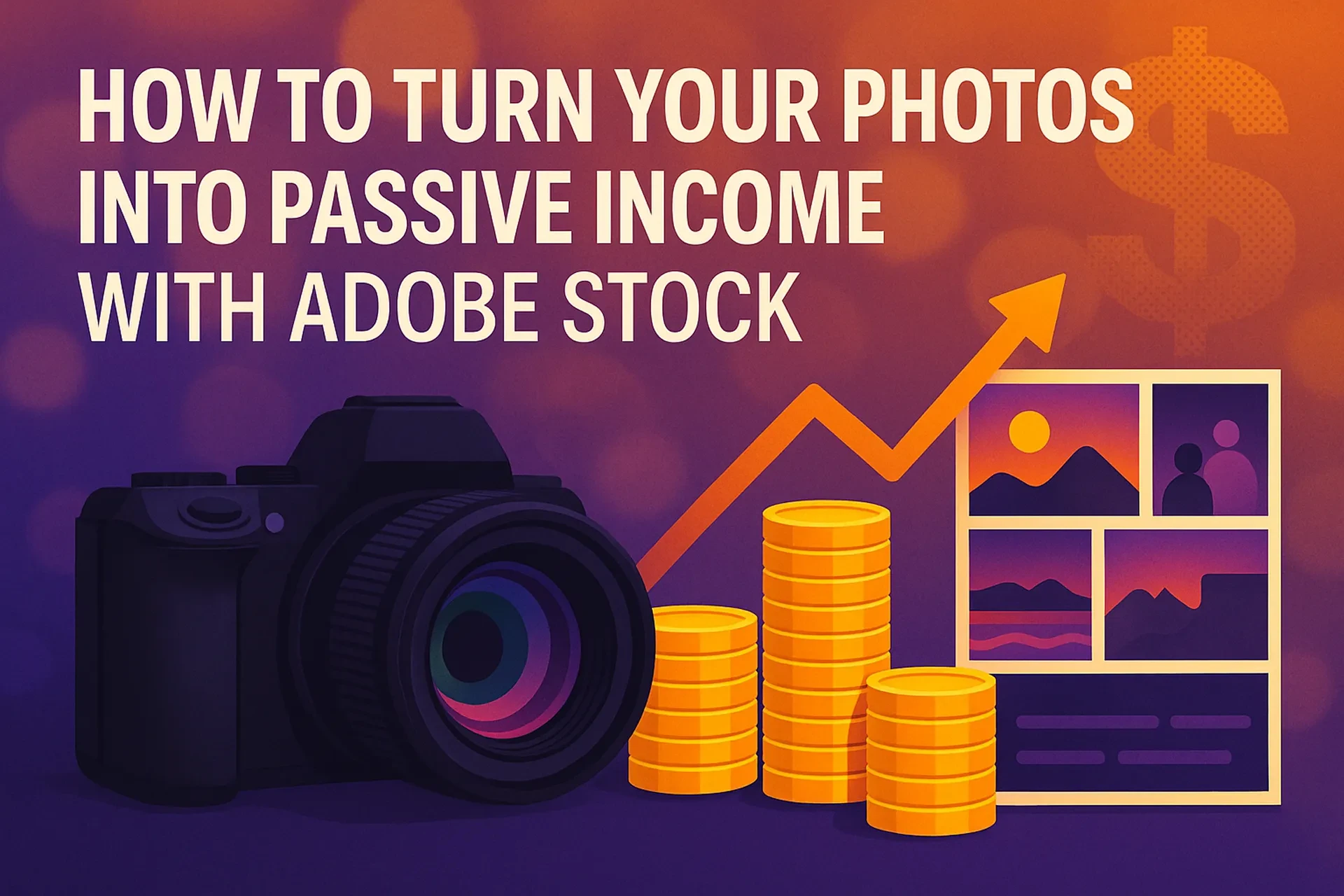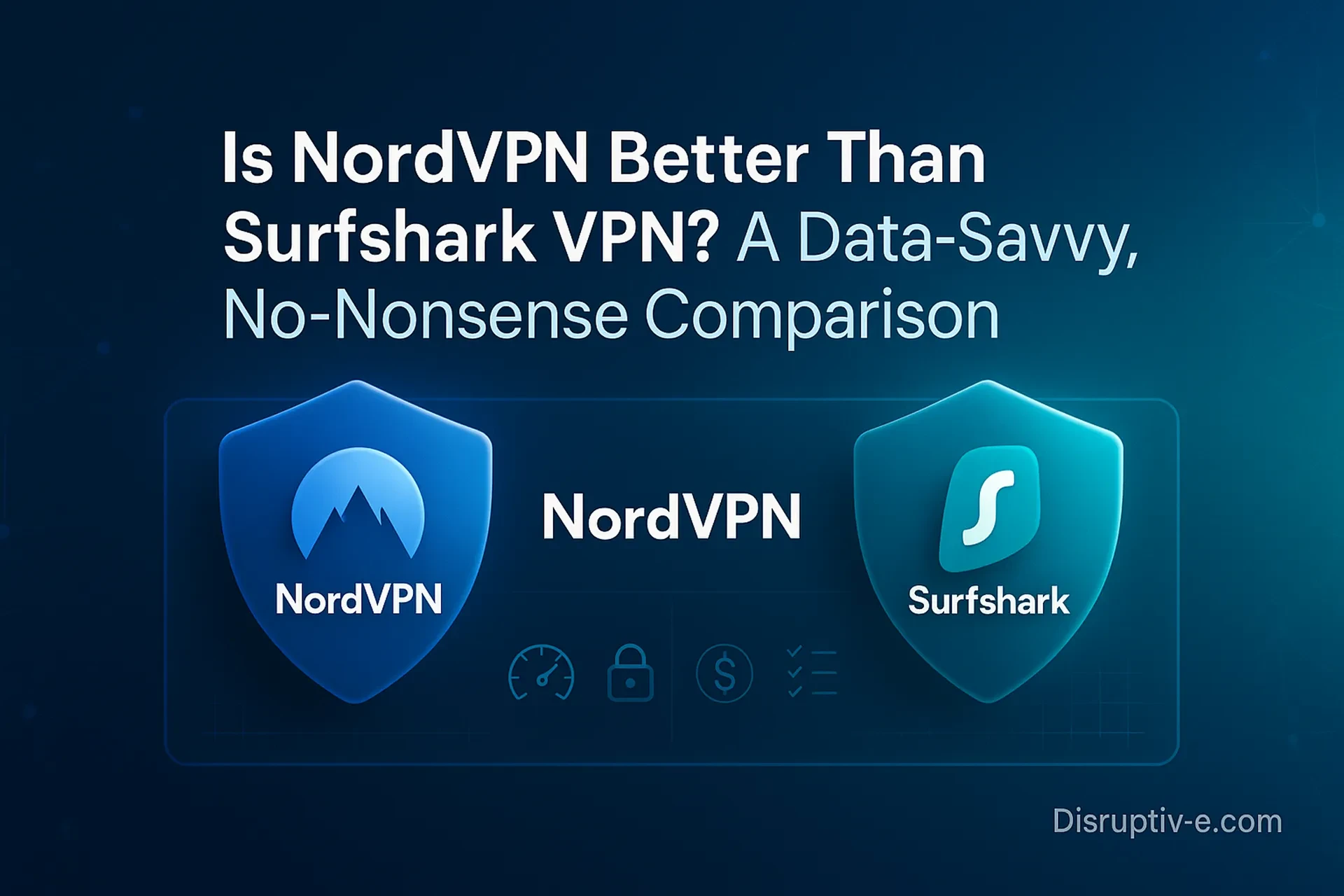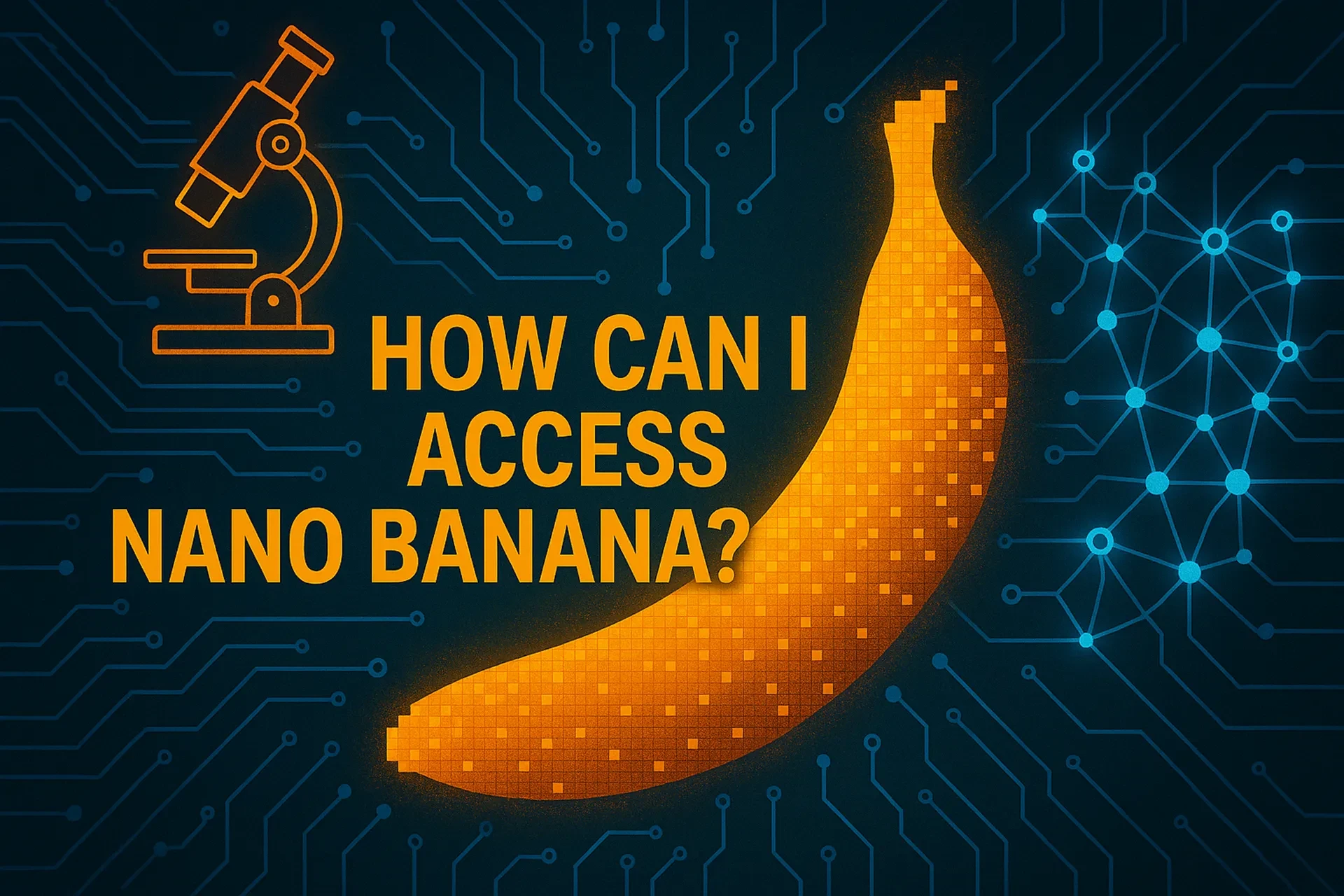Table of Contents
If your feeds are suddenly full of hyper-real “mini figurine” selfies, retro Polaroids with celebrities, and impossibly clean photo edits, you’ve bumped into Nano Banana—Google’s buzzed-about image generation and editing model inside Gemini. Officially called Gemini 2.5 Flash Image, “Nano Banana” is a playful codename for a model that blends fast, high-fidelity image editing with prompt-based generation. Since its August 26, 2025 debut, Google has highlighted it as the latest upgrade to image generation in the Gemini app, and developers can also build with it via AI Studio and Vertex AI. (Google Product Blog, Aug. 26, 2025; Google Developers Blog, Aug. 26, 2025)
In practical terms, this means you can open Gemini on your phone or the web, drop in a selfie or a product shot, describe what you want, and Nano Banana will handle sophisticated edits—like character-consistent transformations, targeted element changes, and art-style shifts—in seconds. The model’s popularity has been explosive; industry coverage attributes a major spike in Gemini app installs and revenue to Nano Banana’s launch, while Google and partners have emphasized features like SynthID, an invisible AI watermark applied to every image output. (TechCrunch, Sept. 16, 2025; Google AI Studio model card, Aug. 2025)
Below, you’ll find a clear breakdown of what Nano Banana is, where and how to access it—consumer-friendly and developer options—plus best practices, risks, and expert tips so you can start creating responsibly and efficiently.
What “Nano Banana” Actually Is (And Why the Name Stuck)
“Nano Banana” is the informal name for Gemini 2.5 Flash Image, the newest generation of Google’s native image editing and generation inside the Gemini ecosystem. Google’s announcement details improvements like blending multiple images into a single scene, maintaining character consistency, natural-language, region-specific edits, and knowledge-aware generation—all tuned for speed. (Google Developers Blog, Aug. 26, 2025)
You’ll see the feature referred to in multiple places:
• Gemini app and web: consumer access with prompt boxes, image uploads, and quick results. (Google Product Blog, Aug. 26, 2025)
• Google AI Studio: a browser-based playground for building with the model; includes SynthID watermarking for all generated/edited images. (Google AI Studio model card, Aug. 2025)
• Vertex AI: enterprise-grade access with endpoints and orchestration for production apps. (Google Cloud Blog, Aug. 26, 2025)
Nano Banana’s rise is also tied to viral prompt trends (for example, desk “figurine” selfies and vintage Polaroids), which helped push Gemini up the app-store charts and drew millions of new users shortly after launch, according to third-party analytics coverage. (TechCrunch, Sept. 16, 2025; Android Central, Sept. 2025)
All the Ways You Can Access Nano Banana (Step-by-Step)
1) The Fastest Path: Gemini App (iOS/Android) or Gemini on the Web
This is the most user-friendly route. Google’s product announcement confirms Nano Banana is the latest upgrade inside Gemini. (Google Product Blog, Aug. 26, 2025)
Steps
• Open the Gemini app (iOS/Android) or go to Gemini on the web and sign in with your Google account. (Google Product Blog, Aug. 26, 2025)
• Look for the image creation/editing entry point (typically a photo icon or “Create images”).
• Upload a photo (for edits) or start from text (for pure generation).
• Describe your goal in plain English: “Turn me into a vinyl-toy figurine on a desk,” “Make this product shot look like a 1970s catalog page,” or “Blend this selfie with a beach sunset.”
• Refine by asking for adjustments (lighting, background, pose, composition) until you like the result.
Why this route? It’s quick, free to try for most users, and reflects the model’s mainstream usage patterns that helped drive app growth. (TechCrunch, Sept. 16, 2025)
2) Google AI Studio (No-Code/Low-Code Builder)
If you want a lightweight playground with a bit more control—or plan to prototype—Google AI Studio exposes Gemini 2.5 Flash Image (aka Nano Banana) directly. The model card notes invisible SynthID watermarking on every output for provenance. (Google AI Studio model card, Aug. 2025)
Steps
• Sign into Google AI Studio.
• Select Gemini 2.5 Flash Image.
• Paste your prompt, upload reference images, and generate.
• Export or copy code snippets (JavaScript/Python) when you’re ready to automate.
3) Vertex AI (For Teams Shipping Production Apps)
For enterprise workflows—batch jobs, SLAs, or integrating with data pipelines—use Vertex AI. Google’s engineering post walks through how customers are building next-gen visuals on Vertex with the new model. (Google Cloud Blog, Aug. 26, 2025)
Steps
• In Google Cloud, enable Vertex AI.
• Deploy an endpoint for Gemini 2.5 Flash Image.
• Use the SDK/REST API to send prompts, images, and constraints from your app or pipeline.
• Instrument guardrails, logging, and storage policies that fit enterprise governance.
4) Community/Battle Modes and Social Integrations
During the rollout, some communities referenced model “battle” modes (where pairs of models compete for votes) as a way to encounter Nano Banana for image-to-image experimentation; access and availability can be transient and not user-selectable. (Reddit discussions, Aug.–Sept. 2025)
Separately, media reports have highlighted WhatsApp chatbot integrations that let you try Nano Banana-powered edits in chat interfaces. Availability varies by region and partner, so treat these as optional side doors rather than primary channels. (Times of India, Sept. 2025)
Quick Comparison: Which Access Path Fits You?
| Path | Best For | What You Get | What to Watch |
|---|---|---|---|
| Gemini app / web | Everyday creators, social content | Fast edits, viral prompts, no setup | Occasional rate limits; consumer UI evolves with trends (Google Product Blog, 2025) |
| Google AI Studio | Prototypers, makers, prompt engineers | Model card details, quick experiments, code snippets | Feature flags may change during preview; SynthID watermarking on all outputs (AI Studio, 2025) |
| Vertex AI | Teams, startups, enterprises | Endpoints, scaling, governance, cost controls | Requires GCP setup, budgeting, and MLOps practices (Google Cloud Blog, 2025) |
| Chatbot integrations | Casual trials in messaging | Zero setup, social sharing | Third-party limits, regional availability (Times of India, 2025) |
| Community battle modes | Explorers, hobbyists | Chance-based access to model variants | You can’t always pick the model; not for production (Reddit, 2025) |
Step-By-Step: Your First Nano Banana Edit (Consumer Flow)
Goal: Turn a standard headshot into a stylized figurine photo that looks like a tiny collectible on a desk.
1) Open Gemini
• Launch the app or web interface and sign in. (Google Product Blog, Aug. 26, 2025)
2) Upload Your Photo
• Use a well-lit headshot with a clean background for best results.
3) Prompt Clearly
• “Make me a small vinyl figurine posed on a wooden desk, studio lighting, shallow depth of field, product-style composition. Keep my facial features consistent.”
• If you need to protect identity or brand, request neutral backdrops and no trademarks.
4) Iterate
• “Reduce glare on the face.”
• “Swap the background for a minimalist white shelf.”
• “Add soft side lighting.”
5) Export & Check Provenance
• Download your favorite version and retain originals for reference.
• Remember that SynthID is embedded invisibly in outputs to signal AI origin. (Google AI Studio model card, Aug. 2025)
Pros, Cons, and Risk Management
Pros
• Speed + fidelity: Edits that formerly needed Photoshop layers and masks can be prompted in seconds. (Google Developers Blog, Aug. 26, 2025)
• Character consistency for storylines, product sets, or brand shoots. (Google Developers Blog, Aug. 26, 2025)
• Multiple access tiers: consumer app, AI Studio, Vertex AI—so teams can scale from concept to production. (Google Product & Cloud Blogs, Aug. 26, 2025)
Cons
• Hype cycles = moving targets: prompts and UI labels change fast; expect evolving controls and limits. (TechCrunch, Sept. 16, 2025)
• Repeat artifacts: early users reported occasional repetition or template-like outputs after release. (Google Support forum thread, Aug. 28, 2025)
• Regional variations: some integrations (e.g., messaging bots) may be region-specific. (Times of India, Sept. 2025)
Risks & How to Manage Them
• Misinformation & authenticity: Always label AI-generated visuals. The model applies invisible SynthID, but you should also disclose edits in captions or metadata for clarity. (Google AI Studio model card, Aug. 2025)
• Privacy & consent: Do not upload photos of people without permission. Viral trends have spurred authenticity debates and platform warnings. (Recent press roundups on Nano Banana virality, Sept. 2025)
• Copyright & branding: Avoid trademarked logos or proprietary characters unless licensed. Keep prompts brand-safe.
Mini Case Study: A Creator Workflow that Converts
Scenario: You run a DTC gadget store. You want ad-ready lifestyle shots without re-shooting every SKU.
Setup
• Use Gemini app to generate concept styles for three hero SKUs—urban minimal, vintage analog, and outdoor adventure. (Google Product Blog, Aug. 26, 2025)
• In AI Studio, refine prompts, lock composition rules (e.g., 3/4 angle, 50mm aesthetic), and export code snippets. (Google AI Studio model card, Aug. 2025)
• Shift to Vertex AI to batch-render 30 variants per SKU with consistent lighting, backgrounds, and aspect ratios for ads and PDPs. (Google Cloud Blog, Aug. 26, 2025)
Outcome
• Faster creative throughput and consistent catalog styling.
• Provenance baked in via SynthID, with clear disclosure in creative specs. (Google AI Studio model card, Aug. 2025)
Common Mistakes (And What To Do Instead)
Mistake 1: Over-stuffed prompts
• Long, contradictory instructions confuse the model.
Do this: Start simple, then layer constraints (lighting → background → pose).
Mistake 2: Ignoring reference quality
• Low-res, noisy source photos cause muddy edits.
Do this: Use clean, sharp inputs; define focal subjects and composition.
Mistake 3: Skipping brand safety
• Viral prompts can veer into copyright or policy gray areas.
Do this: Define allowed scenes and restricted elements in advance.
Mistake 4: No provenance plan
• Audiences care whether an image is AI-assisted.
Do this: Keep SynthID in place and add human-readable disclosures. (Google AI Studio model card, Aug. 2025)
Mistake 5: Treating consumer and enterprise paths the same
• Gemini app is perfect for ideation; production needs endpoints and governance.
Do this: Prototype in AI Studio, ship with Vertex AI. (Google Cloud Blog, Aug. 26, 2025)
Expert Tips for Better Results
• Write prompts like a creative brief: camera angle, lens feel, lighting, color palette, mood, and background.
• Iterate in stages: Ask for small, additive edits rather than a total overhaul each time.
• Use comparison prompts: “Match the lighting from this reference image.”
• Build a prompt library: Save high-performers for different product families or content series.
• Watch release notes: Features may move from preview to GA; track the model card and blog posts for updates. (Google Developers Blog; Google AI Studio model card, Aug. 2025)
• Benchmark the business impact: App coverage tied Nano Banana’s release to surges in installs and spending—use that signal to justify creative investments. (TechCrunch, Sept. 16, 2025)
FAQs (People Also Ask)
Bottom Line: The Easiest Way to Start Today
If you want the path of least resistance, open the Gemini app or web and try a simple edit with one of your photos. If you’re building tools for clients or your creative team, prototype in AI Studio and ship on Vertex AI once you’ve nailed your prompts and guardrails. Thanks to built-in provenance (SynthID) and the model’s speed and fidelity, Nano Banana is a practical addition to your content toolkit—whether you’re crafting a single figurine selfie or scaling an e-commerce photo pipeline. (Google AI Studio model card; Google Cloud Blog; Google Product Blog, Aug. 26, 2025)