
3 EASY Effects You Should Use Right Now! (After Effects Tutorial)
Learn three After Effects techniques—motion-tracked scribbles, modular building reconstruction, and freeze-frame motion trails—with step-by-step guidance and pro tips.

Learn three After Effects techniques—motion-tracked scribbles, modular building reconstruction, and freeze-frame motion trails—with step-by-step guidance and pro tips.
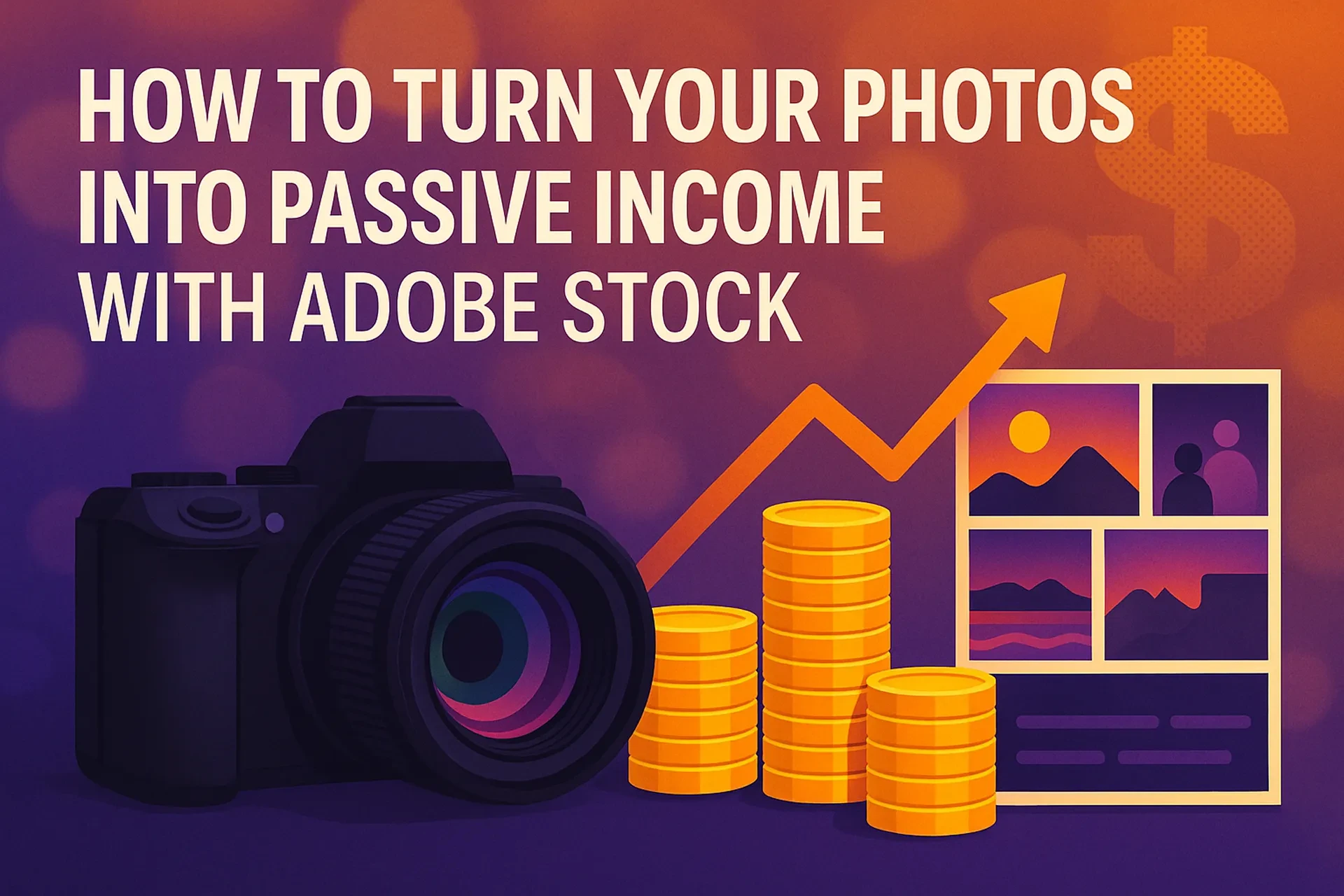
Earn royalties on Adobe Stock with a step-by-step workflow for photos and AI images—releases, IP checks, Content Credentials, tax rules, and realistic examples.
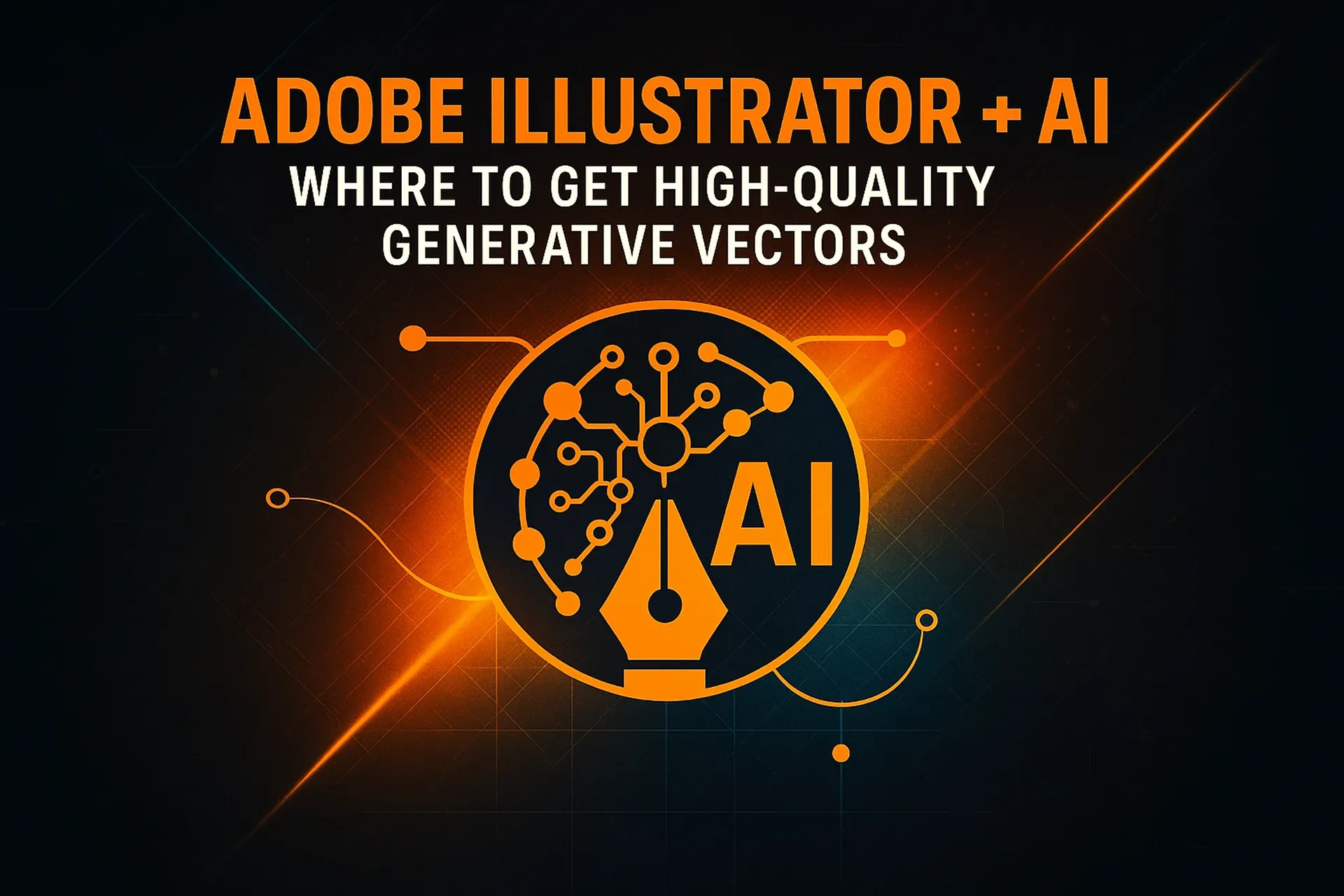
Learn where Illustrator’s AI tools live—Text to Vector, Generative Expand, and Recolor—and how to turn prompts into clean, editable vectors fast.

Master Lightroom’s masking with practical, timestamped steps—linear/radial gradients, AI sky/subject/people, and range masks—for cinematic but realistic edits.

The 2025 guide to Adobe Acrobat Reader vs. Standard vs. Pro vs. Premium—features, who each is for, and when to add AI Assistant, in plain English.

Adobe isn’t “free” for individual students, but you can get a discounted Creative Cloud Pro plan—or free access via your school or K-12 Adobe Express deployment.
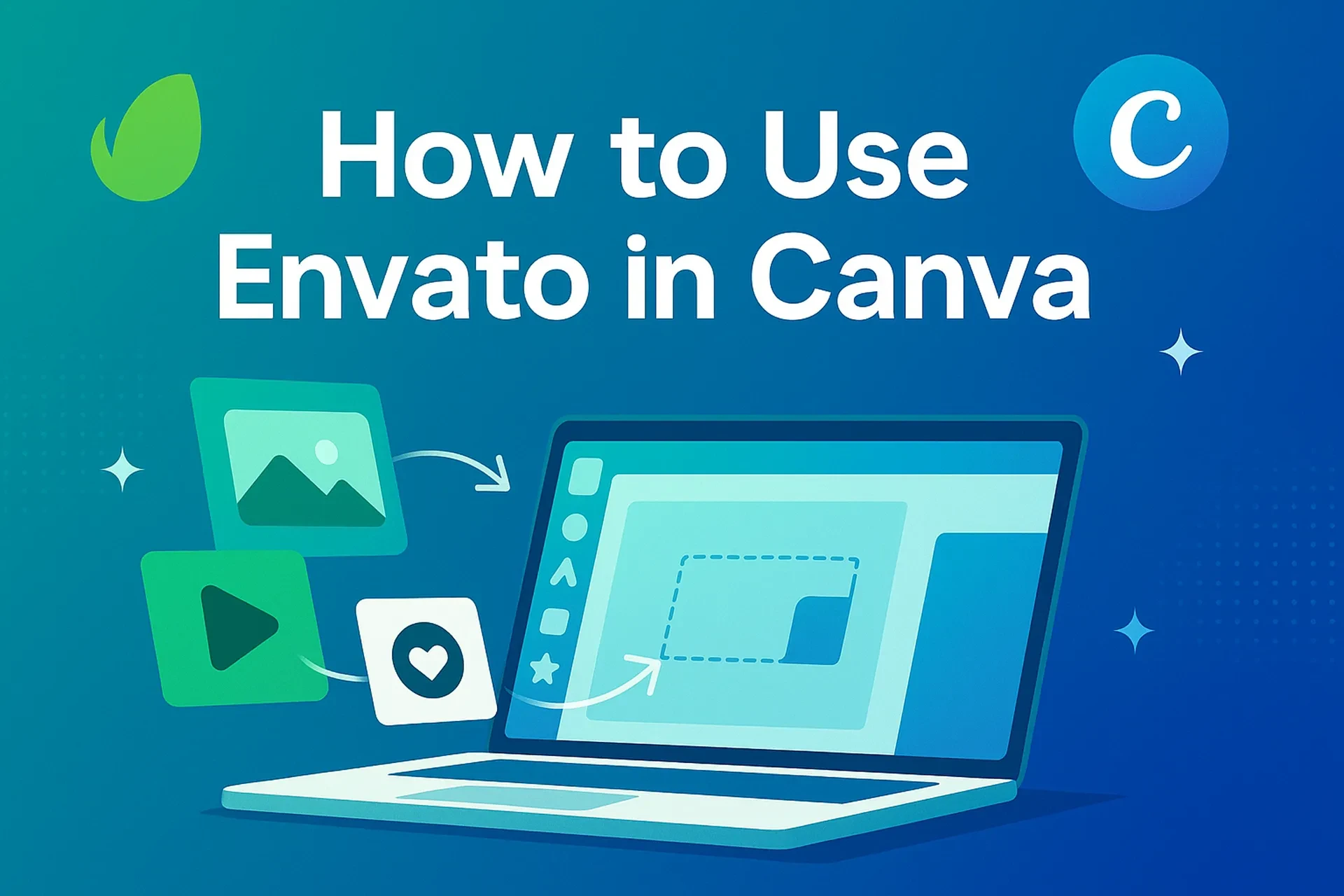
Learn how to use Envato with Canva—from asset uploads to Canva-compatible templates—plus license rules, pro tips, and a repeatable workflow.

Adobe Sign vs. DocuSign in 2025—clear differences, Microsoft 365 fit, AI features, and compliance. Learn when Adobe Sign is the smarter, faster choice.
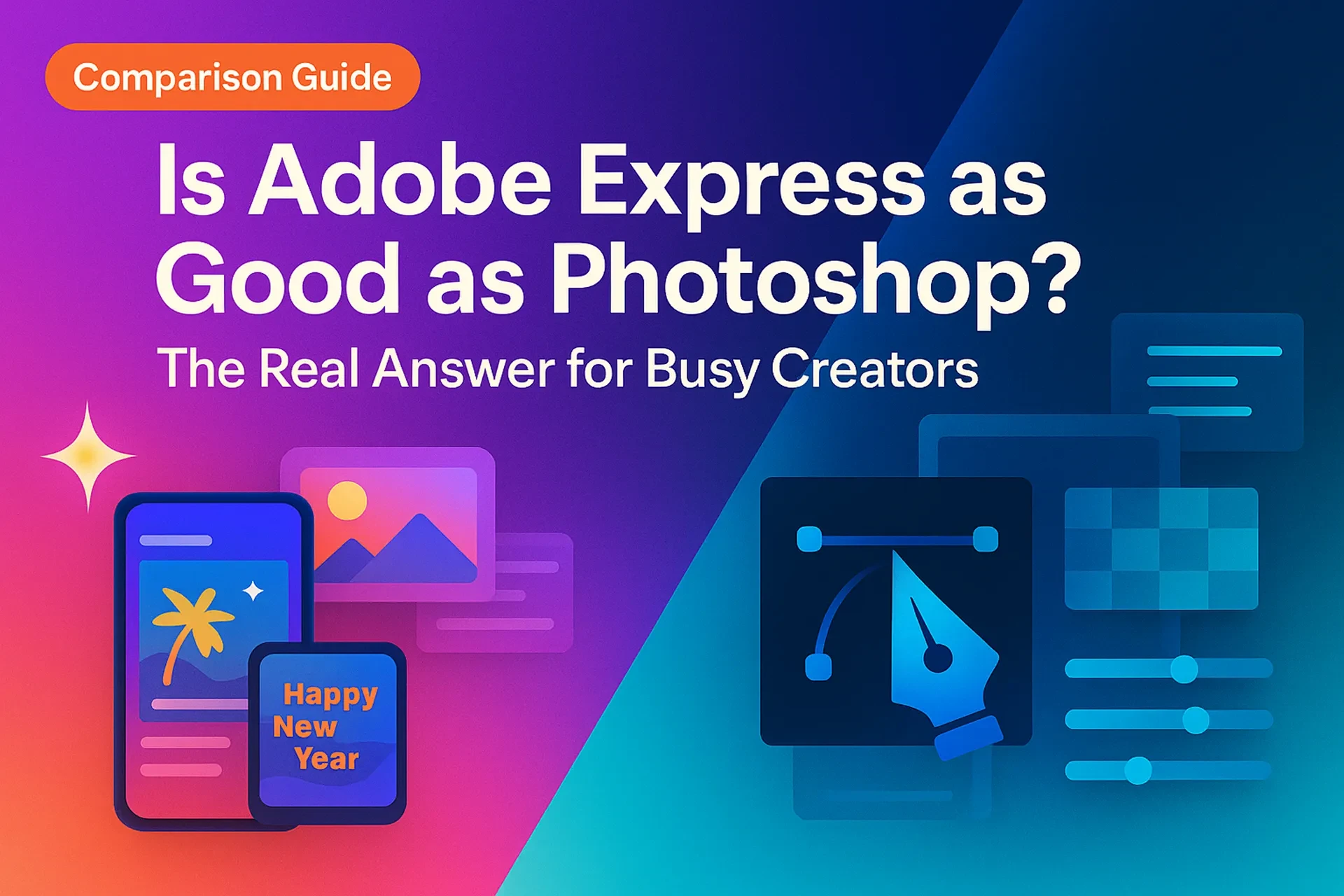
Adobe Express vs. Photoshop in 2025—what to use for fast, on-brand content. See features, workflows, and when Express outperforms Photoshop.

Adobe Audition explained: real-world uses, step-by-step workflow, pro tips, and 2025-ready integrations to get broadcast-quality audio for podcasts and video.
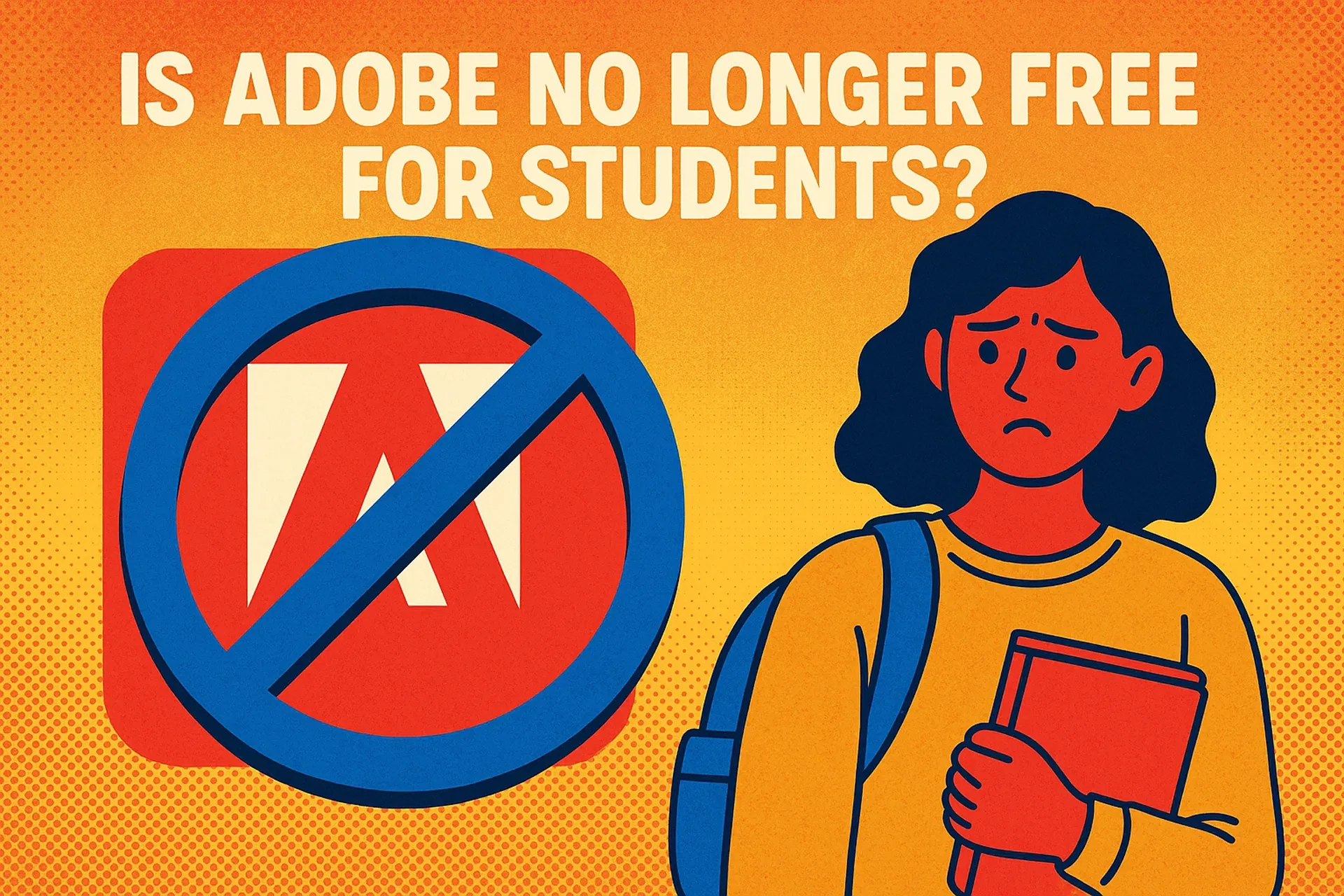
Adobe isn’t entirely free for students in 2025, but you can still get huge discounts or school-provided access. Learn how to save today.

Discover what Adobe XD is for, how it works, and why it’s a must-have UX/UI design tool for creating apps and websites in 2025.