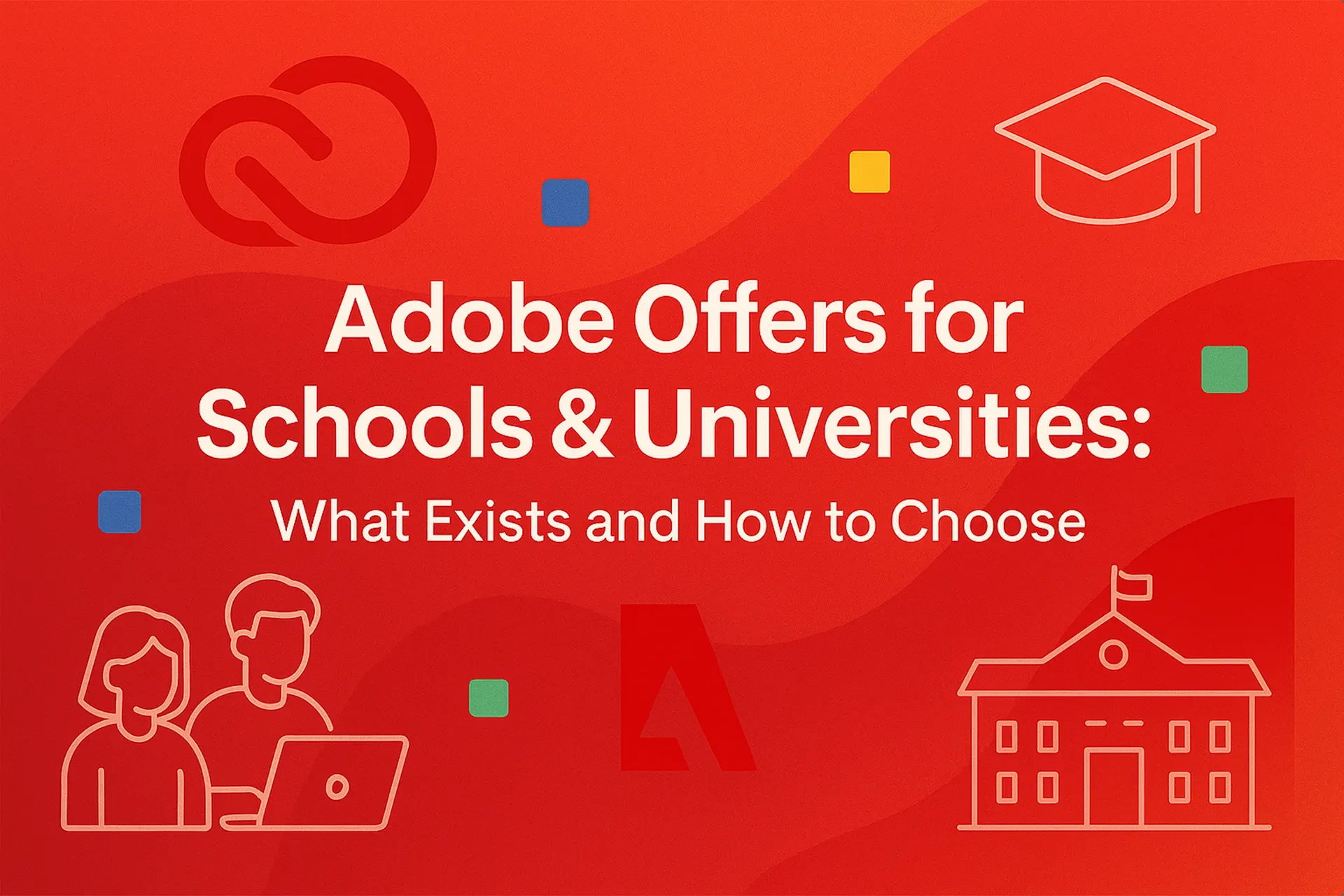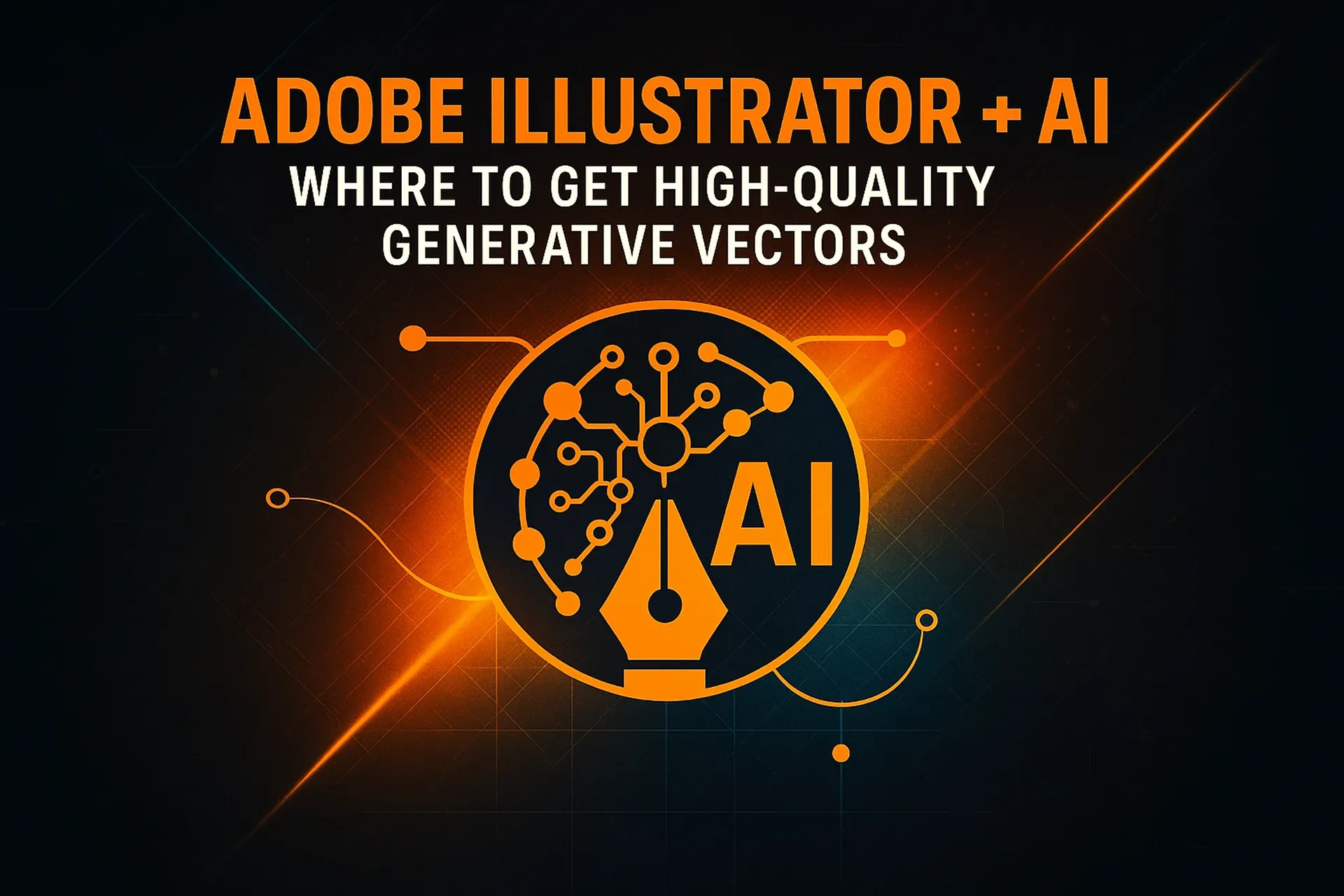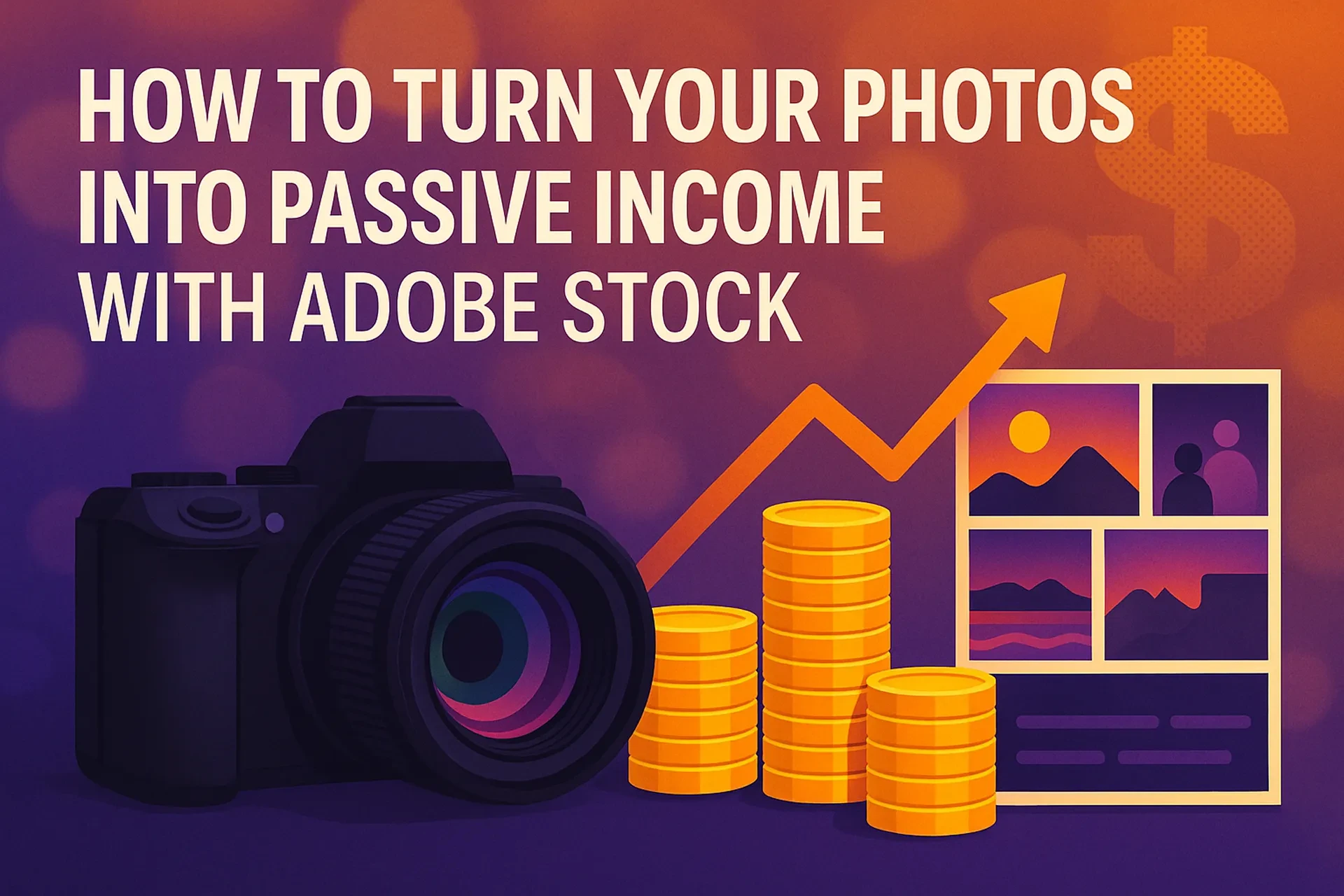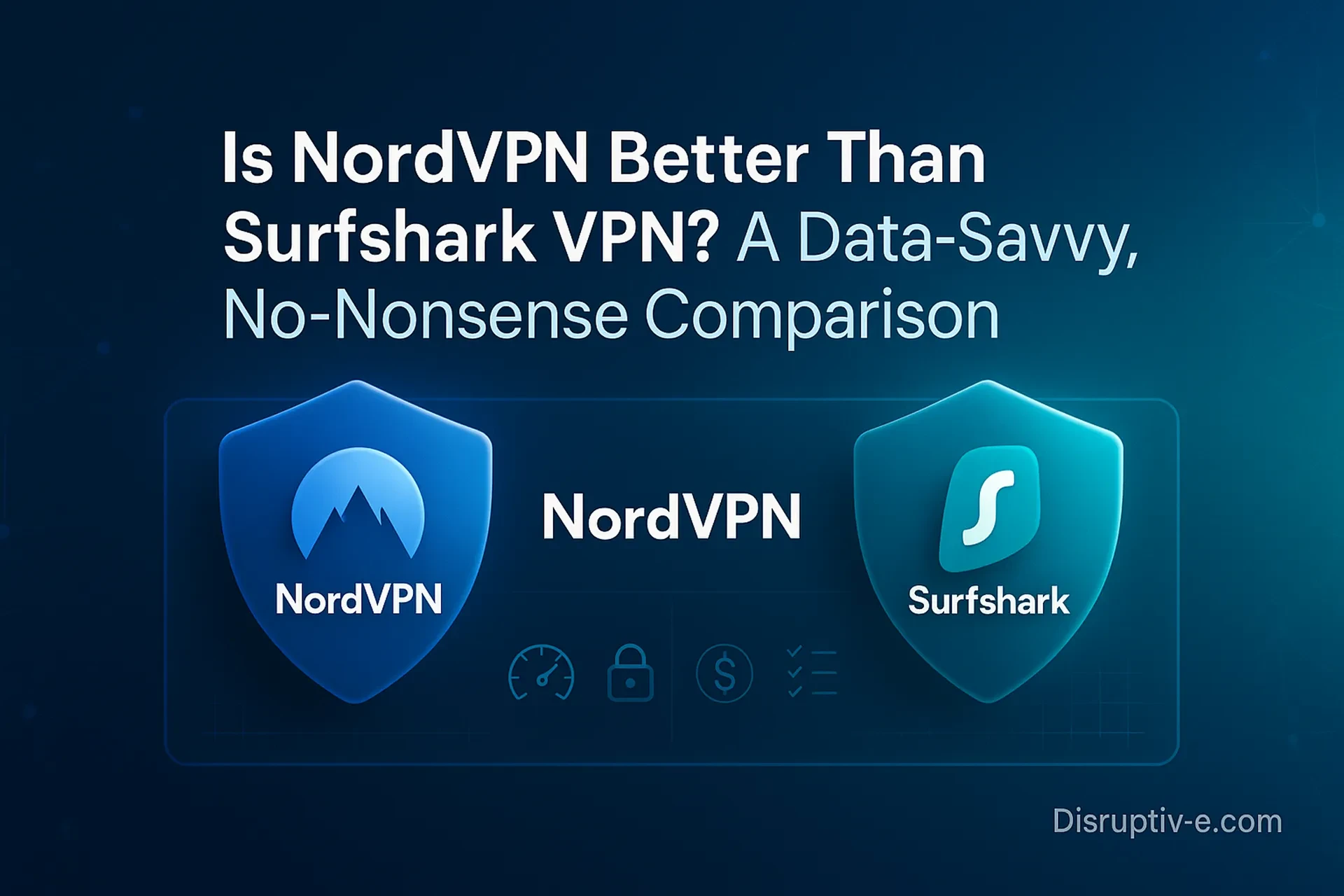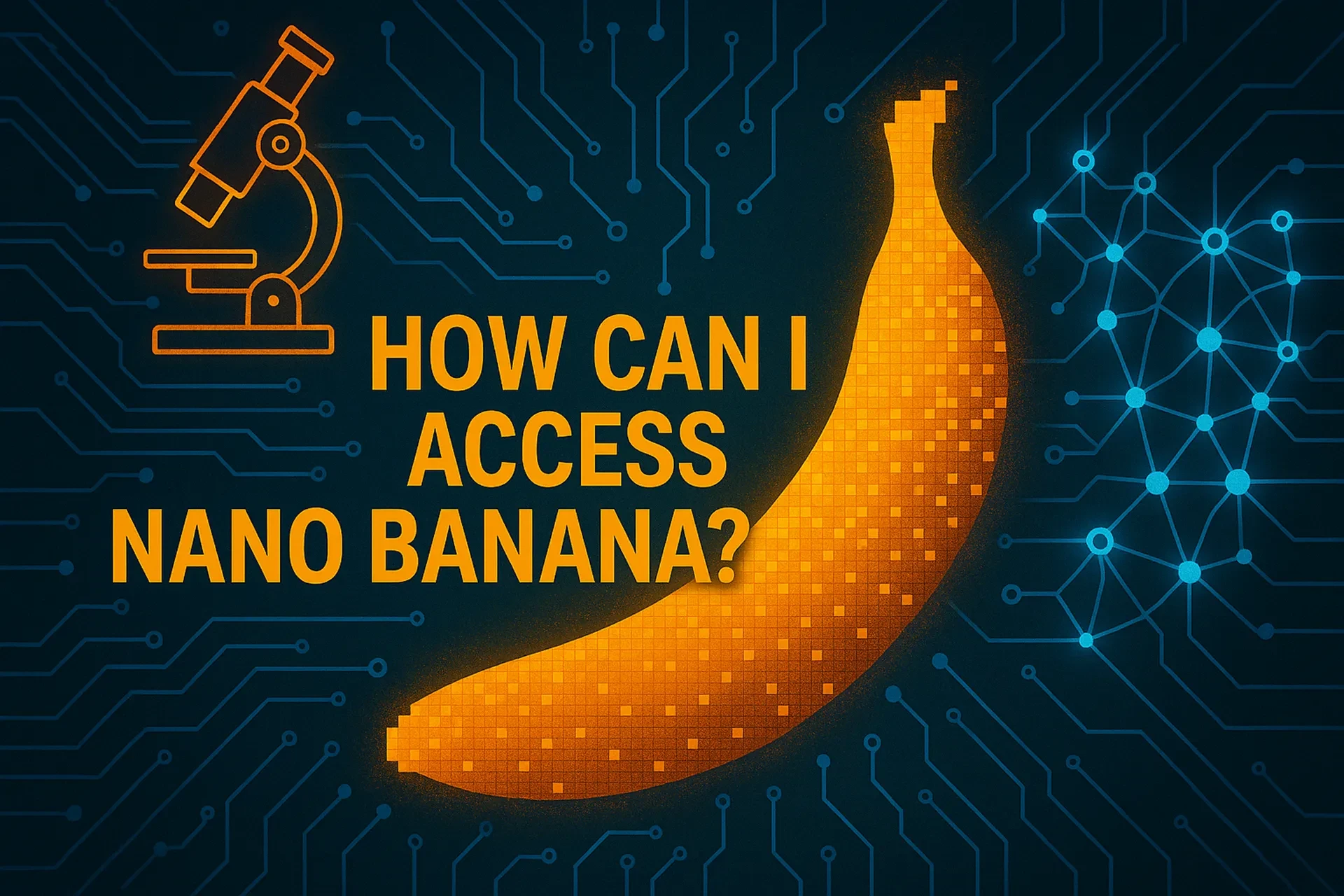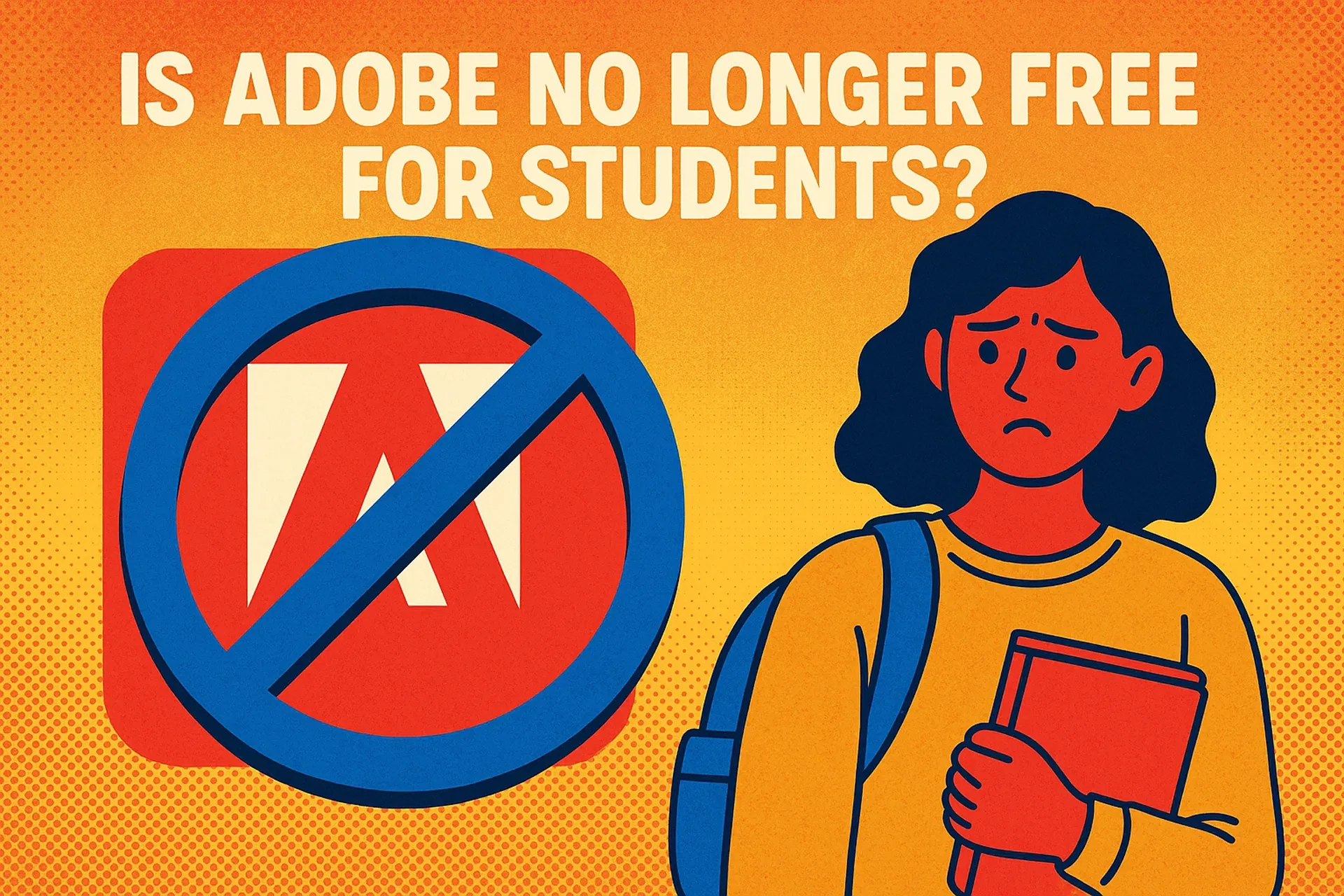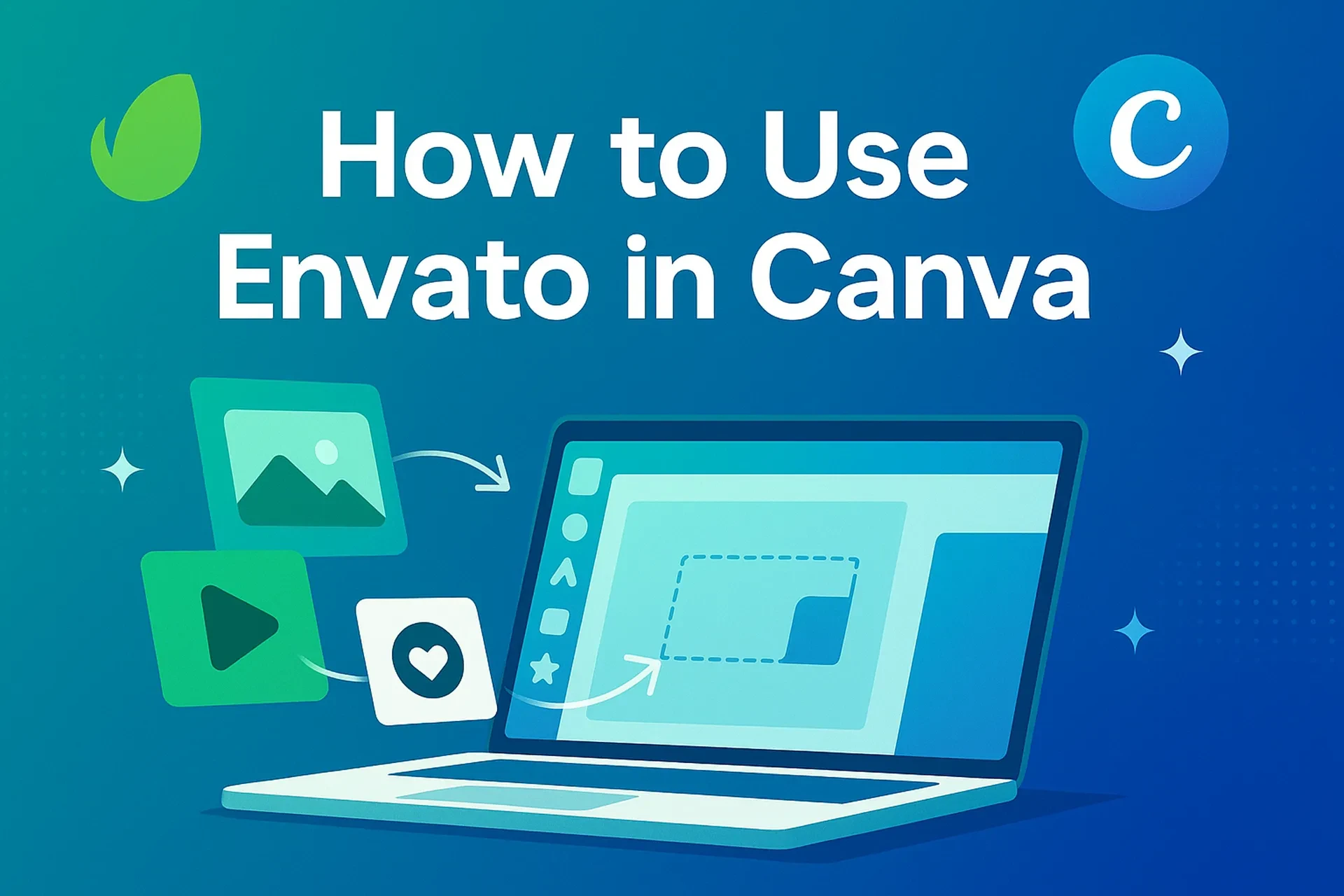Table of Contents
If you’re trying to decide between Adobe Express and Photoshop, you’re really asking a bigger question: which tool gets you from idea to published, on-brand content with the least friction? Photoshop is the gold standard for pixel-level image editing and complex composites. Adobe Express is a modern, web-first design studio that helps you ideate, create, and publish fast across channels—often without leaving your browser or phone. In 2025, Express has matured into a powerful hub for social graphics, short video, presentations, print one-pagers, and lightweight photo edits, all accelerated by generative AI (artificial intelligence that creates content from text instructions). For many everyday business tasks, you’ll finish faster—and still look professional—with Express. And if your work demands surgical control over pixels, masks, and color, Photoshop remains unmatched. The best choice depends on your workload, your timelines, and how often you need enterprise-grade polish versus rapid iteration. This guide breaks it down with definitions, a step-by-step workflow, pros and cons, and a mini case study so you can pick the right tool with confidence.
What “as good as” really means: Understanding the two tools
Photoshop is a desktop-class application built for precise photo editing, retouching, compositing, and creative manipulation. It offers pro controls for layers, masks, channels, color management, RAW workflows, and non-destructive editing (changing an image without permanently altering the original). In 2025, Photoshop’s Generative Fill is powered by the latest Adobe Firefly image model, improving realism and prompt understanding for advanced edits.
Adobe Express is an all-in-one, web and mobile content creation app. It’s designed for speed: you can drag and drop assets, apply brand colors and fonts, generate images or templates with AI, and publish to social channels in one place. Express bundles quick actions (like background removal, resize, and video trimming), an editor for graphics and short video, and a content scheduler to plan posts across platforms.
Express has also gained notable AI upgrades. Adobe integrated new Firefly advancements across Creative Cloud and Express, powering features such as Text-to-Template and Generative Fill-style tools inside the Express workspace. In August 2025, Adobe and partners added Google’s Gemini 2.5 Flash Image model to Firefly and Express, boosting consistency and performance for marketers generating on-brand assets.
Feature snapshot: Which tool fits which job?
| Job to be done (2025) | Adobe Express | Photoshop | Verdict |
|---|---|---|---|
| Social posts, stories, and short videos with fast turnaround | Built-in templates, resize, captions, content scheduler | Possible, but slower and manual | Express wins for speed |
| Photo retouching, compositing, HDR, advanced color work | Basic edits | Full pro toolset, best-in-class control | Photoshop wins for depth |
| Brand kits, template locking, team collaboration | Brand kits, co-editing, template locking | Shared libraries; heavy lifting in desktop apps | Express wins for governance at speed |
| Quick AI-generated graphics from prompts | Firefly + partner models in Express | Firefly-powered Generative Fill in editor | Tie; choose by task complexity |
| Plan, schedule, and publish content | Native content scheduler | Requires third-party tools | Express wins for end-to-end flow |
When Adobe Express is actually better for modern marketing work
For day-to-day marketing, speed and consistency beat maximal control. Express centralizes ideation, creation, approval, and distribution. You can create a graphic, resize it for multiple platforms, and schedule posts without exporting or app-hopping. That “single-surface” workflow compresses hours into minutes when you’re juggling channels.
• You can generate or remix images with Firefly or partner models, then animate, resize, caption, and publish—all in a single project. Recent updates emphasize higher consistency and faster iteration for ad variations and organic social.
• The content scheduler lets you plan, preview, and post to platforms like Instagram, LinkedIn, X, and Facebook without switching tools. For small teams, the built-in calendar replaces a separate planning app.
• Integrations matter. Express now integrates with tools like Metricool to analyze performance and streamline planning, so you can design and measure from one place.
• Cross-device creation keeps you moving. A new Firefly mobile app brings prompt-to-image and AI editing to phones, syncing assets with Creative Cloud so you can start on mobile and finish in Express on desktop.
Step-by-step: Ship a full social campaign in Adobe Express
Follow this workflow to go from idea to scheduled posts in under an hour.
• Define the campaign goal and channels. Decide the core message, call to action, and which platforms you’ll publish to (for example, Instagram grid + LinkedIn).
• Create a new project in Express and set up your Brand Kit (brand fonts, colors, logos). This ensures every asset auto-inherits your identity and reduces manual styling.
• Use AI to jump-start visuals. Generate a hero image or background via Firefly inside Express. If you already have product shots, import them and use Quick Actions like Remove Background to isolate subjects fast.
• Build your first master design with a template. Swap in brand fonts and colors, then write a tight headline. Keep body copy under 15–25 words per frame for readability on mobile.
• Duplicate and resize for each platform using one-click Resize, adjusting layout to match aspect ratios (square, 4:5, 9:16).
• Add motion where it helps. Turn static slides into a short reel with simple animations or a logo stinger; export as MP4 for platforms that favor video.
• Open the Content Scheduler, preview your grid or calendar, write captions, add alt text, and schedule. Keep hashtags focused and branded.
• After publishing, review analytics through your connected planning tool (for example, Metricool) to see what resonates and refine the next batch.
Pros, cons, and how to manage risk
Where Adobe Express shines
• Speed: Templates, one-click tasks, and built-in scheduling eliminate tool-switching.
• Accessibility: A browser-based editor with mobile support means you can work anywhere, even on a non-design laptop.
• Brand control: Brand kits and template locking keep teams on guide without heavy design oversight.
• AI momentum: Firefly advancements and partner model choices accelerate idea generation and asset variations.
Where Photoshop still leads
• Advanced retouching and composites: For meticulous masking, color grading, and multi-layer artwork, Photoshop’s toolset is unrivaled.
• Print and high-end production: When deliverables demand exacting control over resolution, color spaces, and file prep, Photoshop is the safer bet.
Risks to watch—and how to mitigate them
• Over-templating: If every post looks the same, engagement can drop. Rotate layouts and test fresh templates every few weeks.
• AI mismatches: Generative outputs may drift from brand tone. Mitigate by seeding prompts with your brand voice and locking key elements in templates.
• Governance gaps: Without approvals, teams may publish off-brand assets. Use template locking, brand kits, and scheduled reviews inside Express.
• Data and IP concerns: Stick with models and settings that align with your organization’s privacy posture. Adobe reiterates that user-generated content isn’t used to train AI models, supporting stricter data policies.
Mini case study: A solo marketer’s launch week
Imagine you’re a solo marketer launching a new service. On Monday, you generate three hero visuals in Express with Firefly, select one, and drop it into a launch template. You duplicate the design and use Resize to create platform-specific versions. You add a 12-second motion teaser for Reels using the video editor, then schedule a week’s worth of posts with staggered CTAs to measure which message converts. Midweek, you swap the background on a testimonial graphic with a Quick Action and schedule a weekend recap. By Friday, you’ve shipped a cohesive, multi-channel campaign and collected early performance insights—without jumping between separate design, export, and scheduling tools. Photoshop would still be your go-to if you needed to composite complex product renders or deliver a print-perfect poster, but for fast, on-brand publishing, Express carried the load.
Common mistakes and expert tips
• Mistake: Treating every platform the same.
• Tip: Use platform-native crops and adjust text density per channel. Express makes this easy with one-click Resize and editable artboards.
• Mistake: Relying on default template colors.
• Tip: Apply your Brand Kit so every asset inherits your palette and fonts automatically.
• Mistake: Ignoring motion when a short reel would perform better.
• Tip: Convert static slides into short vertical video with subtle animation and captions for sound-off viewing.
• Mistake: Posting manually at random times.
• Tip: Batch your content and schedule it on a calendar so you can analyze performance patterns across weeks.
• Mistake: Assuming AI will nail the brief on the first try.
• Tip: Iterate prompts, save brand-approved looks, and lock reusable elements to reduce variance.
Practical guidance: When to choose Express vs. Photoshop
Use Adobe Express when the output is a social carousel, story, short video, presentation, flyer, or ad variation that you must create and publish quickly. Express minimizes context switching and gives non-designers the confidence to stay on brand. Choose Photoshop when your deliverable requires precision retouching, complex composites, or advanced color. In practice, many teams use both: Express for pace and distribution, Photoshop for specialist image work. That hybrid approach is especially effective now that Firefly and partner models offer faster ideation across both environments.
FAQs
Bottom line: Pick the tool that matches the job—and your timeline
If your goal is to ship on-brand content across multiple channels at speed, Adobe Express is not just “as good as” Photoshop—it’s better for that specific job. You’ll ideate, design, and publish in one place, with brand controls, templates, AI-assisted creation, and a built-in scheduler. When you need meticulous, pixel-level control, open Photoshop. Most modern teams benefit from both, but for everyday marketing and social workloads, start in Express, move fast, and use Photoshop only when depth—not speed—is the priority.