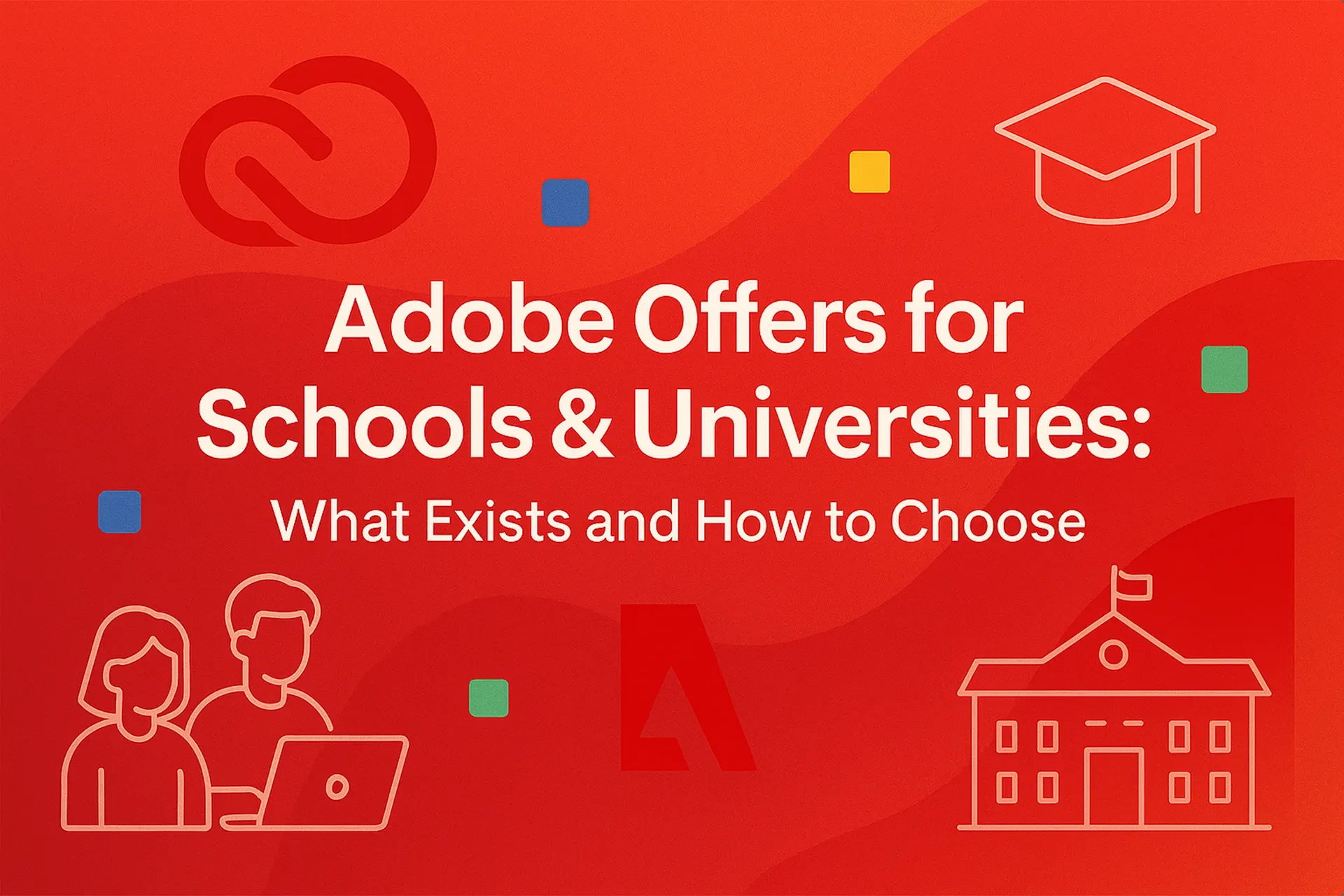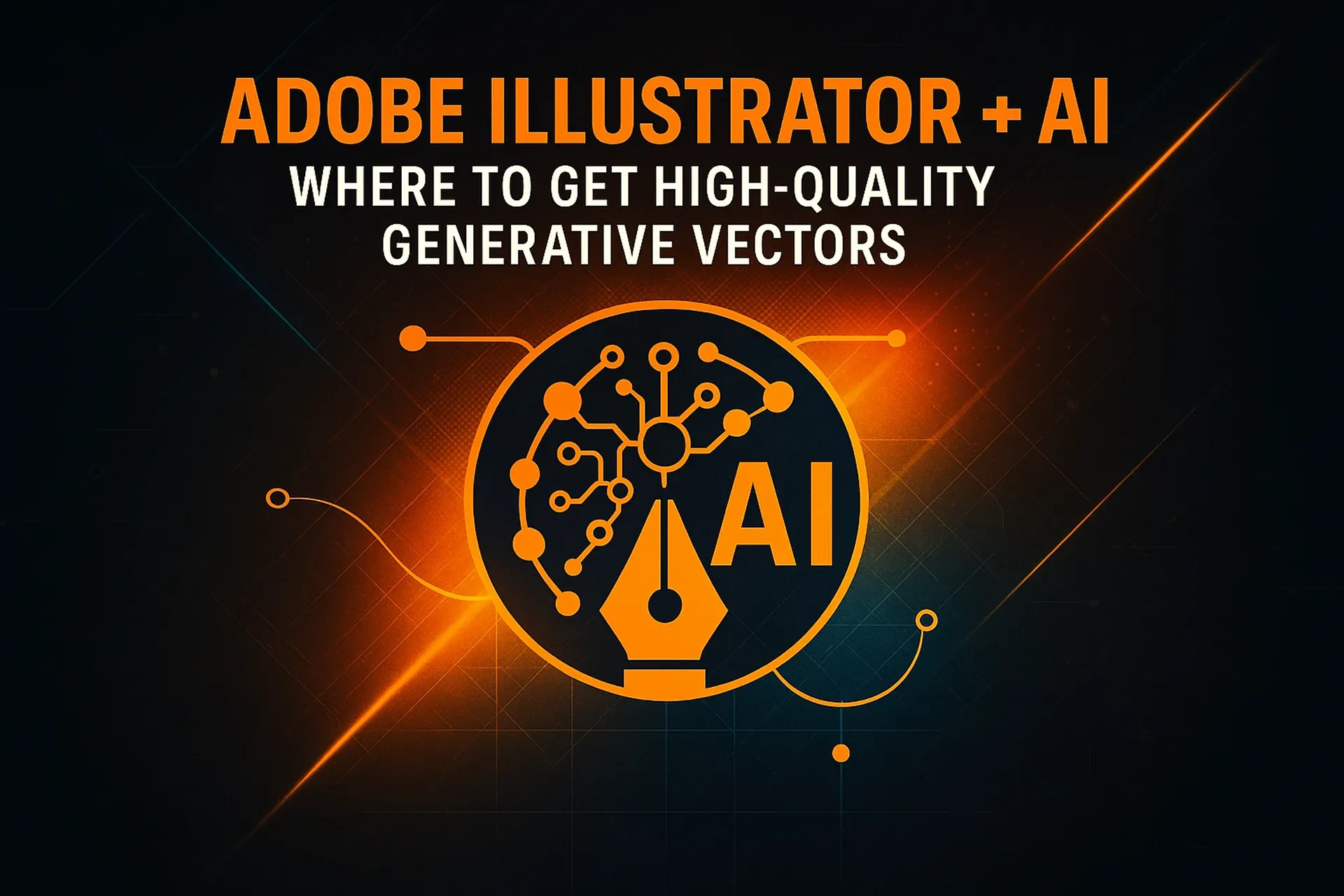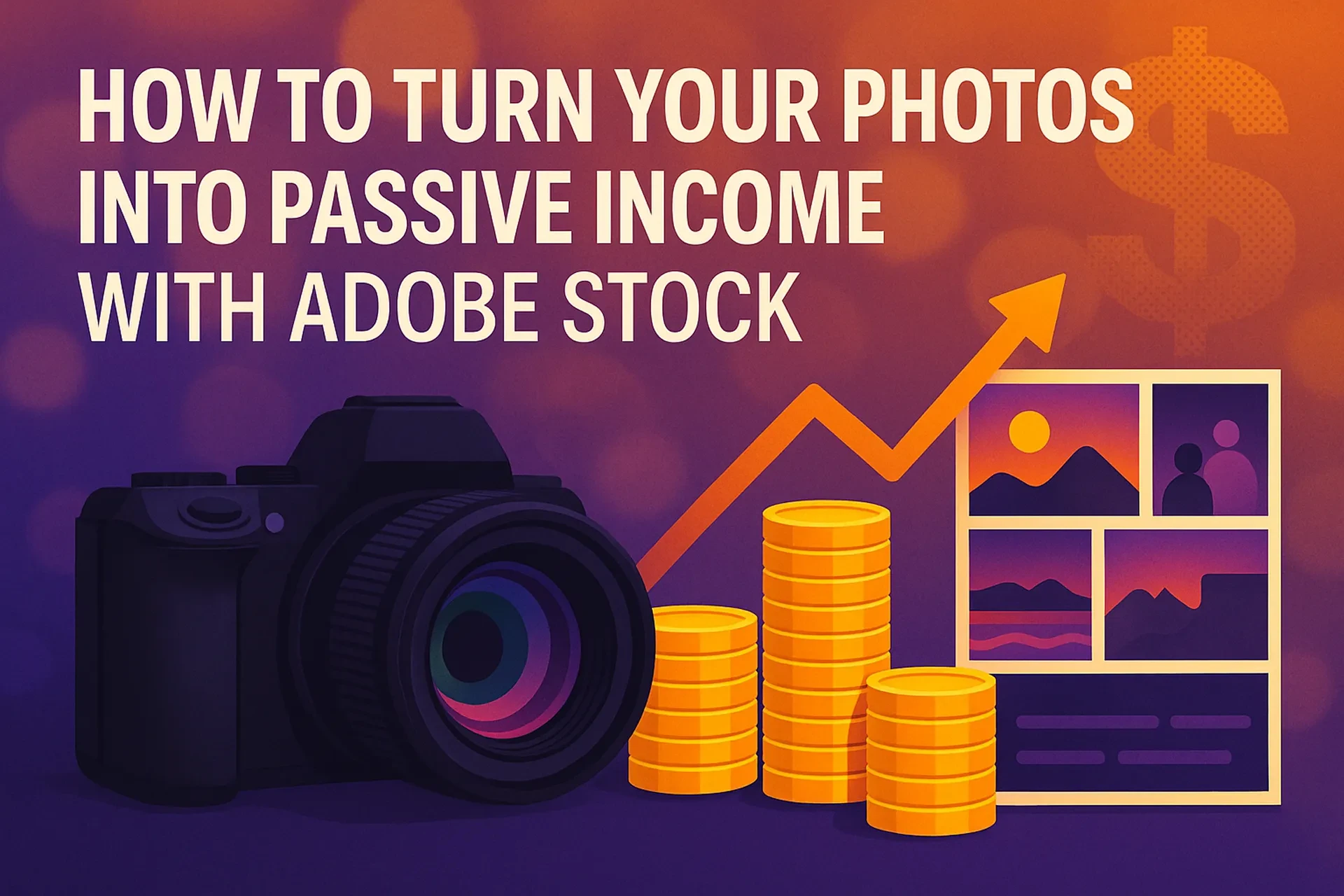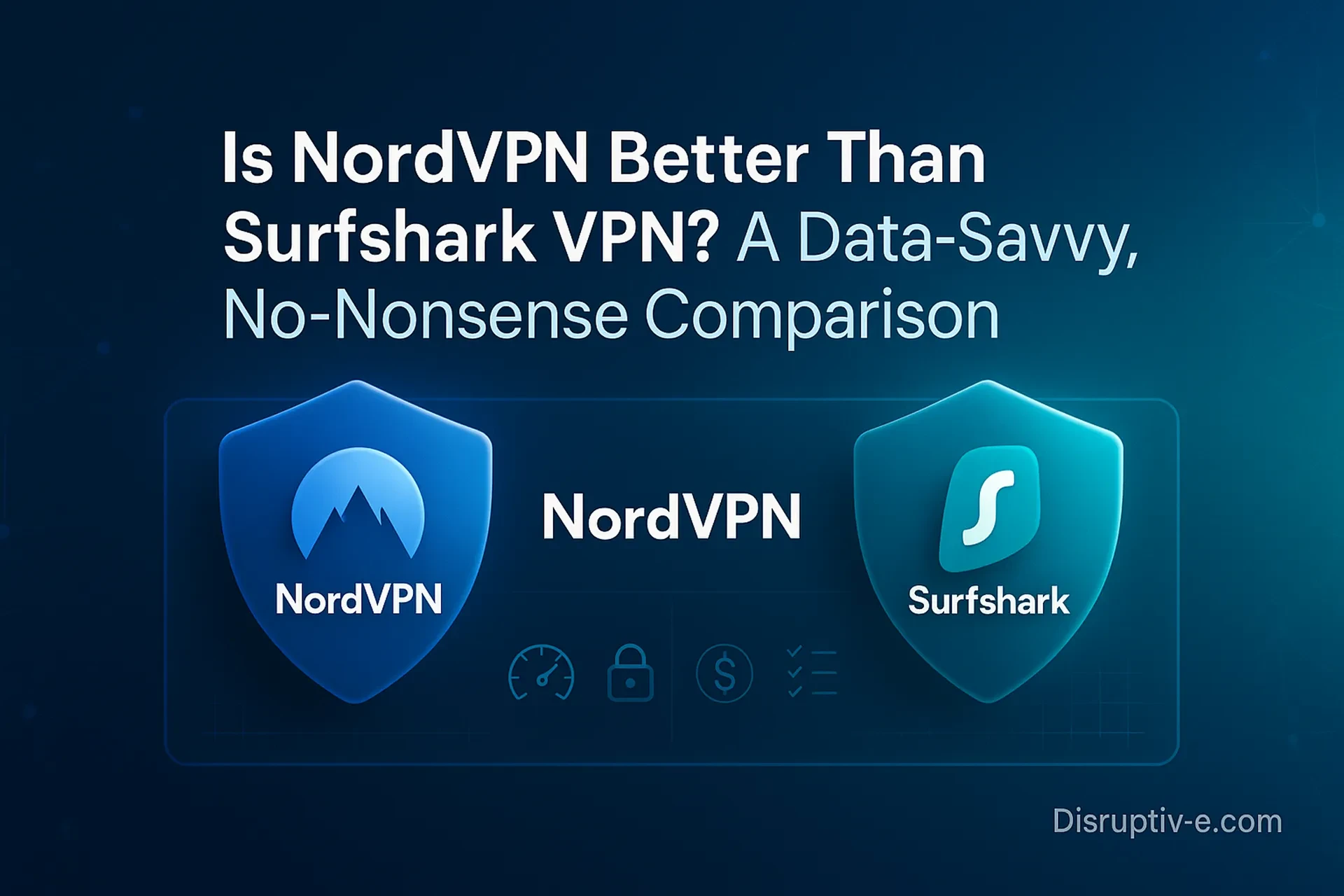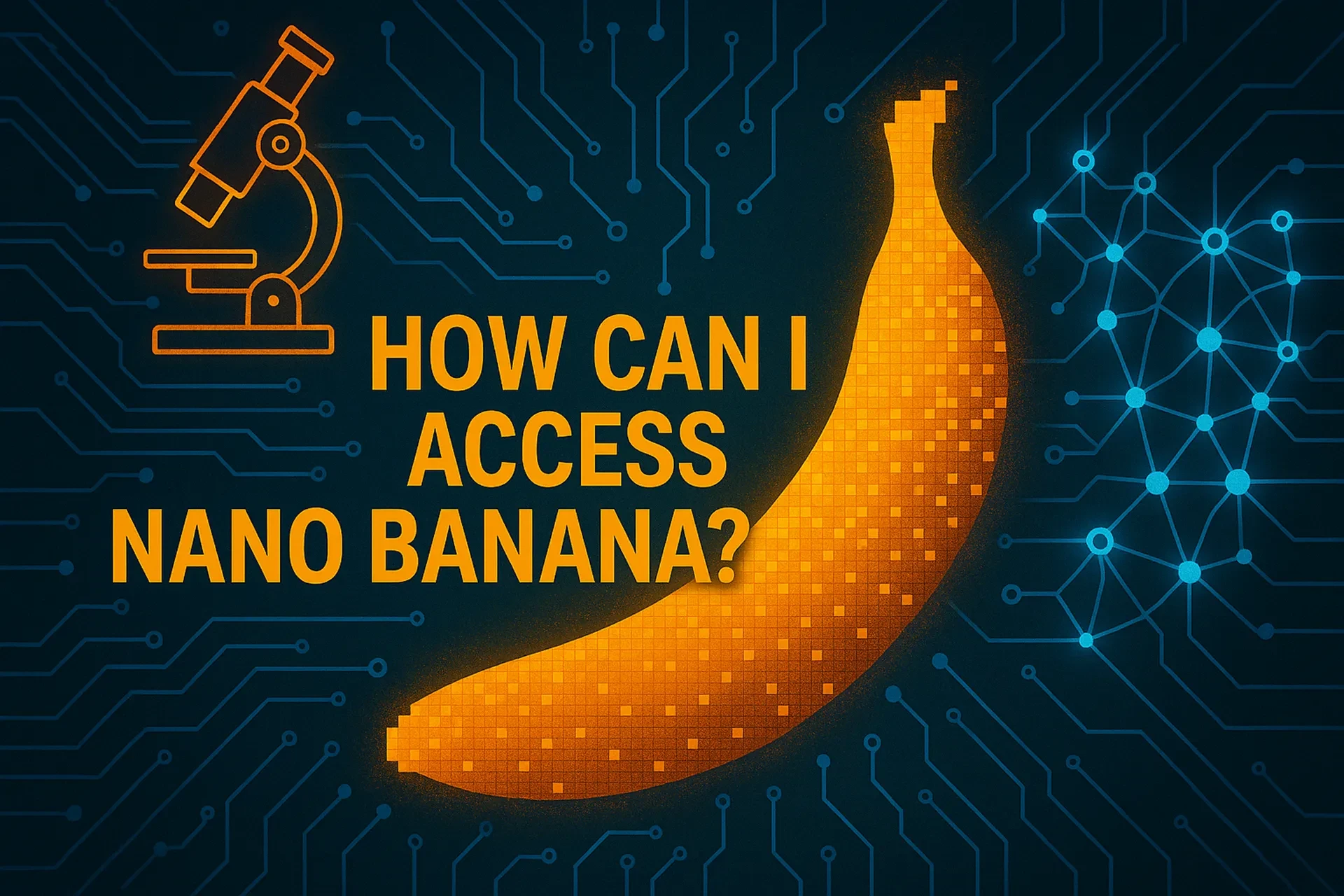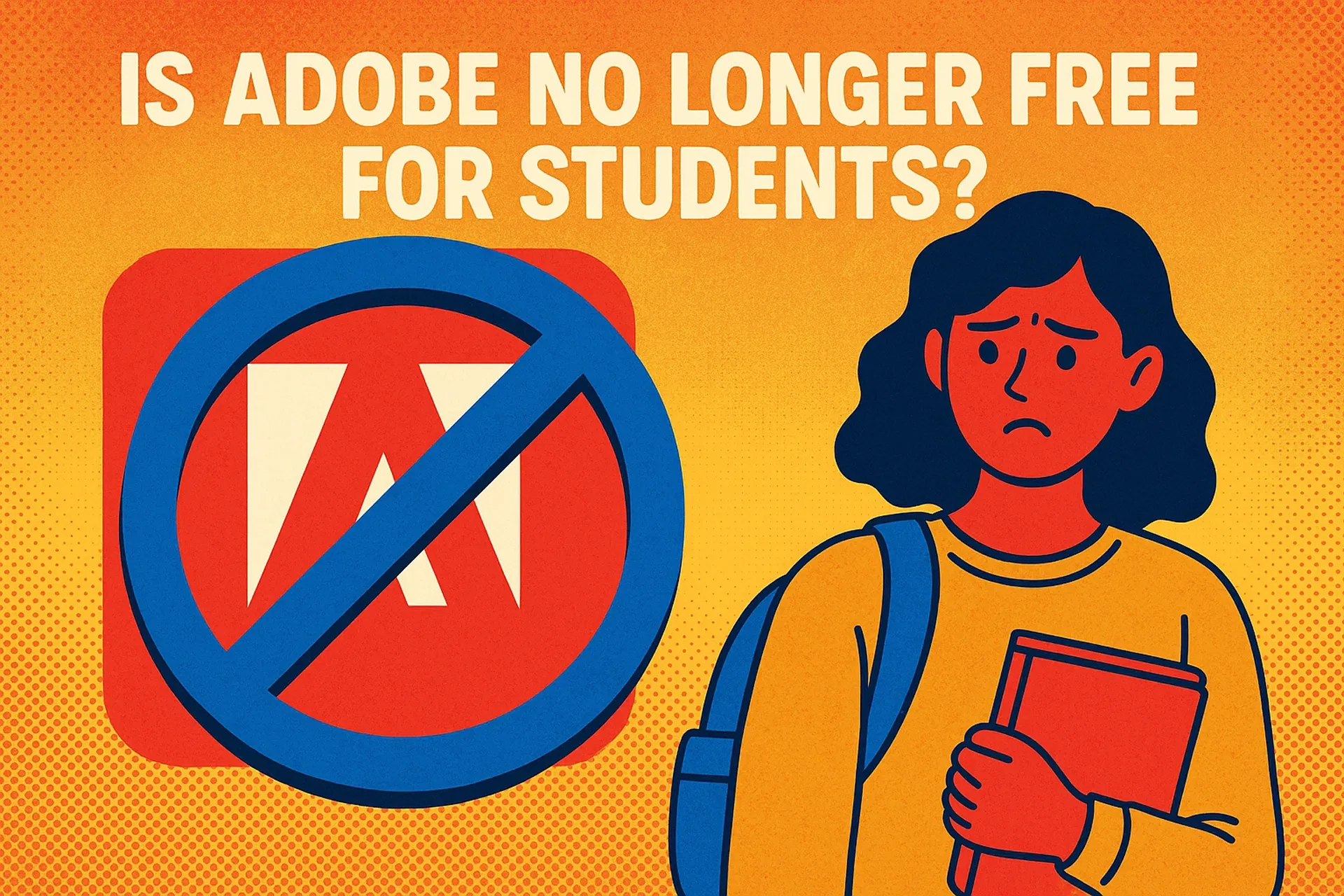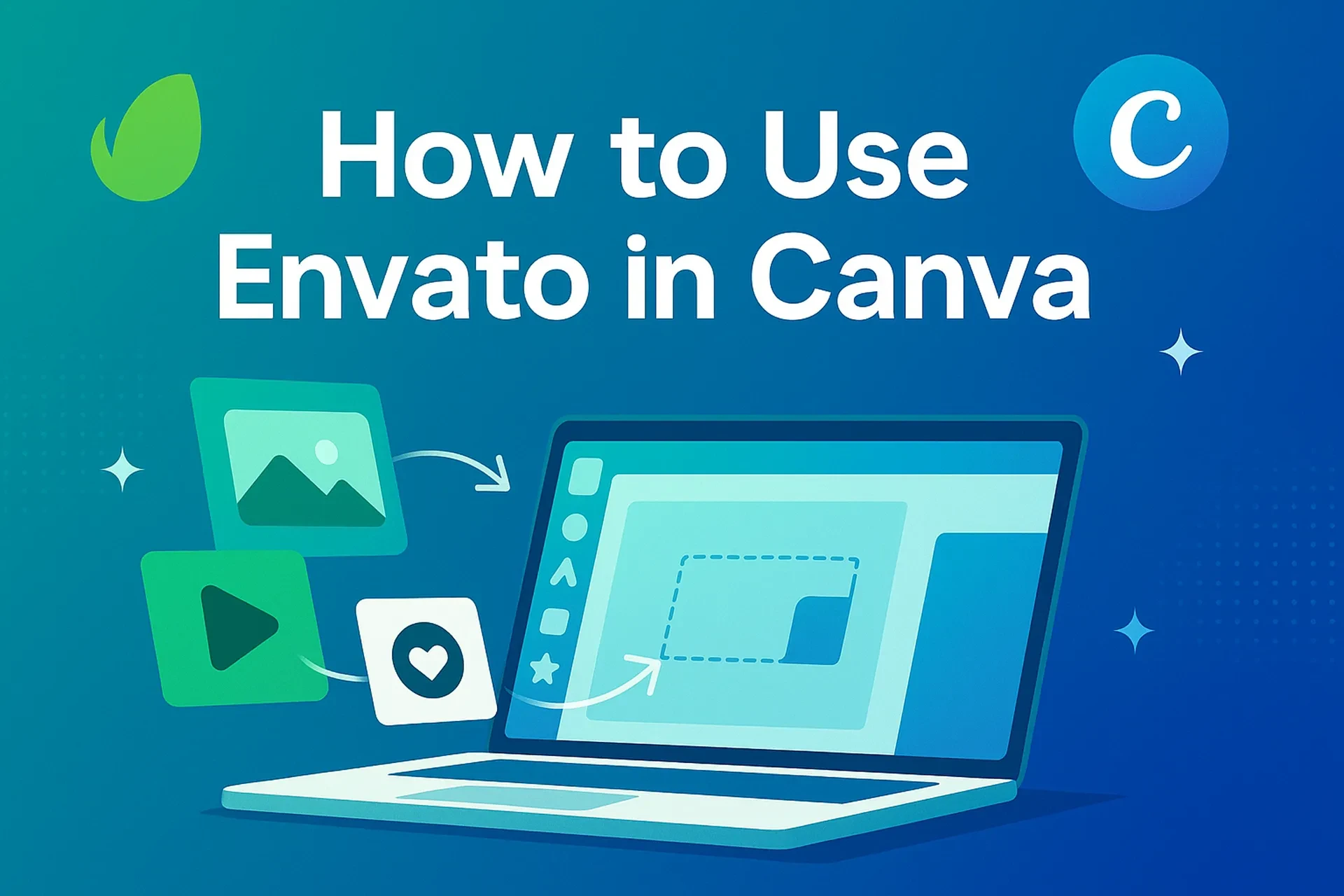Table of Contents
If you’re choosing between Adobe Sign and DocuSign, you’re hardly alone. E-signature is now a default expectation across sales, HR, procurement, and legal workflows. Yet “e-signature” isn’t the whole story anymore. You’re also buying workflow automation, identity verification, compliance safeguards, analytics, and—crucially—how well your signing experience fits into tools your teams already live in (Microsoft 365, Salesforce, ServiceNow, and more). In this guide, you’ll get a crisp, practical comparison that favors business impact over buzzwords—so you can decide faster and implement confidently. Along the way, you’ll see where Adobe Sign (part of Adobe Acrobat and Adobe Document Cloud) pulls ahead for organizations that value tight Microsoft integration, robust compliance, and the momentum of Adobe’s rapidly maturing AI Assistant in Acrobat and Acrobat Studio. (Adobe, 2024–2025)
Definitions & context: same destination, different routes
Electronic signature (e-signature) is a legally binding way to indicate consent electronically (think clicking to sign in a browser). Digital signature is a type of e-signature that uses cryptographic certificates (PKI) to verify signer identity and document integrity—often required in regulated scenarios like eIDAS “advanced” or “qualified” signatures in the EU. (DocuSign, 2024; Adobe, 2024)
Adobe Sign (Acrobat Sign) is Adobe’s enterprise-grade e-signature service embedded in the broader Acrobat platform. In 2024–2025, Adobe expanded Acrobat with AI Assistant and launched Acrobat Studio, a new hub for working across files and web content with conversational AI—bringing signatures, content creation, and document intelligence under one roof. (Adobe, 2024–2025; The Verge, 2025)
DocuSign eSignature remains a category leader with broad market penetration and over 1,000 prebuilt integrations. In 2025, DocuSign also emphasized Intelligent Agreement Management (IAM)—an AI-driven platform layer that extends beyond signing. (DocuSign, 2025; Barron’s, 2025)
Why this matters: you’re not merely picking a signature box—you’re choosing a work platform for agreements. If your organization is standardized on Microsoft 365 and already relies on Acrobat for document workflows, Adobe’s consolidation can reduce context-switching and simplify governance. (Adobe, 2025)
Quick comparison (2025 snapshot)
| Category | Adobe Sign (Acrobat Sign) | DocuSign eSignature |
|---|---|---|
| Core strength | Deep integration with Acrobat, Microsoft 365, and new Acrobat Studio AI workspaces | Huge ecosystem, 1,000+ integrations, mature templates and workflows |
| AI capabilities | Acrobat AI Assistant: summarize, extract, cite sources, and (newly) contract-aware insights; Acrobat Studio “PDF Spaces” for multi-file knowledge hubs | DocuSign IAM: AI platform to manage agreements end-to-end beyond e-signature |
| Microsoft 365 | Create, send, track, and sign within Word, Outlook, Teams, SharePoint; centralized deployment via Microsoft Admin Center | Send, sign, track in Microsoft Teams; certified Teams app |
| Compliance | FedRAMP Moderate (gov variant), HIPAA readiness (with BAA), eIDAS support; Adobe security attestations | FedRAMP Moderate for government offerings; extensive compliance library |
| Pricing posture | Acrobat/Sign packaged with Acrobat plans for teams/enterprise; AI Assistant add-on | Clear public eSignature plan tiers incl. Personal/Standard/Business Pro; IAM sold separately |
(Adobe, 2024–2025; DocuSign, 2024–2025; The Verge, 2025)
Where Adobe Sign stands out (and why it matters to you)
1) Work in Microsoft 365 without distractions
If your users live in Word, Outlook, Teams, SharePoint, or OneDrive, Adobe’s native integrations let them request, track, and complete signatures inside those apps—minimizing toggles and training. Centralized deployment from the Microsoft Admin Center streamlines rollouts. (Adobe, 2025)
2) One surface for PDF + sign + AI knowledge
Adobe folded e-signature into the broader Acrobat experience. AI Assistant (GA 2024) answers questions about long docs, drafts summaries with inline citations, and now includes contract-aware features. Acrobat Studio goes further with “PDF Spaces” that corral files, web pages, and data into an AI workspace—so your teams can research, draft, and sign in one place. (Adobe, 2024–2025; The Verge, 2025)
3) Government-grade compliance options
If you operate in public sector or near-regulated industries, Adobe’s FedRAMP Moderate-authorized environment for Acrobat Sign for Government and HIPAA readiness options (with BAA) strengthen your security posture. (Adobe, 2023–2025)
4) Familiar Acrobat backbone
Your reviewers already know Acrobat. Extending to Adobe Sign reduces change management, helps standardize audit trails, and keeps content lifecycle (creation → review → sign → archive) within a single governance model. (Adobe, 2024–2025)
Step-by-step: adopting Adobe Sign the low-friction way
Step 1: Map your “top 5” agreement types
• Start with high-volume, high-error processes: NDAs, sales quotes, SOWs, vendor onboarding, HR offers.
• For each, define roles (sender, approver, signer), identity checks, retention, and where the final PDF lives.
Step 2: Wire your existing tools
• Enable Adobe Sign in Microsoft 365 (Word/Outlook/Teams/SharePoint) and connect your CRM/ITSM (Salesforce, ServiceNow).
• Use Microsoft Admin Center to deploy org-wide with policy controls. (Adobe, 2025)
Step 3: Standardize reusable templates
• Create templates with merge fields, routing, reminders, and branding.
• Define approval paths (e.g., legal review before customer signature) and attach your clause library.
Step 4: Layer identity & compliance
• Match verification to risk: email OTP for low-risk, government-ID or knowledge-based checks for higher risk.
• For HIPAA or regulated workflows, ensure BAA in place and HIPAA settings enabled before processing PHI. (Adobe, 2024)
Step 5: Train with AI as a co-pilot—not a black box
• Use AI Assistant to summarize contracts, compare versions, and surface key terms—with sources you can check.
• Define internal “AI usage rules” (when allowed, what to verify, where outputs are stored). (Adobe, 2024–2025)
Step 6: Measure outcomes that matter
• Track cycle time to signature, abandon rate, manual touches per agreement, and errors avoided.
• Report “time to value”: days from pilot kickoff to first 100 signed docs, then expand to adjacent workflows.
Pros, cons & risk management
Adobe Sign — Pros
• Seamless Microsoft 365 experience (less context-switching, faster adoption). (Adobe, 2025)
• Acrobat + AI Assistant synergy (summary, Q&A, citations; contract intelligence). (Adobe, 2024–2025; The Verge, 2025)
• Public-sector-ready option (FedRAMP Moderate) plus HIPAA readiness with BAA. (Adobe, 2023–2025)
• Strong eIDAS support via legal analysis by DLA Piper (July 2024 white paper). (Adobe/DLA Piper, 2024)
Adobe Sign — Cons (to plan for)
• Plan naming and AI add-on options can confuse buyers; clarify what’s included for teams vs. enterprise. (Adobe, 2025)
• If you’re heavily invested in a niche integration outside Adobe’s ecosystem, validate that connector early.
DocuSign — Pros
• Extremely broad ecosystem: 1,000+ prebuilt integrations; widely familiar UI across industries. (DocuSign, 2025)
• Clear self-serve pricing tiers (Personal/Standard/Business Pro) for straightforward individual/team use. (DocuSign, 2025)
• IAM platform momentum and positive analyst attention. (Barron’s, 2025)
DocuSign — Cons (to plan for)
• Splitting agreements work across multiple apps can re-introduce toggling if you already standardize on Acrobat for PDF work.
• IAM adds power—but also another layer to evaluate, price, and govern.
Risk management checklist (applies to both)
• Define retention and legal hold policy before go-live.
• Decide identity verification per use case (e.g., finance vs. marketing).
• Lock down who can edit templates, clauses, and routing rules.
• For AI features, mandate human review of critical summaries and clause comparisons.
Practical example: a Microsoft-first sales org moves to Adobe Sign
Scenario: A 120-person B2B SaaS company runs on Microsoft 365. Reps draft quotes in Word, collaborate in Teams, store contracts in SharePoint, and finance archives PDFs in OneDrive. They use Acrobat to finalize proposals.
What they did
• Enabled Adobe Sign across Word/Outlook/Teams/SharePoint and trained reps to send agreements from within Word or directly in Teams Approvals. (Adobe, 2025)
• Created 8 reusable templates (NDA, MSA, SOW, order form, renewal, DPA, reseller, change order) with routing for finance and legal.
• Adopted Acrobat AI Assistant to summarize redlines across versions and call out risky clauses for legal—complete with citations back to the source PDF sections. (Adobe, 2024–2025)
Impact you can replicate
• Fewer app switches: reps stayed in Teams/Word from draft to signed PDF.
• Faster legal triage: AI Assistant flagged deltas between versions and highlighted indemnity/limitation-of-liability changes for review.
• Cleaner governance: contracts born as PDFs were signed and archived under the same audit model.
Common mistakes & expert tips
Mistake 1: Under-specifying identity verification
• Tip: Tie verification strength to risk. For low-risk approvals, email OTP is fine; for vendor onboarding or PII, step up to ID checks. Document the matrix in your policy.
Mistake 2: Treating templates as “one and done”
• Tip: Version your templates and clauses. Use change logs so sales and legal know when language updates deploy.
Mistake 3: Enabling AI without guidance
• Tip: Publish a short “AI use” playbook (where allowed, when to double-check facts, how to cite sources). Acrobat AI Assistant’s citations help reviewers verify summaries before sending. (Adobe, 2024)
Mistake 4: Ignoring Microsoft deployment hygiene
• Tip: Use Microsoft Admin Center to roll out Adobe Sign with groups, permissions, and SSO so governance scales with your org. (Adobe, 2025)
Mistake 5: Over-relying on vendor marketing for compliance
• Tip: Validate your obligations. If you handle PHI, ensure BAA is in place and HIPAA settings are enabled before transmitting any PHI in signatures. (Adobe, 2024)
FAQ (People Also Ask)
Bottom line: choose the platform your users already use—then grow with AI
If your organization already runs on Microsoft 365 and Acrobat, Adobe Sign is the shortest path to value: fewer app switches, faster rollout via Microsoft Admin Center, and a single pane of glass for drafting, reviewing, signing, and archiving—now supercharged by Acrobat’s AI Assistant and Acrobat Studio. DocuSign remains a strong alternative—especially if you rely on niche integrations among its 1,000+ connectors or plan to build on IAM—but for many Microsoft-first teams, Adobe Sign delivers a cleaner, more consolidated employee experience with enterprise-grade compliance options out of the box. (Adobe, 2024–2025; DocuSign, 2025)
Next step for you: pilot Adobe Sign in your top 2–3 agreement workflows, enable AI Assistant for reviewers, and measure cycle-time reduction and error rates for 30 days. If the numbers beat your baseline, expand to the rest of your templates.