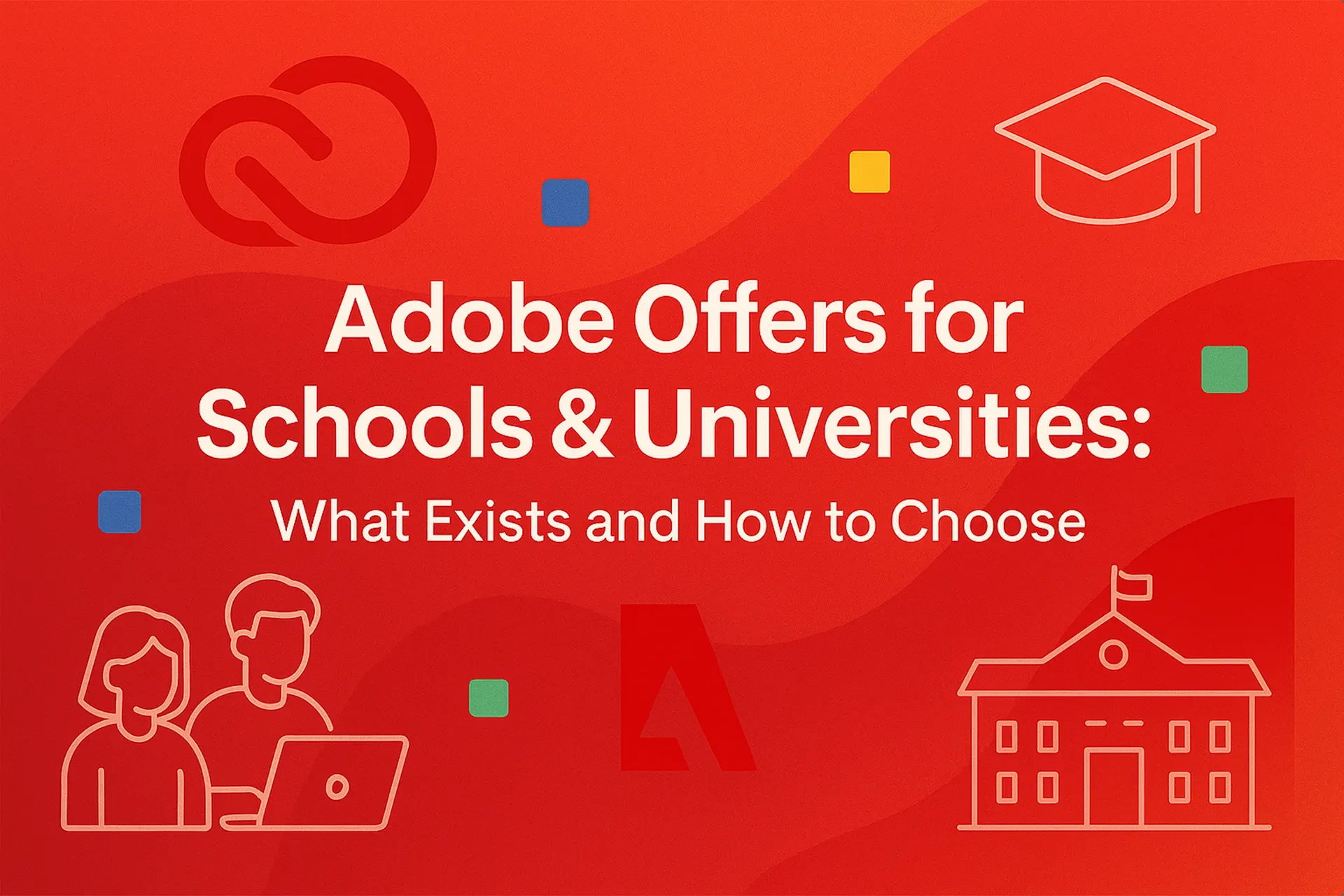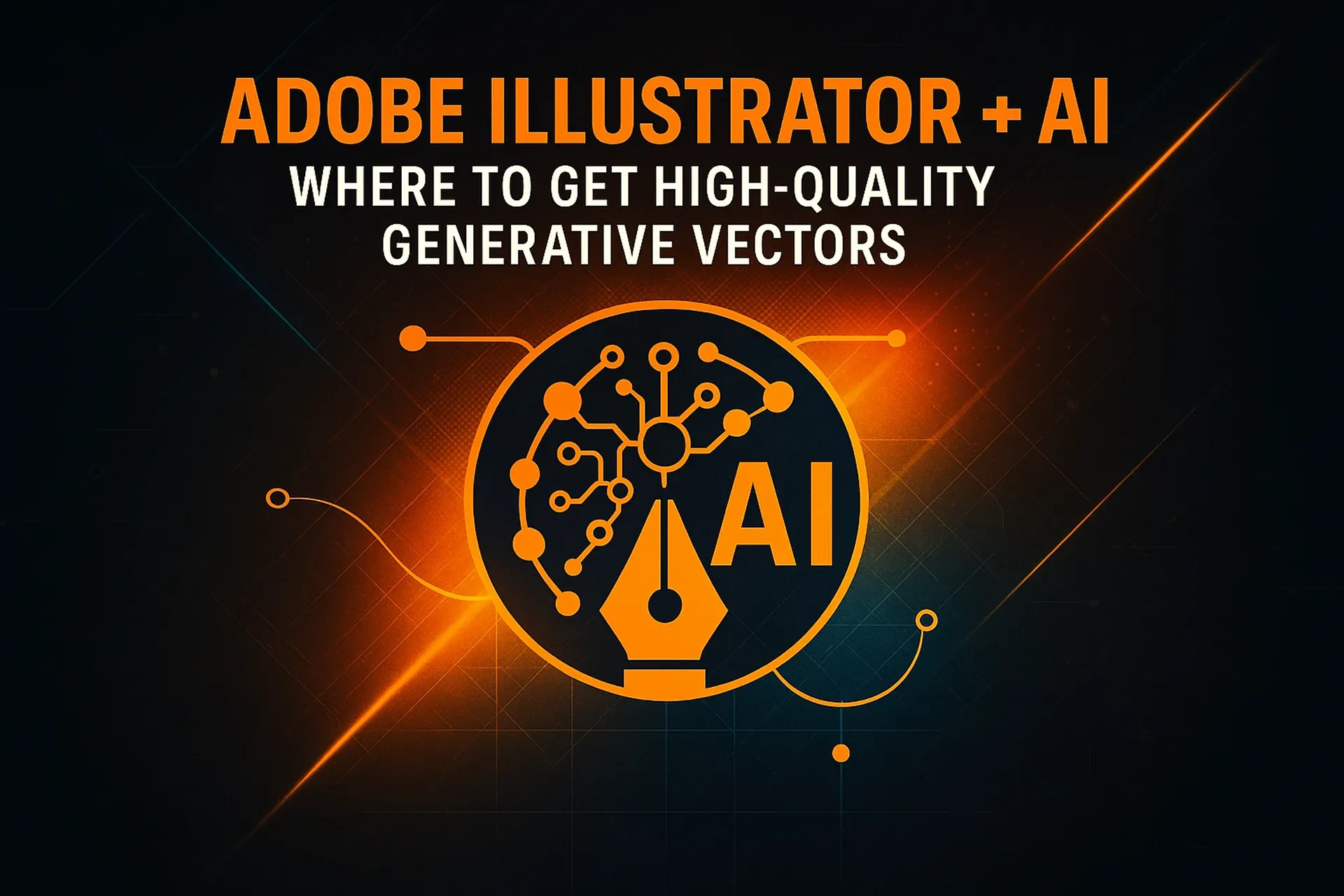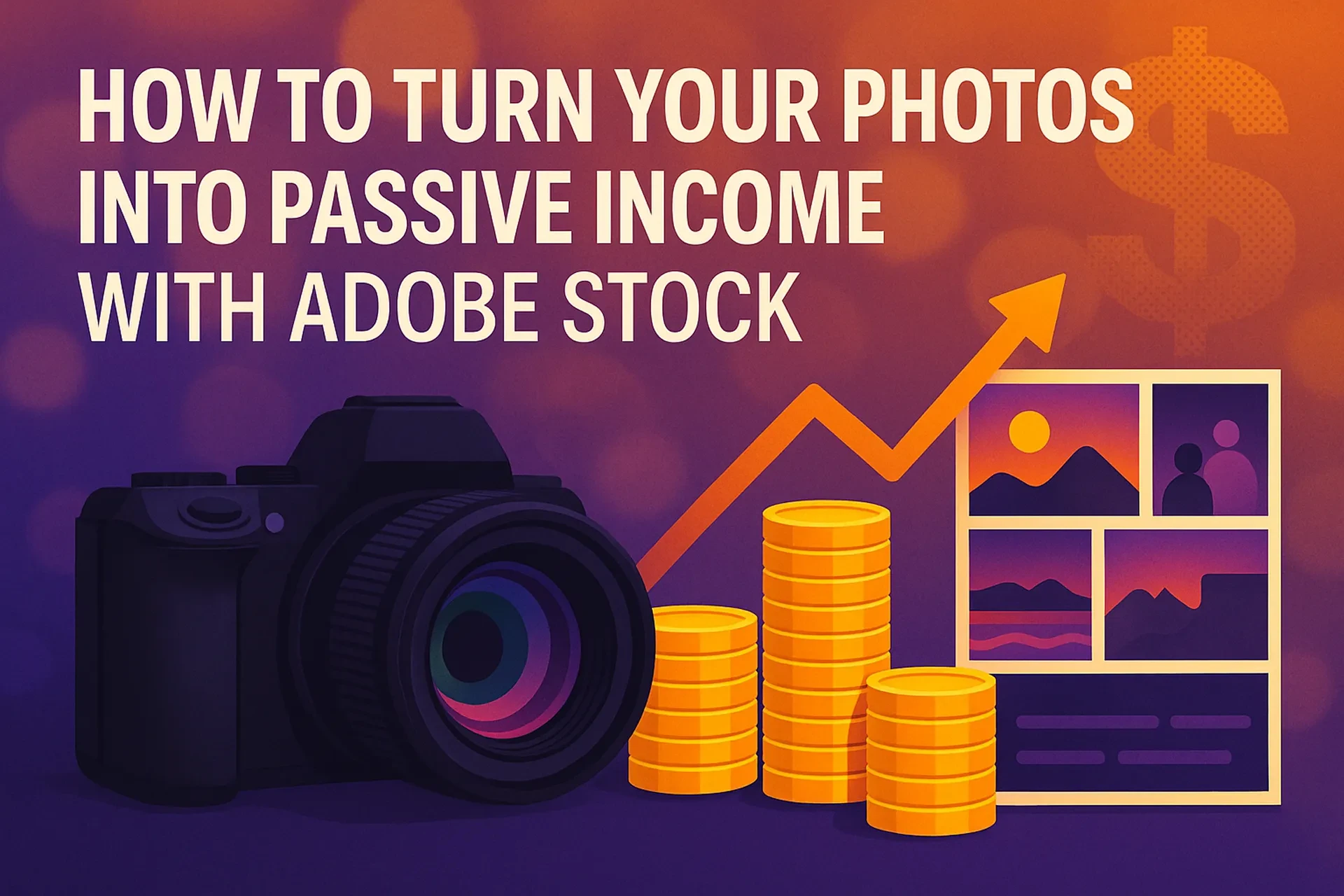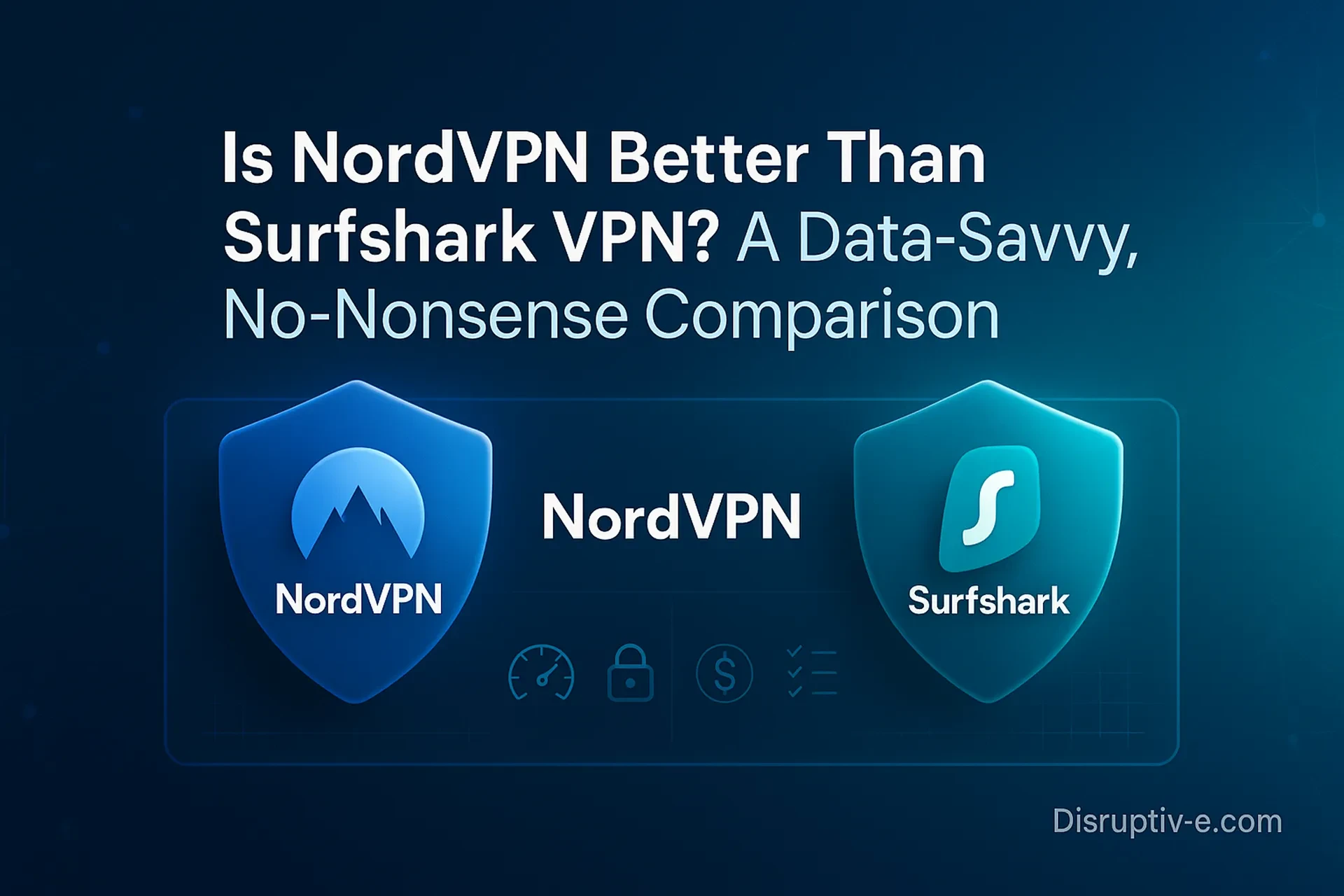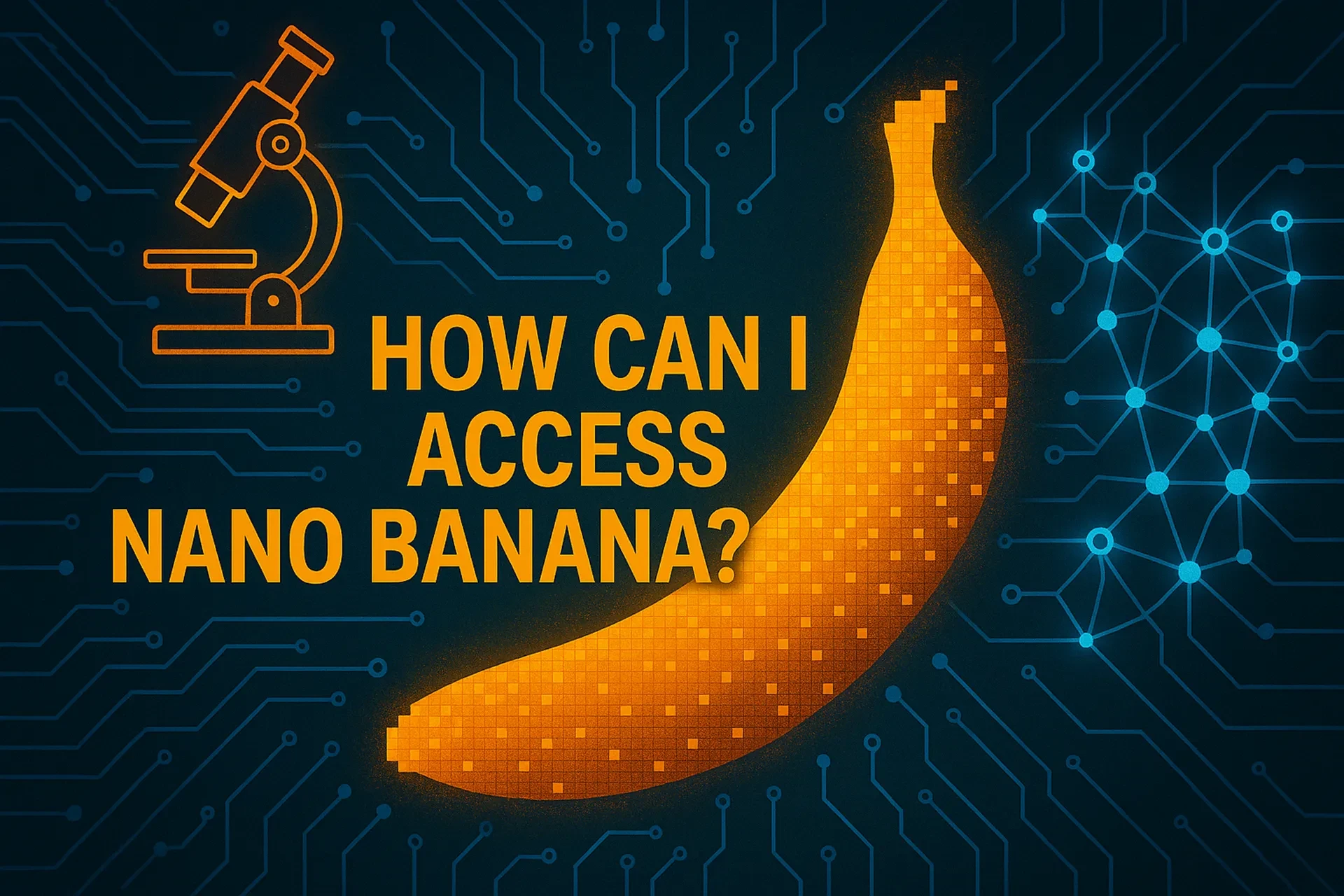Answer up front: You can earn money on Adobe Stock by submitting technically sound, legally compliant photos (or AI images) and receiving royalties each time a customer licenses your work—typically 33% of the net price for photos/illustrations/vectors and 35% for video. Success depends on consistent, high-quality uploads, keywording, and compliance with model/property release and tax rules—not on “quick wins.”
Disclosure: If you use affiliate links anywhere you promote your Adobe Stock portfolio, disclose that relationship clearly and conspicuously per FTC guidance.
Table of Contents
Why this matters now
Stock imagery demand has shifted: brands need faster visual production for social, ads, and product pages, while buyers insist on trustworthy provenance. Adobe Stock continues to pay fixed royalty percentages (33% for images, 35% for video) and now emphasizes Content Credentials, a tamper-evident “nutrition label” that shows how a file was created—useful for buyers who want AI transparency and for photographers who want attribution and opt-out preferences tracked across the web. If you understand royalties, releases, and 2024–2025 U.S. tax reporting thresholds for platforms like PayPal/Payoneer, you can set up a compliant micro-business from day one.
What “Adobe Stock” means (plain-English definitions)
• Adobe Stock: A marketplace where customers license images, vectors, illustrations, videos, and some AI content. Contributors earn a percentage of the net license price.
• Royalty: Your share of the net price the buyer pays, after discounts. For photos/vectors/illustrations it’s 33%; video is 35%. Example math below.
• Model Release: A signed permission from any recognizable person in your photo, allowing commercial use.
• Property Release: Permission to use protected property (e.g., certain landmarks, products, or interior spaces). Adobe maintains a Known Restrictions list.
• Generative AI content: Images/vectors/videos made with AI tools. Adobe accepts them if you follow Generative AI submission rules (label accurately; no misleading or restricted subjects).
• Content Credentials (Cr): Industry-standard metadata that shows who created the file and how (camera vs. AI, edits, etc.). Buyers can view this in supported apps and on the web.
Step-by-step: How to start (and actually ship)
1) Set up a contributor account (10–30 minutes)
• Create/verify an Adobe ID and accept the Contributor Agreement. You must be 18+.
• Add your payout method (PayPal, Payoneer, or Skrill). You can request payment once you reach US$25 and 45 days have passed since your first sale.
• Complete the tax form (W-9 for U.S. persons; W-8BEN for most non-U.S.). Without a valid form, Adobe withholds up to 30%.
2) Curate shoot lists using the “R-A-W” portfolio framework
• R — Research demand: Scan trending commercial themes (e.g., inclusive workplaces, remote fitness, small business e-commerce).
• A — Audit feasibility: Can you shoot it legally (releases), technically (noise/sharpness), and distinctively (composition/lighting)?
• W — Workflow: Plan repeatable sets (same model/location, multiple concepts) to amortize costs.
3) Shoot for licensing (not social)
• Avoid brand logos, copyrighted art, and restricted products/landmarks (e.g., Rubik’s Cube, Apple devices, transit logos). Clean up trademarks in post.
• Get model/property releases when needed; organize them by filename/date.
• Export high-res JPEGs with accurate color and minimal noise; keep raw files archived.
4) Add Content Credentials (optional but recommended)
• Use Adobe’s Content Authenticity tools to embed Cr metadata (creator identity, creation method, edits). It helps buyers trust your files and can record AI-training preferences.
5) Submit and keyword like a pro
• Follow Generative AI and submission guidelines exactly (no misleading titles; label AI as AI; supply releases).
• Use specific keywords: subject, action, context, mood, and usage (e.g., “Latina small-business owner packing orders at home office”). Avoid stuffing.
6) Price expectations & royalties
• You do not set price per file; Adobe pays a percentage of the net price per license (subscription, standard, extended, enterprise/Pro Edition). Images: 33%; video: 35%.
7) Payouts & recordkeeping
• Request payout at $25 minimum via your chosen provider; reconcile monthly and save 1099-K/Adobe statements for tax prep.
• For TPSO platforms (e.g., PayPal) the IRS reporting threshold is $5,000 for 2024 and $2,500 for 2025, with a plan to reach $600 later, per IRS transition guidance. Your income may be taxable even if you don’t receive a 1099-K.
How royalties really work (simple math you can copy)
Scenario A — 10-image monthly plan
Buyer pays $29.99 for 10 downloads. Your royalty per image ≈ $29.99 ÷ 10 × 33% = $0.99 (rounded). If 25 customers license your photo via similar plans in a month, that’s ≈ $24.75.
Scenario B — Extended License
Extended licenses cost more; you still get 33% of the net price, so a single sale can be a meaningful bump. (Exact prices vary by customer plan.)
Scenario C — Withholding for non-U.S. contributor without treaty
If you didn’t submit a valid W-8BEN, Adobe may withhold 30%. On $100 of royalties, you receive $70; filing the correct form and claiming a treaty rate can reduce that.
Takeaway: Focus on volume of relevant files + evergreen demand; extended licenses and enterprise/Pro Edition usage are upside, but not predictable.
Pros, cons, and risk management
Pros
• Clear royalty schedule (33% images; 35% video).
• Global buyer base with rising interest in authenticity (Content Credentials).
• Low startup cost if you already shoot.
Cons
• No price control and variable per-download earnings across plan types.
• Strict compliance (releases, IP restrictions, metadata) and possible submission limits if your approval rate is poor.
• Income volatility; extended licenses are not guaranteed.
Risk controls
• Maintain a release library (model/property) tied to filenames.
• Run an IP sweep before upload; check Adobe’s Known Restrictions list.
• Embed Content Credentials for trust and future provenance questions.
• Track payouts and 1099-K thresholds early; set aside taxes quarterly.
Mini case study: From zero to first $250
Setup: You shoot 300 commercially useful images over 8 weeks: home-office small business, diverse creators, and clean “copy-space” lifestyle. Approval rate: 85% → 255 files online.
Month 1–2:
• 255 files × 0.20 average monthly downloads per file = 51 downloads.
• Assume most are subscription licenses at ≈ $0.99 each → $50.49.
Month 3–5:
• You add 200 images (now 455 online). Downloads scale to ~0.25 per file → 114 downloads.
• 2 extended licenses occur (rare but possible). Using 33% of a hypothetical $79.99 net each → ≈ $26.40 × 2 = $52.80 plus $112.86 from subscriptions ≈ $165.66.
Month 6:
• Cumulative royalties cross $25 multiple times; you withdraw via PayPal/Payoneer.
Lesson: Output, approvals, and subject relevance drive revenue; extended licenses are upside, not a baseline.
Compliance you must know (U.S. perspective)
• Copyright & trademarks: Don’t upload content that infringes. Remove logos/brand art; avoid universally recognizable protected products (e.g., Rubik’s Cube, Apple devices).
• People & private property: Get model/property releases. If you can’t get them, consider non-recognizable crops or different concepts.
• Editorial vs. “illustrative editorial”: Adobe does not accept traditional editorial; illustrative editorial has strict limits (e.g., no recognizable people).
• Generative AI labeling: Follow Adobe’s Generative AI guidelines; avoid titles/descriptions implying real events.
• Endorsement/affiliate disclosures: If you promote your portfolio with affiliate links, comply with FTC Endorsement Guides (clear and conspicuous disclosure).
• Taxes: Third-party settlement organizations (e.g., PayPal) report at $5,000 (2024) and $2,500 (2025) thresholds; you still must report taxable income even without a form. Non-U.S. contributors often file W-8BEN; absent valid forms, 30% withholding applies.
One-page workflow you can reuse
Shoot plan → Releases → IP sweep → Edit/export → Content Credentials → Upload → Title/keywords → Submit → Track earnings → Iterate.
Bookmark the Known Restrictions, Generative AI, and Royalty pages; revisit after software or policy updates.
Common mistakes & expert tips
Mistakes to avoid
• Vague keywords (e.g., “nice, travel, lifestyle”). Use buyer language: “woman entrepreneur packing e-commerce orders at dining table”.
• Ignoring releases/IP: Even blurred logos can be identifiable. Check the restrictions list.
• Uploading social-first edits: Excessive filters, crushed blacks, or AI overpainting cause rejections. Follow technical specs.
• Mislabeling AI content: Don’t imply a real person/event if it’s synthetic.
Pro tips
• Batch concepts: One location + multiple micro-stories (setup, action, detail, copy-space).
• Authority signal: Add Content Credentials so buyers see provenance.
• Seasonality calendar: Shoot 2–3 months ahead (e.g., back-to-school in June).
• Portfolio hygiene: Cull near-duplicates; prioritize variety in models, ages, and use cases.
Table — What you need, where to check, and why (at a glance)
| Task | What to prepare | Where to verify | Why it matters |
|---|---|---|---|
| Get paid | PayPal/Payoneer/Skrill; $25 minimum; first sale ≥45 days | Adobe “Getting paid” help page | Smooth withdrawals and fewer payout delays |
| Legal forms | W-9 (U.S.) or W-8BEN (non-U.S.) | Adobe Tax FAQ; IRS site | Avoid default 30% withholding; accurate reporting |
| Releases | Model/property releases | Adobe release guidelines | Prevent rejections and downstream legal risk |
| IP restrictions | Clean logos/brands; avoid restricted items | Known Restrictions list | Prevent takedowns and rejections |
| AI labeling | Truthful titles/keywords; follow AI rules | Generative AI guidelines | Maintain trust; avoid policy violations |
Takeaway: Most rejections stem from releases, IP, or metadata—not camera quality.
Practical upload checklist (copy/paste)
• [ ] Subject is commercially useful (ad-friendly, space for copy).
• [ ] Faces recognizable? Attach model releases.
• [ ] Private property/brands present? Get property release or retouch.
• [ ] Remove logos/art; check Known Restrictions.
• [ ] Add Content Credentials (optional but helpful).
• [ ] Accurate title/keywords; label Generative AI if applicable.
• [ ] Export high-res JPEG; verify sharpness and noise.
FAQ (People Also Ask)
Conclusion: Your next steps
1) Pick two evergreen themes (e.g., remote work and healthy home cooking). 2) Plan a two-hour shoot for each with releases in hand and a shot list for variety (wide, mid, detail). 3) Run an IP sweep before export; add Content Credentials if available. 4) Upload 50–100 files with precise metadata and track rejections to fix root causes. 5) Reinvest by iterating winning concepts and build to 500–1,000 quality assets. Manage taxes and disclosures from day one.
Risk disclaimer (plain English): Stock income is variable and not guaranteed. Past downloads don’t ensure future results. Always follow legal, IP, and tax rules and avoid spending money on shoots you can’t recover through realistic sales.