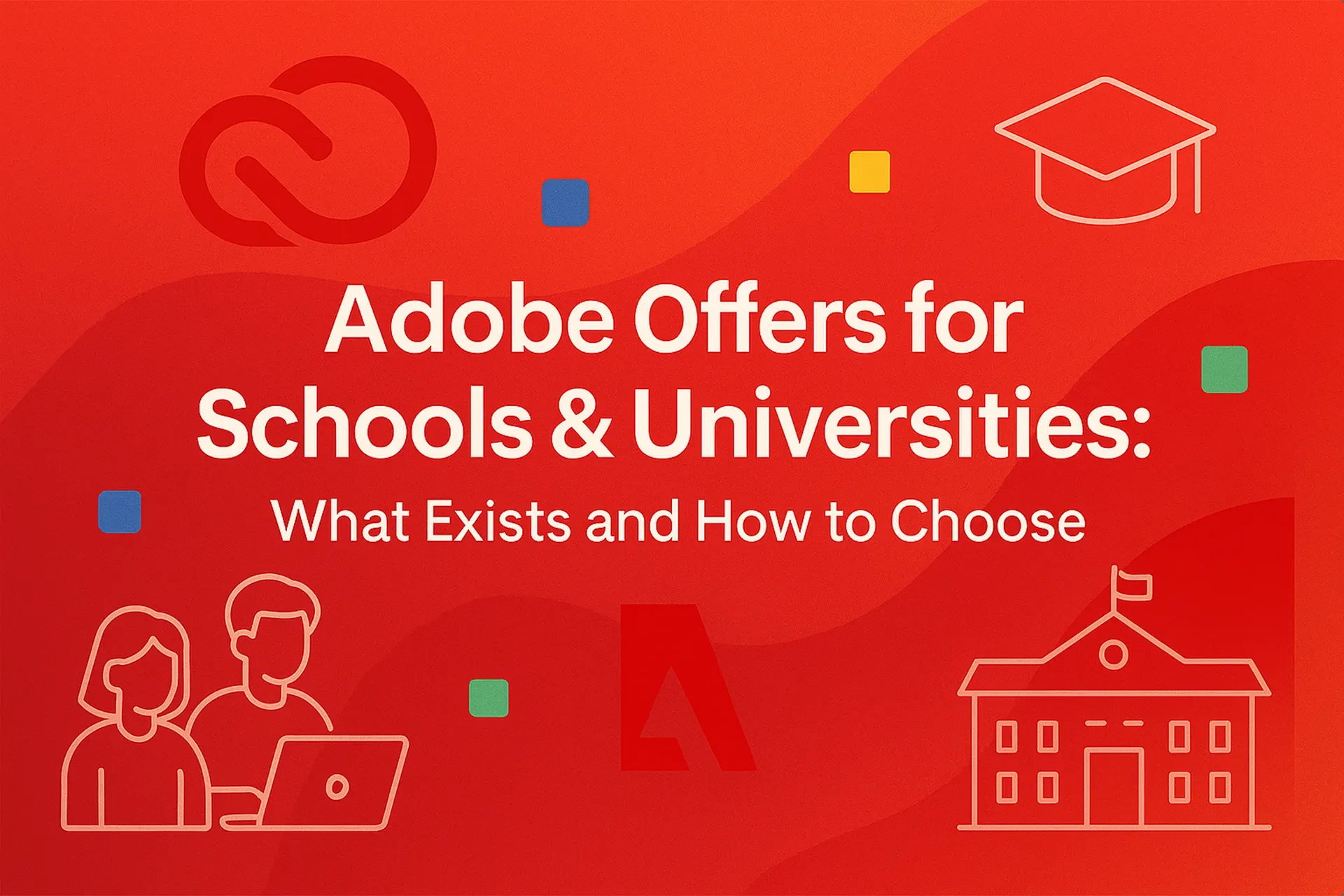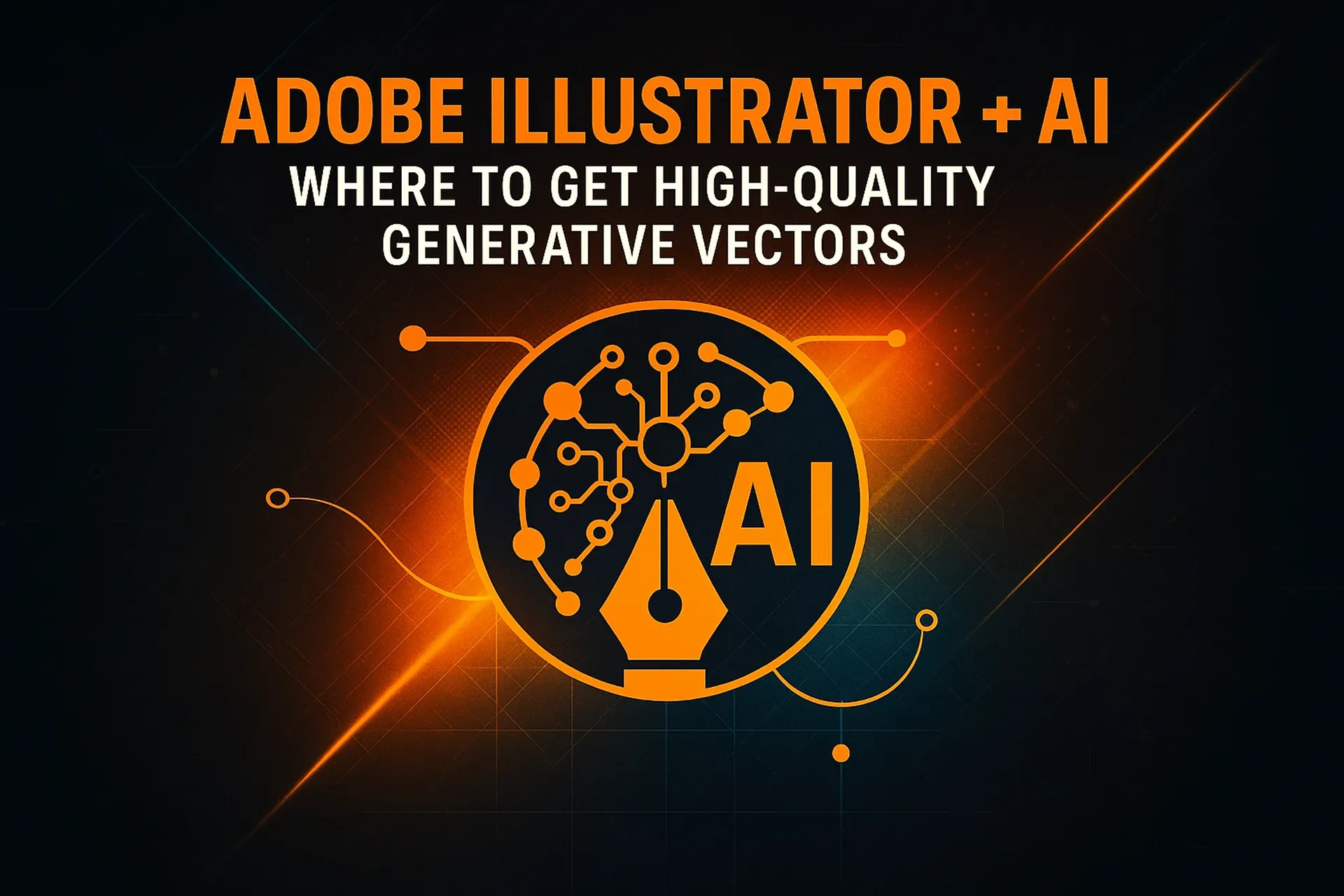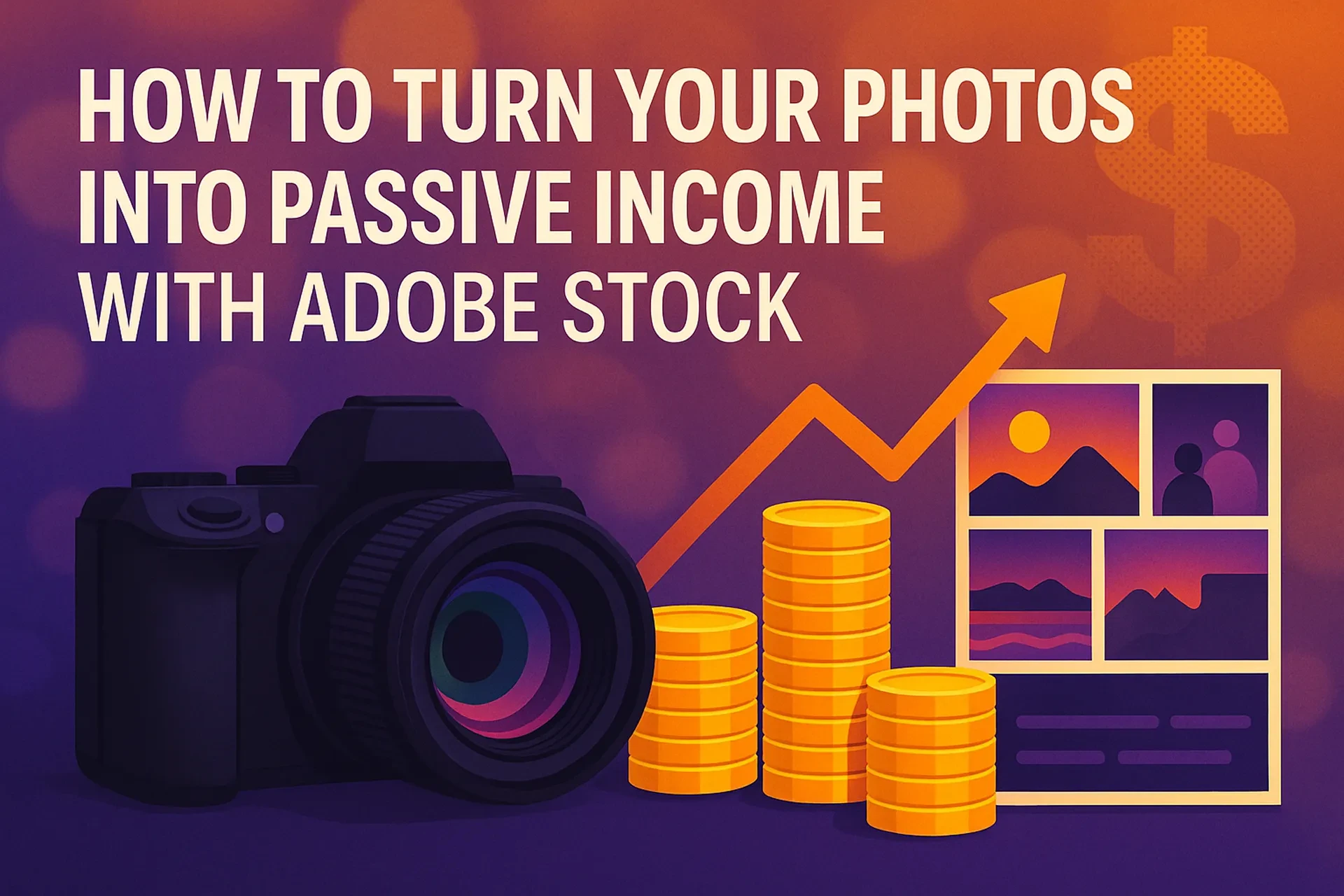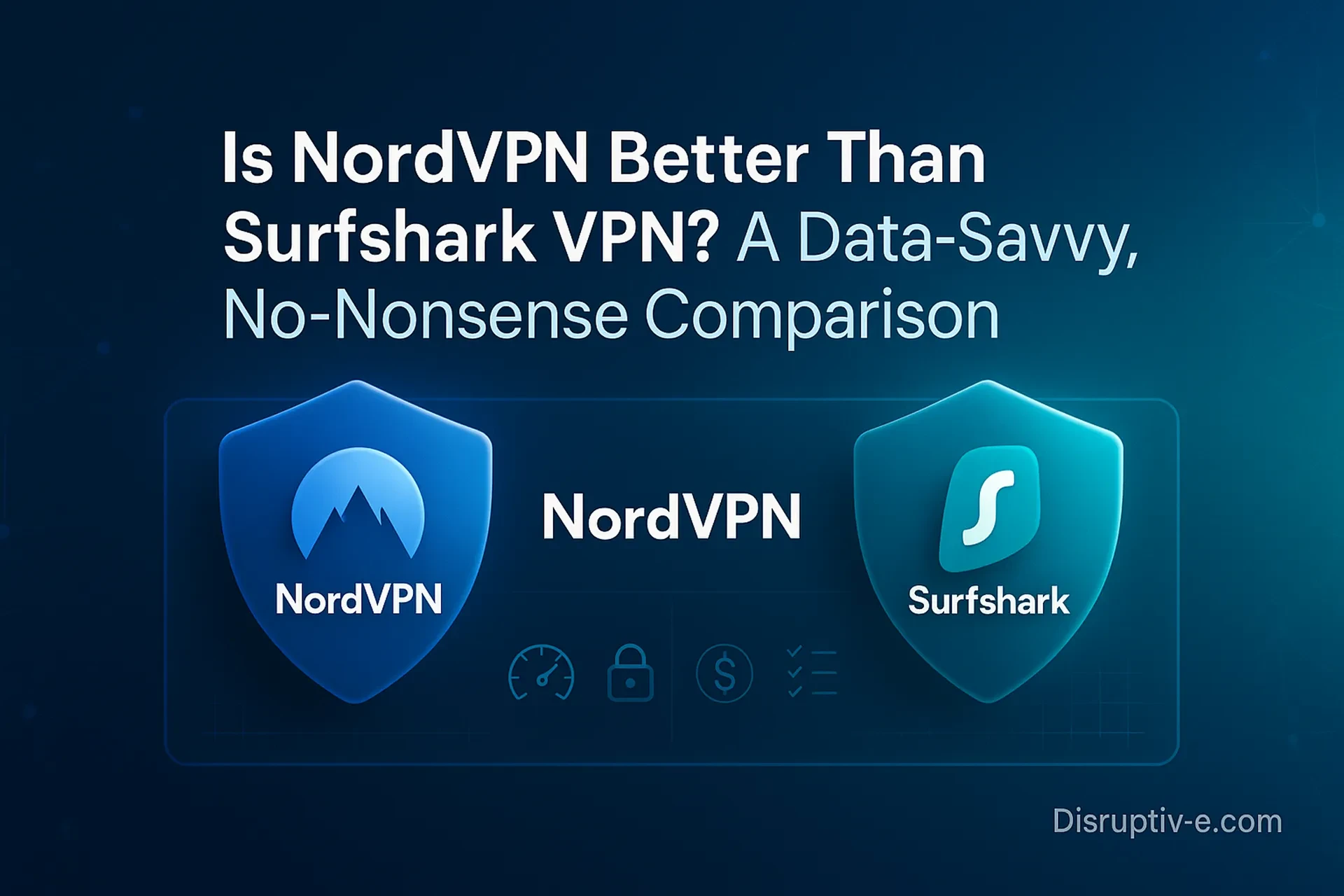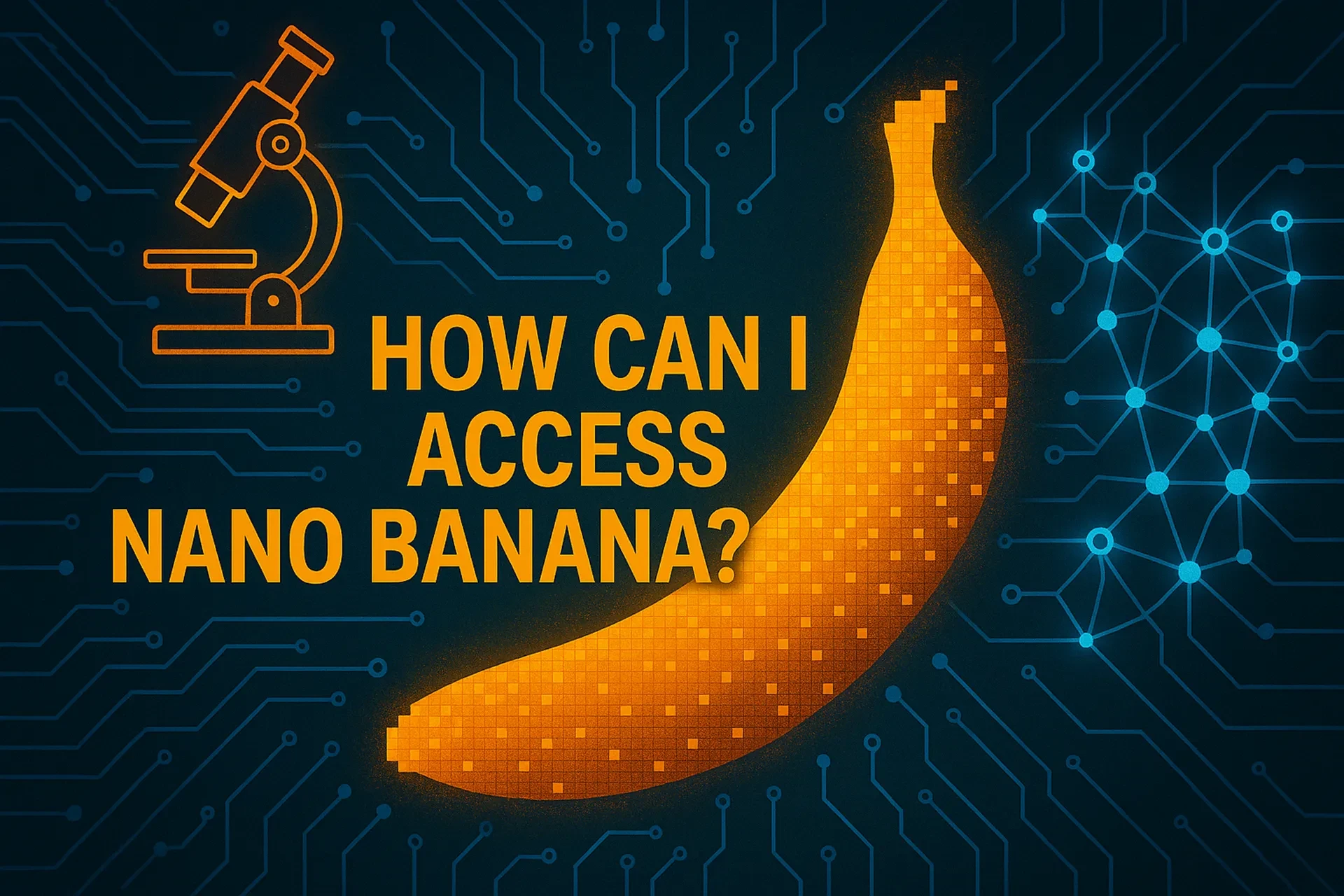Table of Contents
Choosing a VPN can feel like buying a mattress online: every brand claims to be the softest, coolest, and most supportive. NordVPN and Surfshark sit at the top of most shortlists for good reasons—both deliver fast speeds, strong privacy postures, and reliable streaming access. But “better” depends on the job you need the VPN to do. Do you care most about speed for 4K streaming? Or do you need stealth features that bypass tough firewalls on public Wi-Fi? Maybe you’re a household of six devices per person and unlimited connections matter more than anything else.
This guide breaks down NordVPN vs. Surfshark with the lens of outcomes: what you actually get in speed, privacy, streaming reliability, security defenses, device limits, and day-to-day usability. You’ll learn the terminology (like “RAM-only” and “obfuscation”) in plain English, see how each service fits common real-world scenarios, and follow a simple step-by-step process to pick the right one for your situation. By the end, you’ll know whether NordVPN or Surfshark is better for you—and why.
VPN Basics & Why This Matchup Matters
A Virtual Private Network (VPN) encrypts your internet traffic and routes it through a server run by the provider, masking your IP address and shielding your activity from local observers such as ISPs, coffee shop Wi-Fi owners, or opportunistic attackers. In practice, you get three things: privacy, location flexibility (appearing as if you’re in another country), and protection on risky networks.
NordVPN and Surfshark are consistently ranked among top choices because they combine modern encryption with performance-oriented protocols like WireGuard. They also invest in “no-logs” designs, meaning the systems are built not to retain identifiable activity data. Although the marketing language can look similar, they differ in how they implement speed optimizations, device policies, feature breadth, and advanced privacy options. That’s where “better” gets decided.
What “Better” Means: The Criteria That Actually Matter
Before you compare brands, define your must-haves. Here are the factors that genuinely move the needle:
• Speed & stability: How consistently fast are downloads, streaming, and large file syncs across U.S. and international servers?
• Privacy model & audits: Are there independent audits of infrastructure and no-logs claims? Are servers diskless (RAM-only) for better data hygiene?
• Streaming & region switching: Do big platforms (e.g., Netflix, Prime Video) work reliably? Are there backup locations when one endpoint gets blocked?
• Security features: Kill switch, split tunneling, ad/tracker blocking, DNS protection, malware filtering, and obfuscation to hide VPN use.
• Device policy: How many simultaneous devices are allowed per account? Is there an unlimited model?
• Usability & apps: Clean UI, quick server switching, specialty servers (double VPN, P2P), and helpful defaults.
• Extras: Mesh networking for secure device-to-device links, breach alerts, identity tools, or smart-DNS for TVs.
• Price-to-value: Not just the sticker price—how features map to your needs over 1–2 years.
Head-to-Head Snapshot
Use this table as a quick orientation, then read the deeper sections to match features to your use case.
| Category | NordVPN | Surfshark |
|---|---|---|
| Speed & Stability | Generally top-tier performance with a proprietary WireGuard-based protocol (often branded for speed) and broad server footprint | Also strong performance with WireGuard and modern stack; excels for day-to-day browsing and streaming |
| Privacy Architecture | No-logs approach with RAM-only servers common across the fleet; frequent security posture emphasis and specialty servers (e.g., double-hop) | No-logs approach with RAM-only infrastructure as a standard; unlimited simultaneous connections adds flexibility without separate tiers |
| Streaming Reliability | Very good track record with multiple regions; usually quick fallbacks if a region is blocked | Very good and flexible with many locations; smart-DNS options can help on TVs and consoles |
| Security Toolkit | Full suite: kill switch, split tunneling, tracker/malware blocking, obfuscation, double VPN, and secure DNS; advanced extras like mesh-style device linking in apps | Full suite: kill switch, split tunneling, CleanWeb-style ad/tracker blocking, obfuscation, secure DNS; simple, effective controls |
| Device Limits | A finite cap per subscription (varies by plan generation) | Unlimited simultaneous devices on one subscription |
| Apps & UX | Polished apps with specialty server labels and robust settings | Streamlined apps that stay out of your way; fast to set up and use |
| Price-to-Value | Premium feel with advanced extras; best value if you’ll actually use the specialty features | Extremely compelling value if you have many devices or want simple, powerful protection for a whole household |
Step-by-Step: How to Decide Between NordVPN and Surfshark
Step 1 — Count your devices and users.
• If you want one subscription for a large household or many personal devices, Surfshark’s unlimited connections are hard to beat.
• If your device count is modest, both are viable; look to other criteria.
Step 2 — Prioritize speed vs. simplicity.
• If you move large files, game online, or stream 4K from multiple regions, NordVPN’s speed-tuned protocol and specialty servers can be a win.
• If you want stable, hassle-free performance for everyday tasks across lots of devices, Surfshark is excellent.
Step 3 — Map privacy posture to your risk.
• If you value extra layers like double-hop (routing through two servers) or device-to-device encrypted tunnels, NordVPN’s advanced options may appeal.
• If you want strong baseline privacy with minimal tinkering, Surfshark’s defaults and RAM-only stack are more than enough for most users.
Step 4 — Test streaming targets.
• Both are solid for major U.S. libraries, but behavior changes over time. Try the regions you care about (e.g., U.S., UK, Japan) and mark which works reliably.
• Use smart-DNS if your TV platform supports it.
Step 5 — Check the extras you’ll actually use.
• NordVPN’s mesh-style features, double VPN, and granular obfuscation options help power users.
• Surfshark’s CleanWeb-style blocking and unlimited devices simplify whole-home coverage without micromanagement.
Step 6 — Look at the real (multi-year) cost.
• Intro prices fluctuate. Consider 1–2 years of expected use, not just month one.
• If unlimited devices saves you from buying multiple licenses, Surfshark’s math can be compelling.
Practical Examples: Mini Case Studies
Case 1 — The Remote-Work Power User
You sync terabytes between cloud drives, attend frequent video meetings, and push large code repositories. You also hop between U.S. and European servers when collaborating.
• Why NordVPN may fit: Its speed-optimized protocol and large selection of high-performance endpoints help maintain consistent throughput. Specialty options like double-hop are there when you want extra privacy in transit.
• Why Surfshark may fit: If your workload is moderate and your priority is keeping dozens of devices connected (work laptop, home PC, tablet, phone, TV), Surfshark’s unlimited policy streamlines everything without juggling logins.
Case 2 — The Streaming Family
Your household runs multiple TVs, tablets, and phones at once. You want ad/tracker blocking at the network level for a cleaner web experience.
• Why Surfshark may fit: Unlimited devices mean everyone can connect without hitting a cap. CleanWeb-style filtering trims distractions, and smart-DNS improves compatibility on TVs that don’t play perfectly with VPN apps.
• Why NordVPN may fit: If you regularly experiment with different regions for niche content, NordVPN’s region depth and speedy protocol can reduce buffering and improve consistency.
Case 3 — The Traveler Who Needs Stealth
You frequently join hotel and airport Wi-Fi where captive portals and local blocks complicate access.
• Why NordVPN may fit: Obfuscation combined with a robust kill switch and specialty servers helps connections look less like a VPN, improving reliability on finicky networks. Its mesh-style device linking can also create secure tunnels back to your home computer.
• Why Surfshark may fit: Its streamlined obfuscation and lightweight apps start quickly, so you can get protected before you even accept the hotel’s terms screen.
Performance & Security: What the Jargon Means (And Why It Matters)
WireGuard-based protocols
WireGuard is a modern VPN protocol known for speed and lean code. NordVPN implements a customized version (commonly branded for low overhead), while Surfshark offers a straightforward WireGuard option.
• Translation for you: Faster handshakes, quicker server switches, and better speeds for streaming, gaming, and big downloads.
RAM-only servers
These run on volatile memory rather than hard drives. When the server reboots, data in RAM disappears.
• Why you care: It reduces residual data risk and aligns with no-logs design, supporting privacy even in unexpected events.
Kill switch
If the VPN connection drops, a kill switch blocks your device from sending traffic outside the encrypted tunnel.
• Why you care: It prevents accidental exposure of your IP and activities, especially important on public Wi-Fi or during P2P sessions.
Split tunneling
You choose which apps or sites use the VPN and which use your regular connection.
• Why you care: Route your streaming app through the VPN but keep your banking app on your normal IP to reduce login friction.
Obfuscation
This disguises VPN traffic to look like regular HTTPS, which can bypass VPN-unfriendly networks.
• Why you care: Useful for travel, campus networks, or any environment that throttles or blocks VPNs.
Tracker & malware blocking
Both services bundle DNS-level filters to stop known trackers, malicious domains, and some ads.
• Why you care: It cleans up the web experience across all connected devices and adds a safety net against phishing and drive-by malware.
Double VPN (multi-hop)
Your traffic passes through two VPN servers in sequence.
• Why you care: It adds another layer of separation between your source IP and destination for higher privacy needs, at the cost of some speed.
Mesh-style secure links
Some VPNs let you create encrypted tunnels directly between your own devices.
• Why you care: Securely access a home NAS, desktop, or media server while traveling without exposing ports to the open internet.
Common Mistakes When Choosing Between NordVPN and Surfshark
• Ignoring device caps: If you exceed a device limit, you’ll spend time logging in and out or buying extra seats. If you’re covering a whole household, unlimited can be a lifesaver.
• Overvaluing raw speed tests: Peak speeds look great in charts, but consistency and fast server switching matter more in real life.
• Not testing your must-have streaming regions: Libraries change. Always test the exact platforms and countries you care about.
• Leaving the kill switch off: A dropped VPN can leak your IP. Keep the kill switch on, especially on public networks.
• Skipping obfuscation when traveling: Some networks rate-limit or block VPNs. Enable obfuscation to blend in.
• Forgetting split tunneling: If a site (like your bank) dislikes VPN IPs, route it outside the tunnel to avoid verification loops.
Expert Tips to Get the Most Out of Either Service
• Start with WireGuard for the best blend of speed and reliability; only switch to other protocols if you encounter app-specific issues.
• Save your top five servers as favorites for one-click switching during peak hours.
• Enable DNS and tracker blocking at the VPN level; it reduces noise and risk across every app.
• For TVs and consoles, use smart-DNS or your router’s VPN client to cover devices without native apps.
• Create “profiles” for travel, streaming, and work: each with specific servers, obfuscation, and split-tunnel settings.
• When streaming fails in one region, hop to a nearby city rather than a faraway country; shorter hops often fix buffering.
• If you self-host anything at home, explore mesh-style device linking to reach it securely on the road.
The Verdict: Which One Is Better for You?
If you want the most advanced privacy and performance toolkit, with features like double-hop routes, robust obfuscation, and mesh-style device links—while maintaining consistently high speeds—NordVPN is the better fit. It caters to power users who will actually use those extras and notice the difference.
If you want simple, powerful protection for a lot of devices—covering a family, a small studio, or just your personal sprawl of gadgets—while keeping performance strong and setup painless, Surfshark is the smarter value. Its unlimited device policy and clean apps remove friction from day one.
In other words:
• Choose NordVPN if you’re a performance-sensitive user who wants premium features and fine-grained control.
• Choose Surfshark if you want worry-free, whole-home coverage with unlimited connections and excellent everyday speed.
Either way, set it up, favorite a few servers, enable the kill switch, and test your target streaming libraries. That 15-minute checklist will do more for your experience than any spec sheet.
Quick Start: Your 15-Minute Setup Plan
1) Install on every device you actually use
• Phone, laptop, desktop, and TV (via app or router).
• Sign in and allow the app to auto-update.
2) Turn on essentials
• Kill switch: On.
• Protocol: WireGuard (or the provider’s speed-optimized variant).
• DNS/Tracker blocking: On.
3) Save your working servers
• Connect to your nearest city for everyday use, then test a second nearby region as a fallback.
• Mark your favorite streaming locations (e.g., U.S. East, UK London, Tokyo).
4) Configure split tunneling
• Keep your bank and multi-factor apps outside the VPN to reduce authentication friction.
• Route P2P and streaming through the VPN.
5) Travel profile
• Enable obfuscation.
• Test captive portal behavior at a coffee shop before a real trip.
Follow that plan once and you’ll be set for months.
Troubleshooting Playbook (Fast Fixes)
• Streaming stopped working on a region you used yesterday
• Switch to a nearby city in the same country, clear the app cache on your device, and relaunch the streaming app.
• Public Wi-Fi blocks the VPN tunnel
• Enable obfuscation, change the protocol, or try a TCP-based option if available. Connect before accepting the captive portal when possible.
• Bank keeps flagging your logins
• Use split tunneling to route banking outside the VPN, or connect to a server near your real location.
• Performance dips at night
• Save two alternative nearby servers. Peak-hour congestion is normal; fast switching beats waiting.
Final Takeaway
You can’t go wrong with either NordVPN or Surfshark. The real difference is how you use a VPN day to day. If you crave premium privacy tools and the headroom to push heavy workloads, go NordVPN. If you want effortless protection for every device you own—today and six months from now—go Surfshark. Decide based on your devices, streaming targets, and tolerance for tinkering, then follow the setup plan to lock in a fast, private, and low-maintenance online life.