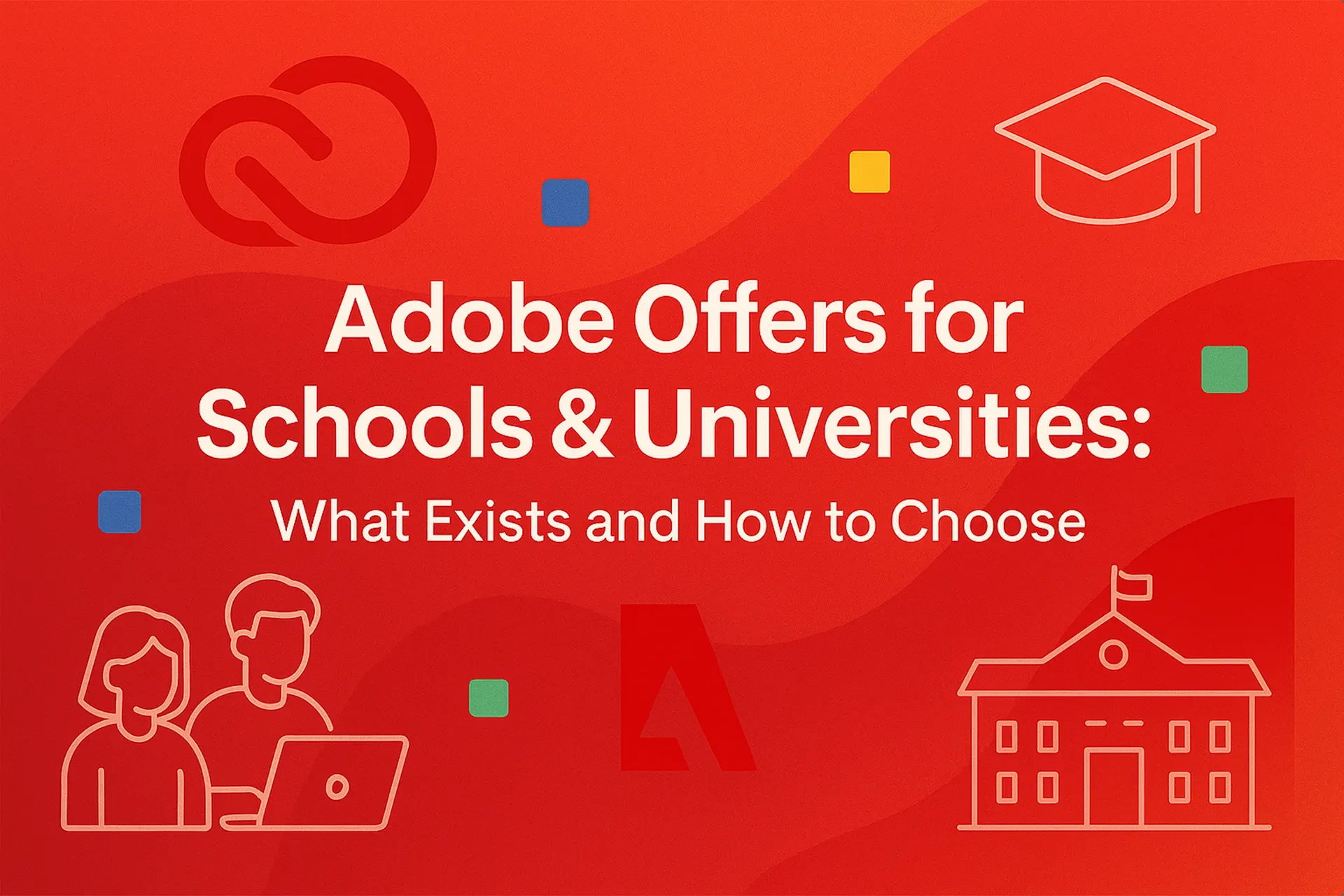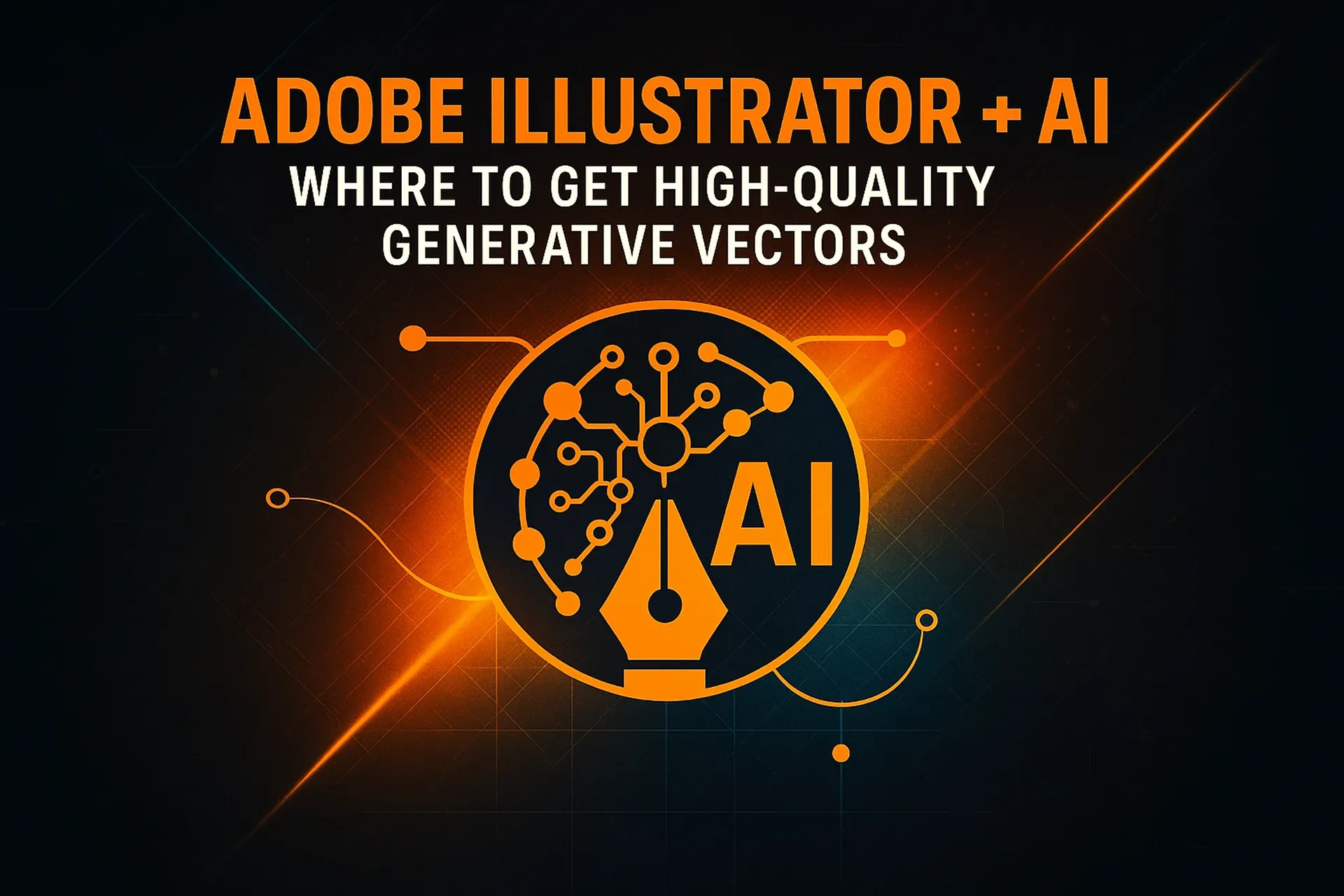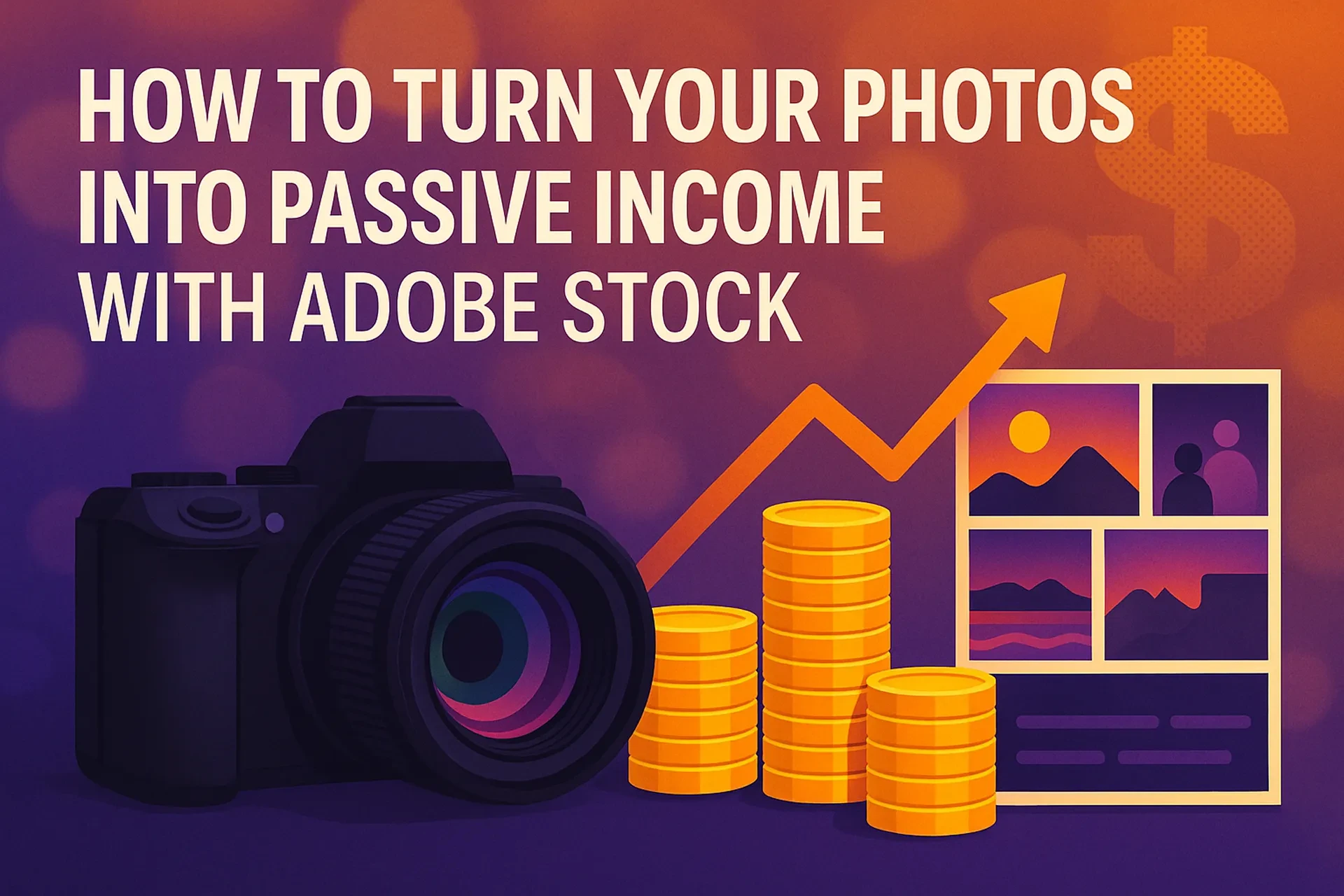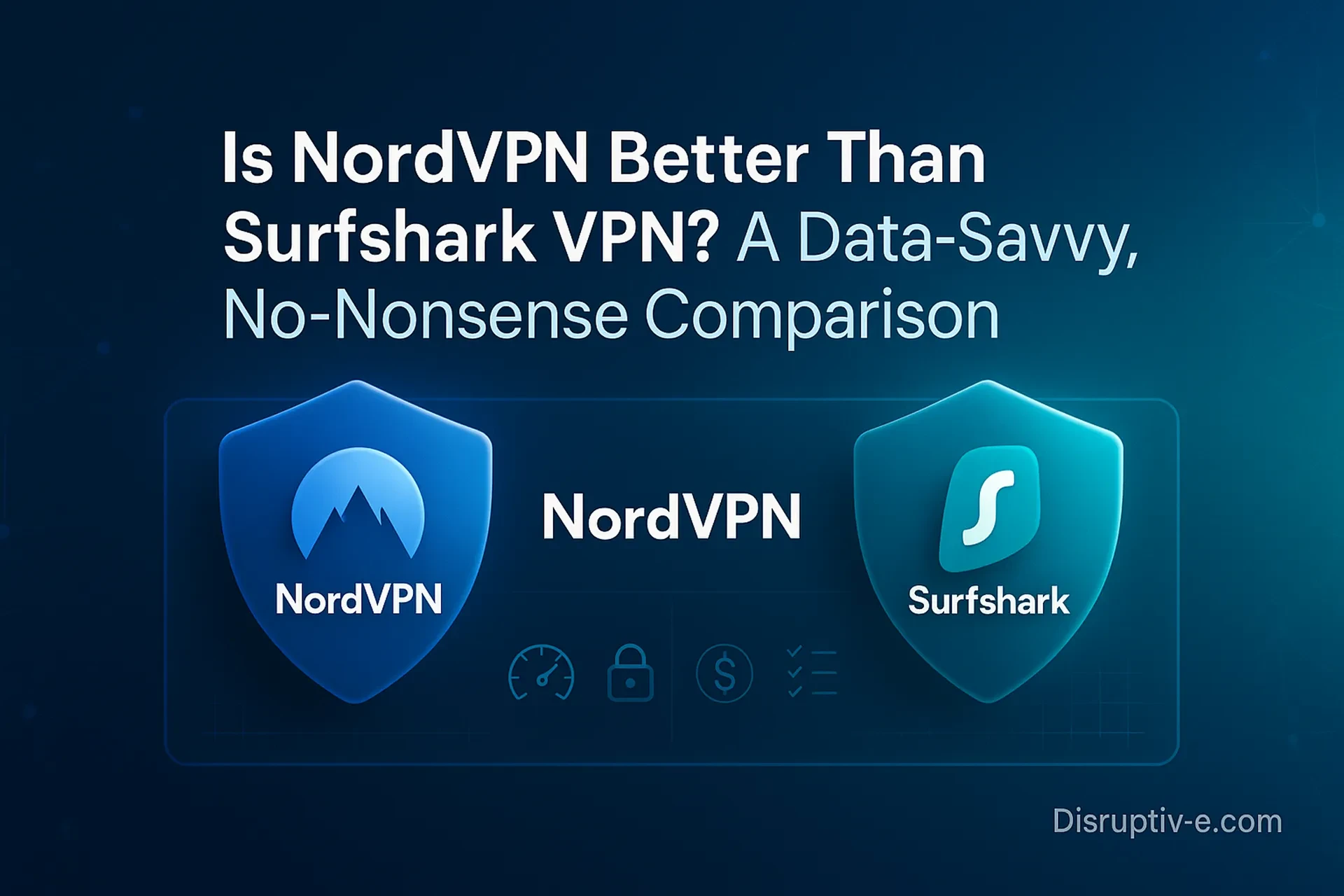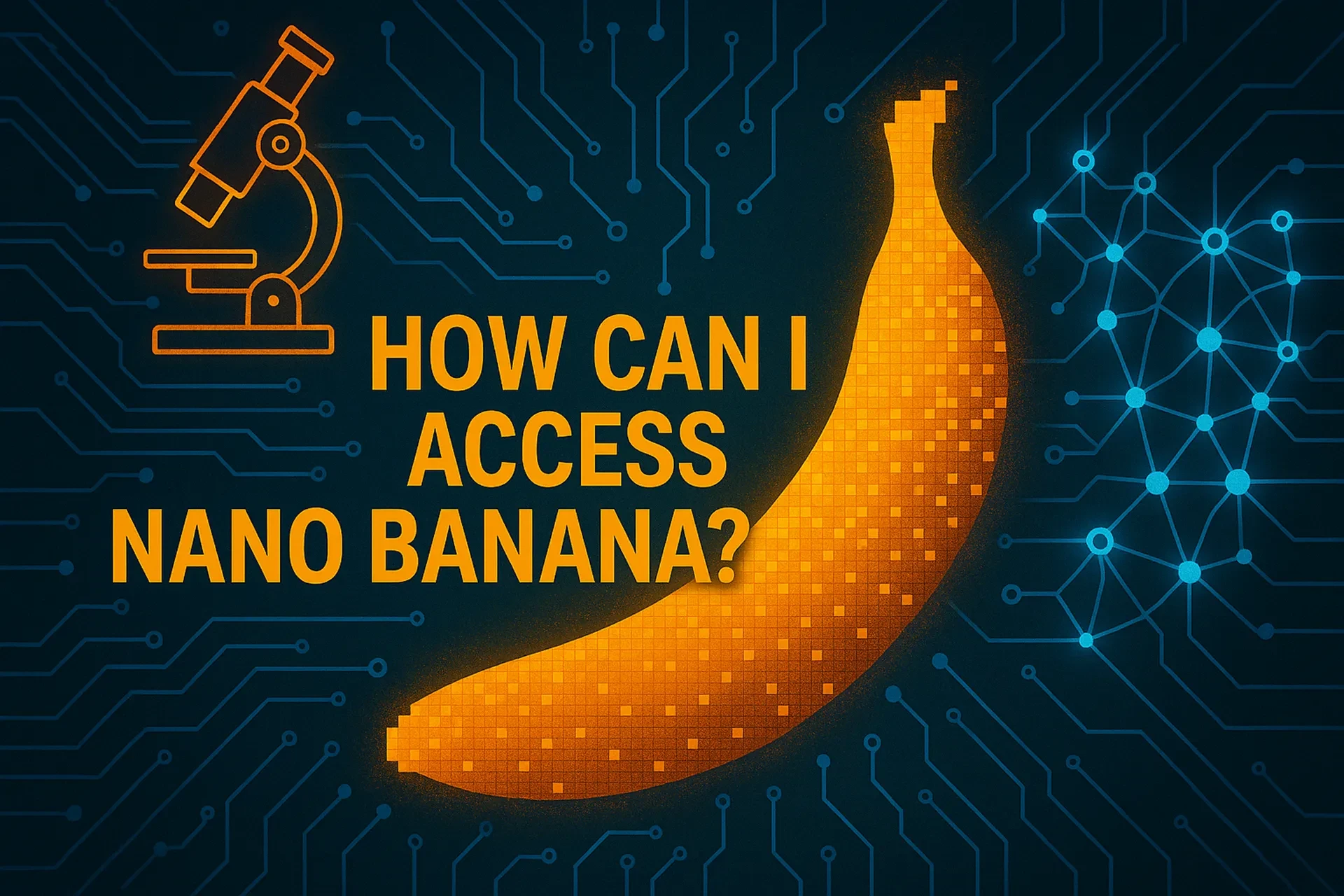Table of Contents
You’re probably here because you love Canva’s speed and collaboration—and you’ve heard Envato can supercharge your workflow with premium photos, videos, fonts, audio, and ready-to-edit templates. You’re right. Used together, Envato and Canva give you a fast lane from creative idea to polished output without hiring a full studio. And with Canva now serving hundreds of millions of monthly users, it’s become the default canvas (pun intended) where marketers, founders, and creators finish the job (Financial Times, 2025).
There’s one important update: Envato’s former “Canva app” integration has been sunset as of August 21, 2025. You can still use Envato assets in Canva perfectly well—you’ll just do it via download-and-upload, plus special Canva-compatible template links that open designs right inside your Canva account. This guide walks you through both options, the legal guardrails you must follow, and pro tips to go faster without risking takedowns or client headaches. (Envato, 2025).
What Envato and Canva Are (and How They Work Together)
Envato (now part of Shutterstock) is a subscription library of premium creative assets—stock photos and footage, motion graphics, music and SFX, fonts, vectors, mockups, and design templates. Elements is Envato’s all-you-can-download plan under a single commercial license, with broad rights for business use when you register each asset to a project. (Acquisition completed July 22, 2024; licensing basics and unlimited downloads policy updated 2025).
Canva is a browser-based design suite for creating everything from social posts and ads to presentations and short videos. You can upload your own content (e.g., Envato assets) and manage brand fonts/logos in a Brand Kit. Canva’s licensing applies to content you get from Canva; anything you upload remains governed by its original license, which is why Envato’s rules matter. (Canva Terms & Content License, 2024).
Bottom line: You’ll download from Envato, register each item to a project (for licensing), then upload into Canva—or, when using Canva-compatible templates from Envato, you’ll click the provided template link to open the design directly in Canva. (Envato author guidance, 2024).
Quick Definitions (So We’re Speaking the Same Language)
• Item (Envato): The raw file you download (photo, video, font, template).
• End Product: What you finish and ship (a post, ad, deck, brochure).
• Project registration: Tells Envato which item you used for which end product—required for rights coverage.
• Brand Kit (Canva): Your saved fonts, colors, and logos for on-brand designs.
• Canva-compatible template (Envato): An Envato template that includes a “Use as template” link opening in Canva, so you edit in Canva instead of Photoshop/Illustrator.
Before You Start: Accounts, Permissions, and Licenses
• Create or sign into Envato Elements and Canva.
• Know the licensing basics:
• Register each Envato item every time you use it for a new project. (Envato License FAQ, 2025).
• Once you complete an End Product while your subscription is active, rights are ongoing for that End Product (even if you later cancel). (Envato License FAQ, 2025).
• You can’t redistribute Envato items “as-is,” put them in on-demand customization tools, or claim trademark rights over a logo built from Envato content. (Envato License FAQ, 2025).
• Understand Canva’s upload rules: You’re responsible for any User Content you upload; only add files you own or are licensed to use. (Canva Terms/Policy, 2024).
• Brand fonts in Canva: Pro/Teams plans let you upload OTF/TTF/WOFF fonts; up to 500 fonts per Brand Kit. (Canva Help, 2024-2025).
Method 1 — Use Envato Assets in Canva (Download → Upload)
Best for: photos, videos, audio tracks, mockups, vectors, and fonts you want to arrange in Canva.
Step 1: Find and register the asset on Envato
• Search Envato Elements for your need (e.g., “b2b office stock photo” or “upbeat corporate intro music”).
• Click Download and register the item to your project/end product. Envato’s license is “single use per project,” so re-register if you reuse it in a new campaign. (Envato License FAQ, 2025).
Step 2: Upload into Canva
• In Canva, open your design → Uploads → Upload files → pick the Envato download.
• For fonts: go to Brand Kit → Upload a font (Pro/Teams) and confirm you’re licensed to use it. (Canva Help, 2025).
Step 3: Design and export
• Use layers, frames, and brand colors.
• When exporting, Canva’s license governs Canva-provided assets; your uploaded Envato bits remain under Envato’s license you registered for this project. (Canva Terms + Envato License FAQ, 2024-2025).
Why this works well: Envato is actively expanding creative tools and stock; TechRadar recently highlighted 23M+ assets and new AI video features, giving you depth and variety beyond Canva’s built-in library (TechRadar, 2025).
Method 2 — Use Envato’s Canva-Compatible Templates (Fastest Workflow)
Best for: social media packs, flyers, posters, resumes, pitch decks, and carousels you want to edit 100% inside Canva.
How to do it:
• On Envato, look for filters or categories labeled “Compatible with Canva” (you’ll often see a text file in the download).
• Open the ZIP and find the Canva template link file. Click it. The template opens in your Canva account, ready to customize (no plugin required). (Envato Author Requirements, 2024).
• Swap text, colors, and images; keep the layout integrity for the best results.
Note on the old app: Envato’s “Canva app” that surfaced Envato photos inside Canva has been discontinued as of Aug 21, 2025—links still work, the app does not. (Envato, 2025).
Method 3 — Fonts, Audio, and Video: Special Considerations
Fonts
• Upload OTF/TTF/WOFF in Brand Kit and ensure your Envato font allows embedding in designs. Canva supports up to 500 fonts per Brand Kit. (Canva Help, 2024-2025).
Audio
• Register your Envato music track to the project, then upload to Canva. Don’t redistribute the music “as-is”; use it as part of a larger video/post. (Envato License FAQ, 2025).
Video
• Upload stock clips and templates, cut them in Canva’s editor, and add motion graphics. Avoid “as-is” reposting without meaningful edits. (Envato License FAQ, 2025).
One-Glance Setup Table
| What you’re using from Envato | How you bring it into Canva | Extra notes you shouldn’t skip |
|---|---|---|
| Stock photos / vectors / mockups | Download → Uploads in Canva | Register each asset to your project before use. |
| Music / SFX | Download → Uploads → add to timeline | Use as part of a larger design/video; no “as-is” redistribution. |
| Stock footage / motion clips | Download → Uploads → edit in Canva | Combine with text/graphics; avoid “as-is” posting. |
| Fonts | Brand Kit → Upload a font | OTF/TTF/WOFF; up to 500 fonts per Brand Kit. |
| Canva-compatible templates | Click the template link from the download | Opens directly in Canva; no plugin required. |
Pros, Cons, and Risk Management
Pros
• Speed + variety: You get Canva’s speed plus Envato’s depth (photos, video, music, fonts, templates). (TechRadar, 2025).
• Single subscription logic: Envato’s unlimited downloads under one commercial license (with per-project registration) fits high-volume content calendars. (Envato, 2025).
• Direct-to-Canva templates: Canva-compatible links skip Photoshop/Illustrator entirely, saving hours. (Envato Author Requirements, 2024).
Cons
• No live app now: The former Envato Canva app is discontinued; you rely on downloads and template links. (Envato, 2025).
• License discipline needed: You must register each Envato item per project and avoid “as-is” use. (Envato License FAQ, 2025).
Risk management checklist (copy this into your SOP):
• Register every Envato download to a specific project before uploading to Canva.
• Complete the End Product while your Envato subscription is active so rights continue for that End Product after cancellation.
• Never claim trademark rights on logos derived from Envato items.
• Only upload content to Canva that you own or are licensed to use. (Canva Terms/Policy, 2024).
Practical Example: Build a LinkedIn Carousel in 25 Minutes
Scenario: You’re launching a B2B whitepaper and need a ten-slide carousel for LinkedIn by this afternoon.
Workflow
• Search Envato for “LinkedIn carousel Canva” and choose a Canva-compatible set that matches your brand tone. Download it and click the included template link to open in Canva. (Envato Author Requirements, 2024).
• Upload your brand fonts to the Canva Brand Kit (if not already there) and set brand colors. (Canva Help, 2025).
• Replace placeholder images with Envato stock photos that reinforce your narrative (register each image to the carousel project; then drag-and-drop into Canva).
• Add an upbeat Envato audio track if exporting as a short video version for LinkedIn. Register it to this project and keep the audio under voiceover.
• Export as a multi-page PDF for LinkedIn carousel or MP4 for video; verify file sizes.
Result: Cohesive, on-brand carousel—done in under half an hour.
Mini Case Study: Agency Retainer Content Engine
A U.S. boutique agency manages three monthly retainers (SaaS, healthcare, fintech). They adopt an Envato + Canva pipeline:
• Build three Brand Kits in Canva (fonts/logos/colors).
• Create a shared asset intake SOP: account manager requests a theme, designer sources Envato items, copies license certificates, registers items, then uploads to Canva.
• Use Canva-compatible Envato templates for recurring formats (weekly tips, case studies, webinar promos).
• Maintain a “Used Items” spreadsheet logging Envato item URLs, project names, and registration dates for audit readiness.
• Outcome after 90 days: production time per deliverable down ~30%, on-brand consistency up thanks to Brand Kit, and zero licensing escalations.
Common Mistakes to Avoid (and the Expert Fix)
• Using Envato assets “as-is.” Add real design value: combine with typography, layout, and other elements so the Envato item isn’t the primary value of your End Product. (Envato, 2025).
• Forgetting to register an asset. No registration, no coverage. Register on Envato before you upload to Canva. (Envato, 2025).
• Relying on the old Envato Canva app. It’s discontinued; use download-and-upload or template links instead. (Envato, 2025).
• Uploading unlicensed fonts. Canva will let you upload, but you must ensure the license allows embedding in designs. (Canva Help, 2024-2025).
• Trying to trademark a logo built with Envato content. Prohibited. (Envato, 2025).
Step-by-Step: Your First Envato→Canva Project (Checklist)
• Define the deliverable (e.g., Instagram reel, sales one-pager, YouTube intro).
• Search Envato; shortlist 3–5 items per asset type (photo, video, audio, font, template).
• Download and register the chosen item(s) to your project in Envato.
• In Canva, Upload assets (or click the Canva template link).
• Set up/confirm Brand Kit (fonts/colors/logos).
• Compose, iterate, and export; archive Envato licenses with the final files.
FAQs
Conclusion: Your Best Next Step
If you’re designing at pro speed, the Envato → Canva combo is a no-brainer. Start with a Canva-compatible Envato template or register a handful of Envato assets, upload to Canva, and let your Brand Kit enforce consistency. Keep your license discipline tight—register every use, finish end products while your subscription is active, and avoid “as-is” reposts—and you’ll move faster with less risk. For your next campaign, pick one deliverable (say, a LinkedIn carousel), grab a Canva-compatible Envato template, plug in your copy and brand fonts, and ship it before lunch.