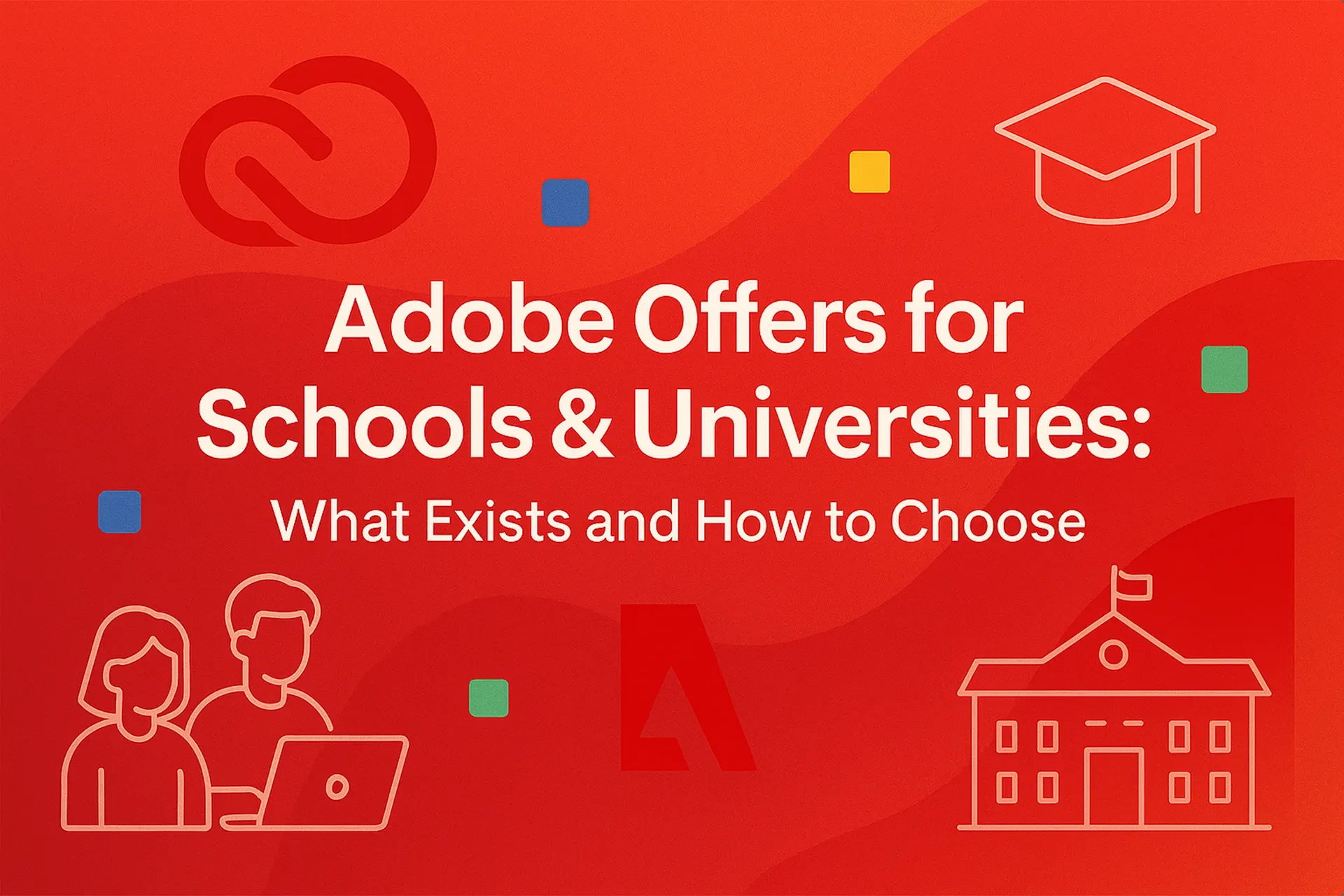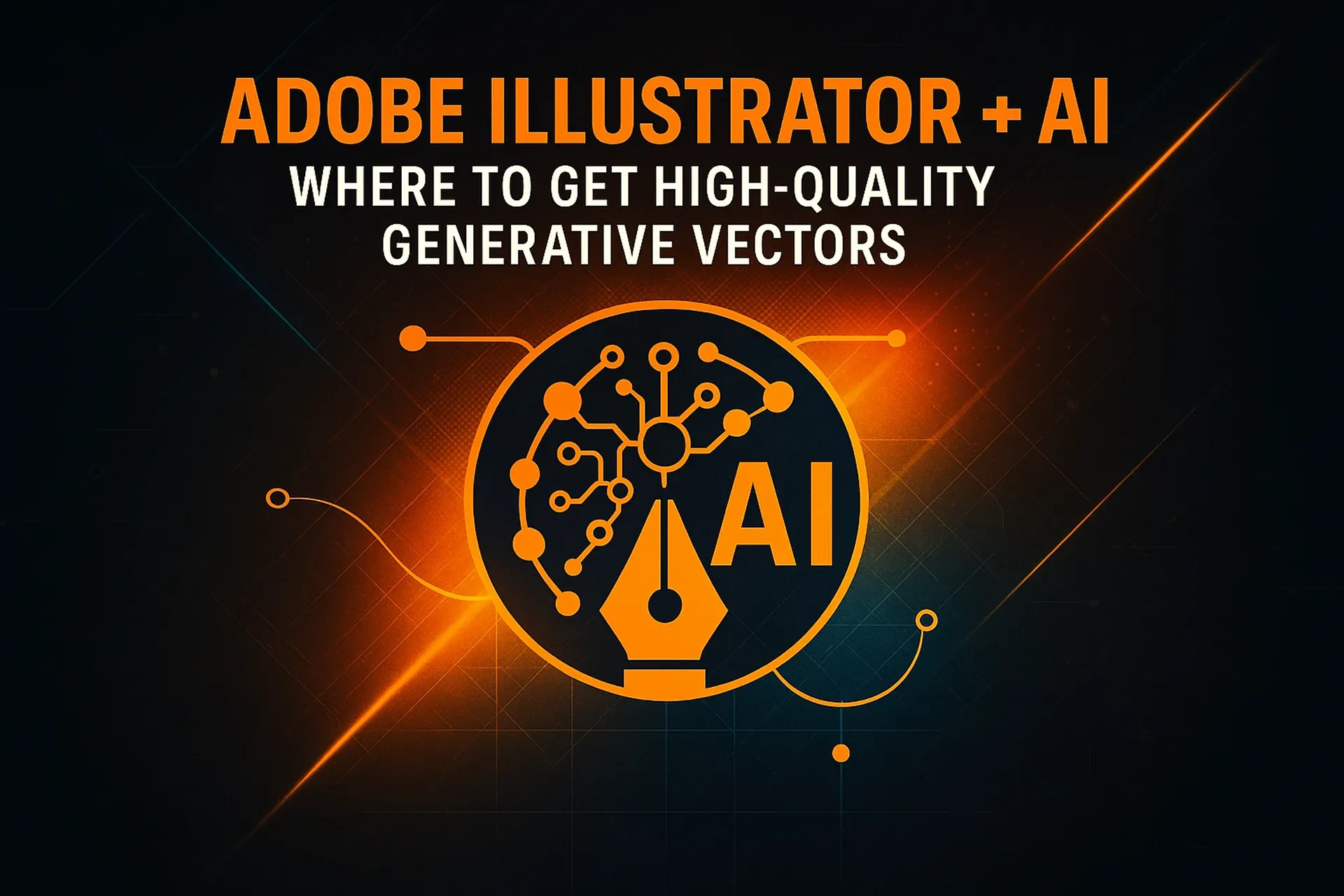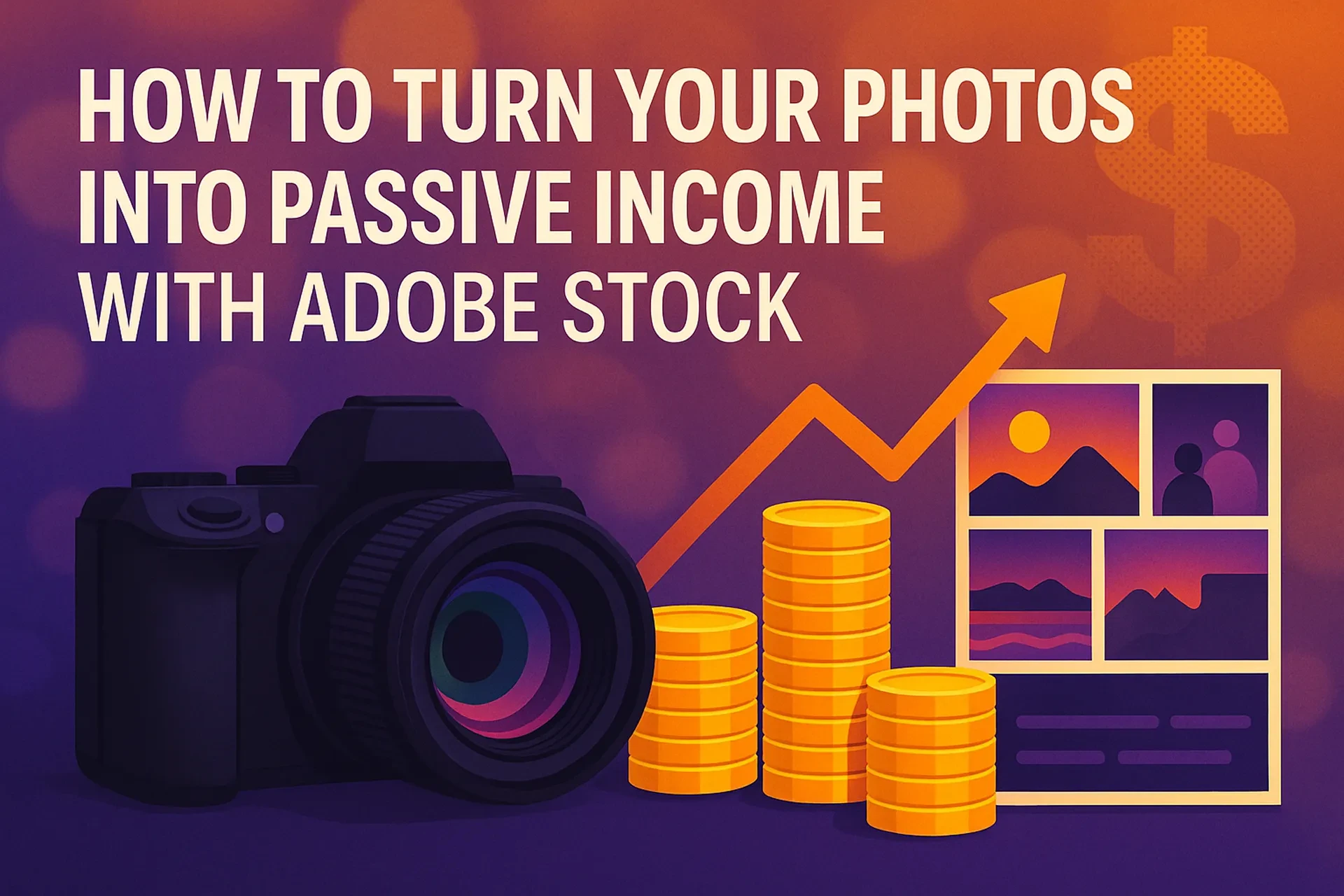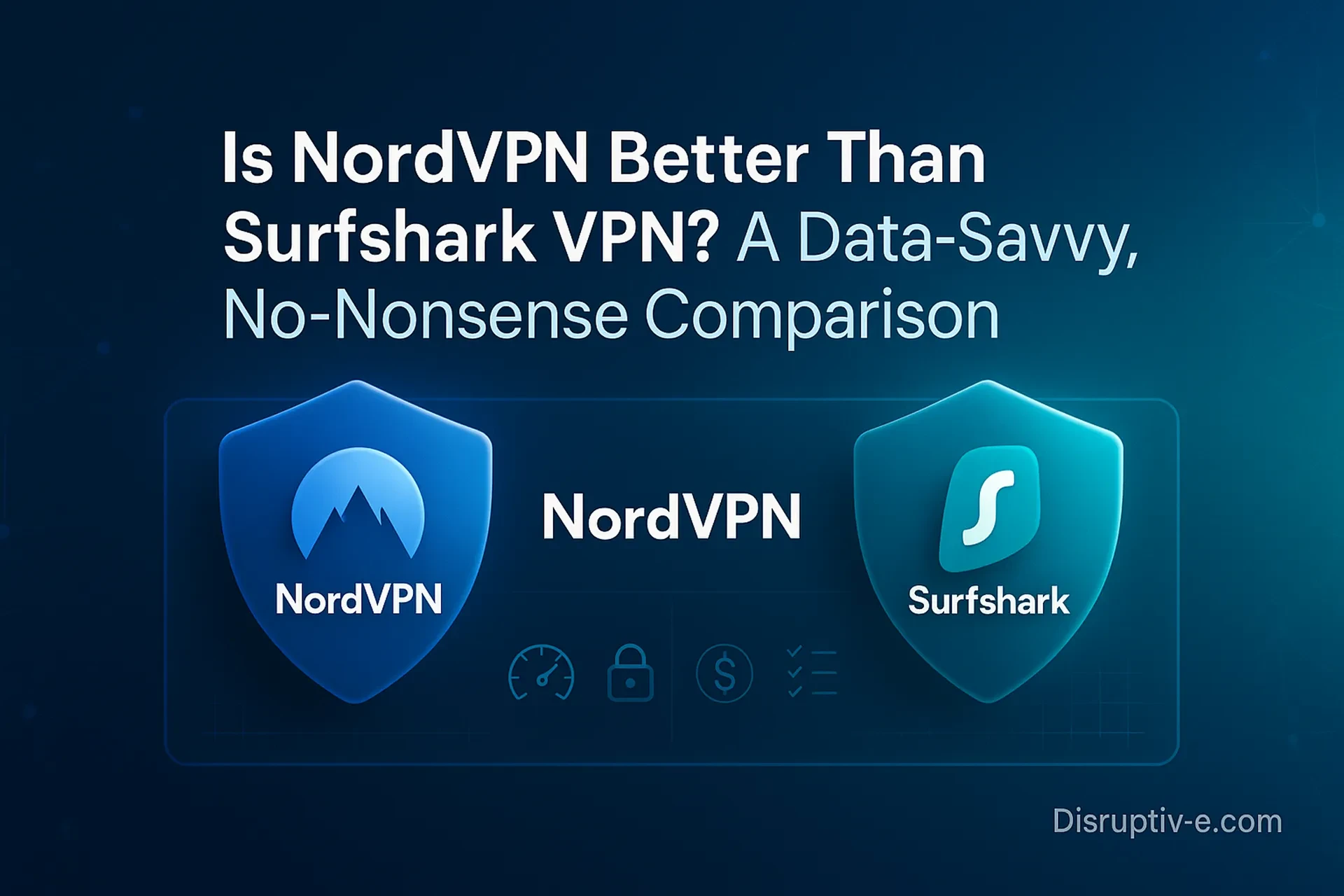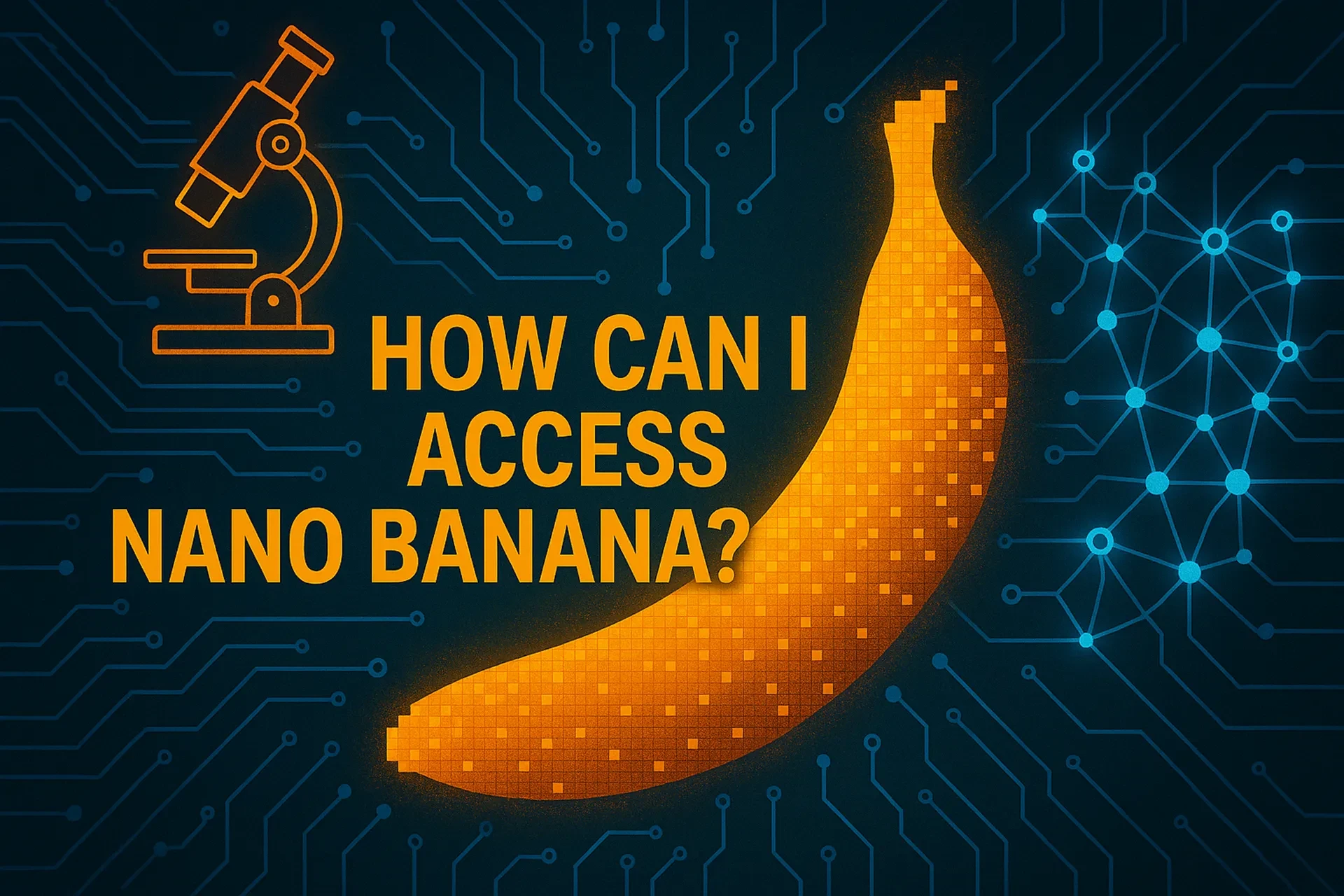If you work in digital product design, chances are you’ve heard of Adobe XD. But what exactly is Adobe XD for, and why do so many design teams rely on it in 2025? The short answer: Adobe XD is a professional-grade user experience (UX) and user interface (UI) design tool that helps you build, test, and share everything from mobile apps to responsive websites—all in one streamlined platform. Unlike static design tools, Adobe XD is interactive by nature, allowing you to create realistic prototypes, collaborate in real time, and accelerate the journey from concept to final product.
In a market where 88% of users are less likely to return after a poor digital experience (Gartner, 2024), tools like Adobe XD are more than just nice-to-have—they’re mission-critical. Whether you’re a freelance designer, a startup founder, or part of a corporate product team, mastering Adobe XD can help you produce experiences that engage and convert. In this article, we’ll unpack what Adobe XD is used for, how to get started, and the unique advantages it offers over competing platforms.
Table of Contents
Understanding Adobe XD: Definitions & Context
Adobe XD, short for “Experience Design,” was built to meet the growing demand for integrated UX/UI solutions. While earlier Adobe tools like Photoshop and Illustrator excel at visual design, they weren’t optimized for interactive prototypes or user flows. Adobe XD bridges that gap by combining vector design, wireframing, prototyping, and collaboration in a single application.
Here’s what sets Adobe XD apart in today’s design landscape:
• Cross-platform flexibility: Works seamlessly on both Windows and macOS.
• Design-to-prototype pipeline: Eliminates the need to switch tools for prototyping.
• Real-time collaboration: Teams can co-edit, comment, and review in the cloud.
• Performance at scale: Handles large, complex projects without lag.
According to Adobe’s 2025 Creative Trends Report, more than 65% of product teams now prioritize cloud-based collaborative design tools, making XD a front-runner for both speed and reliability.
Step-by-Step Guidance: How to Use Adobe XD Effectively
If you’re new to Adobe XD, here’s a practical workflow to get you from blank canvas to interactive prototype:
Step 1: Set Up Your Artboards
Start by choosing device-specific artboards (mobile, tablet, desktop) to ensure responsive design.
Step 2: Wireframe Your Layout
Wireframing in XD is quick thanks to its intuitive shapes and grids. Think of this step as sketching your app’s skeleton.
Step 3: Add Visual Design
Incorporate colors, typography, and imagery. XD integrates with Adobe Fonts and Adobe Stock, making brand consistency easier.
Step 4: Build Interactive Prototypes
Use XD’s “Prototype” mode to connect screens with triggers (like taps or swipes). This allows stakeholders to experience your design like a real app.
Step 5: Share & Collaborate
Publish a link directly from XD to invite feedback. Stakeholders can leave comments pinned to specific design elements.
Step 6: Test & Iterate
Test your prototype on actual devices. Adobe XD’s mobile preview app lets you simulate real-world interactions before development.
Advantages and Potential Drawbacks of Adobe XD
Key Advantages
• Speed: The platform is optimized for fast rendering even on complex projects.
• Collaboration: Cloud documents and co-editing streamline teamwork.
• Integration: Works smoothly with other Adobe Creative Cloud apps like Photoshop, Illustrator, and After Effects.
• Learning curve: Easier to master compared to more technical platforms like Figma or Sketch.
Potential Drawbacks
• Plugin dependency: Some advanced features require third-party plugins.
• Offline limitations: Full collaboration depends on internet connectivity.
• Market competition: Figma gained momentum in 2024 as a competitor, so some teams may face cross-tool compatibility issues.
Still, when you consider Adobe’s ecosystem and updates, the benefits often outweigh the drawbacks—especially for teams already embedded in Creative Cloud.
Practical Examples: How Companies Use Adobe XD
Imagine a fintech startup building a new mobile banking app. Using Adobe XD, their design team can:
• Create wireframes for each screen, from login to transaction history.
• Add brand-specific color schemes and icons from Adobe Illustrator.
• Prototype swipe-based navigation for a smooth user experience.
• Share the design link with investors to demonstrate app functionality before writing a single line of code.
This streamlined process not only reduces costs but also improves time-to-market. According to Forrester’s 2025 Digital Product Design Survey, teams using integrated design platforms like XD deliver projects up to 30% faster compared to those using fragmented toolsets.
Common Mistakes and Expert Tips
Even with a powerful tool like Adobe XD, beginners often stumble. Here are the pitfalls to avoid and expert strategies to stay ahead:
Mistakes to Avoid
• Overloading prototypes with unnecessary animations.
• Skipping user testing before moving into development.
• Using inconsistent design tokens (colors, fonts) across screens.
• Ignoring accessibility standards like contrast ratios.
Expert Tips
• Leverage Adobe XD’s repeat grid feature to save time when designing lists or galleries.
• Use component states to create interactive buttons and menus efficiently.
• Test with real users early, not just internal stakeholders.
• Connect Adobe XD with Adobe Analytics (via plugins) to measure prototype performance during testing.
Frequently Asked Questions (FAQ)
Conclusion: Why You Should Choose Adobe XD
So, what is Adobe XD for? At its core, it’s the ultimate bridge between creative vision and functional digital products. It helps you move from sketches to prototypes, gather stakeholder feedback, and deliver polished designs ready for development. In today’s fast-moving digital economy, where seamless experiences drive customer loyalty, Adobe XD gives you the competitive edge to deliver high-quality, user-centered designs quickly.
If you’re serious about building apps, websites, or interactive platforms that delight users, Adobe XD is more than just a tool—it’s your strategic partner in the design process. The next step is simple: download XD, start experimenting with its workflows, and bring your digital ideas to life.